Handleiding
Je bekijkt pagina 216 van 516
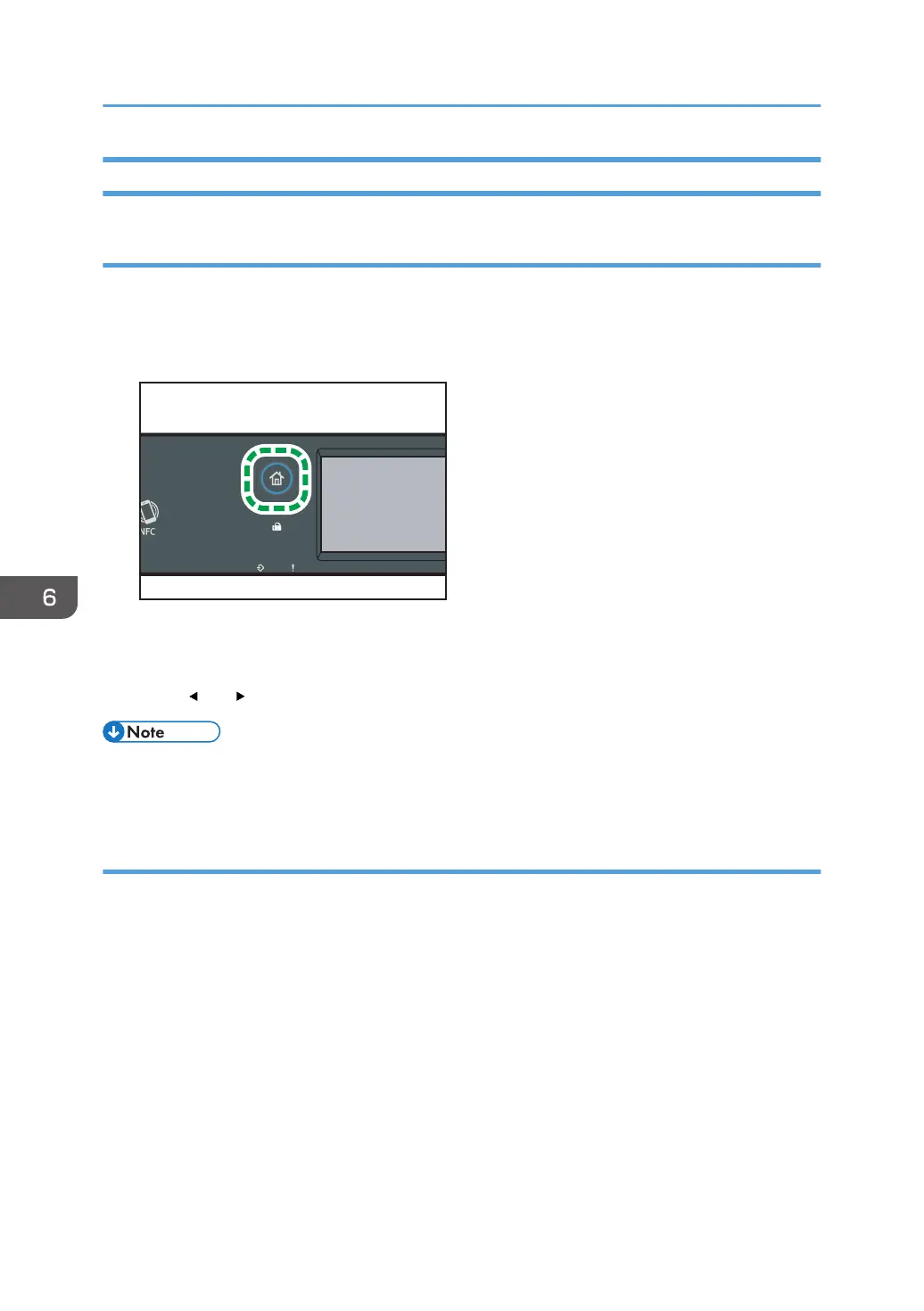
Specifying Scan Settings for Faxing
Adjusting image density
This section describes how to adjust image density for the current job.
There are three image density levels. The darker the density level, the darker the printout.
1. Press the [Home] key.
DYG322
2. Press the [Fax] icon on the [Home] screen.
3. Press [TX Settings].
4. Press [ ] or [ ] to select the desired density level, and then press [OK].
• You can change the machine's default [Density] setting to always scan with a specific density level.
For [Density], see page 249 "Fax Features Settings (When Using the Touch Panel Model)".
Specifying the resolution
This section describes how to specify the scan resolution for the current job.
There are three resolution settings:
Standard
Select this when the original is a printed or typewritten document with normal-sized characters.
Detail
Select this when the original is a document with small print.
Photo
Select this when the original contains images such as photographs or shaded drawings.
6. Sending and Receiving a Fax
214
Bekijk gratis de handleiding van Ricoh M 320F, stel vragen en lees de antwoorden op veelvoorkomende problemen, of gebruik onze assistent om sneller informatie in de handleiding te vinden of uitleg te krijgen over specifieke functies.
Productinformatie
| Merk | Ricoh |
| Model | M 320F |
| Categorie | Printer |
| Taal | Nederlands |
| Grootte | 35151 MB |
Caratteristiche Prodotto
| Soort bediening | Touch |
| Kleur van het product | Black, White |
| Ingebouwd display | Ja |
| Gewicht | 18000 g |
| Breedte | 405 mm |







