Handleiding
Je bekijkt pagina 214 van 516
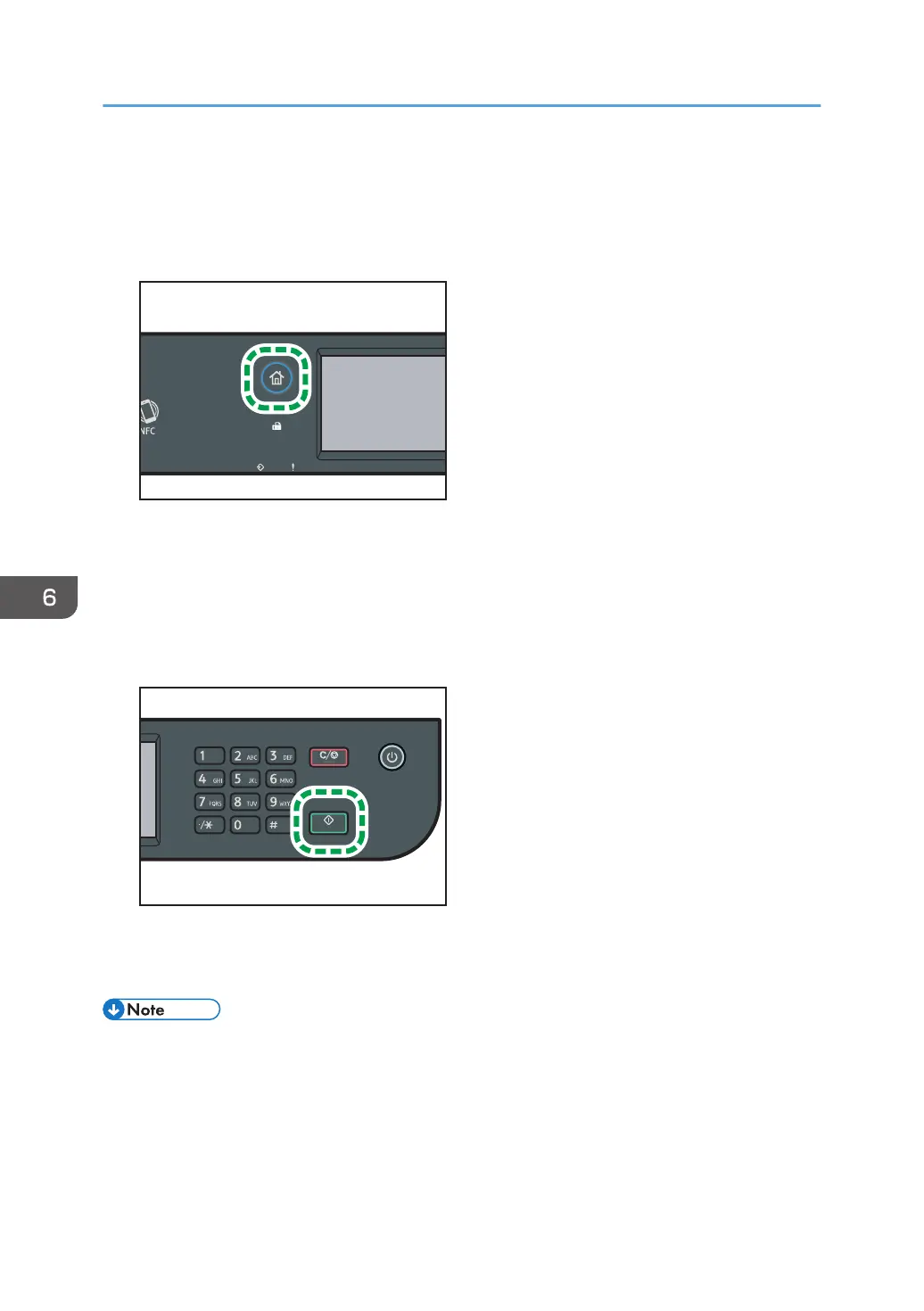
1. Place the original.
If [TX/RX Switch Setting] is set to [TX/RX Auto Setting], you cannot send faxes using the exposure
glass.
2. Press the [Home] key.
DYG322
3. Press the [Fax] icon on the [Home] screen.
4. Press [On Hook].
[On Hook] appears on the screen.
5. Specify the destination using the number keys.
6. If you hear a high pitched tone, press the [Start] key.
DYG336
If [TX/RX Switch Setting] is set to [TX/RX Auto Setting], Step 7 does not apply.
7. If the original is placed on the exposure glass, press [TX], and then press the [Start] key.
• If the handset of external telephone is on-hook, it is possible to use the address book and numeric
keys on the operation panel.
• For details about selecting the transmission mode, see page 201 "Selecting Transmission Mode".
• For details about [Fax No. Confirmation], see page 274 "Administrator Tools Settings (When
Using the Touch Panel Model)".
6. Sending and Receiving a Fax
212
Bekijk gratis de handleiding van Ricoh M 320F, stel vragen en lees de antwoorden op veelvoorkomende problemen, of gebruik onze assistent om sneller informatie in de handleiding te vinden of uitleg te krijgen over specifieke functies.
Productinformatie
| Merk | Ricoh |
| Model | M 320F |
| Categorie | Printer |
| Taal | Nederlands |
| Grootte | 35151 MB |
Caratteristiche Prodotto
| Soort bediening | Touch |
| Kleur van het product | Black, White |
| Ingebouwd display | Ja |
| Gewicht | 18000 g |
| Breedte | 405 mm |







