Handleiding
Je bekijkt pagina 210 van 516
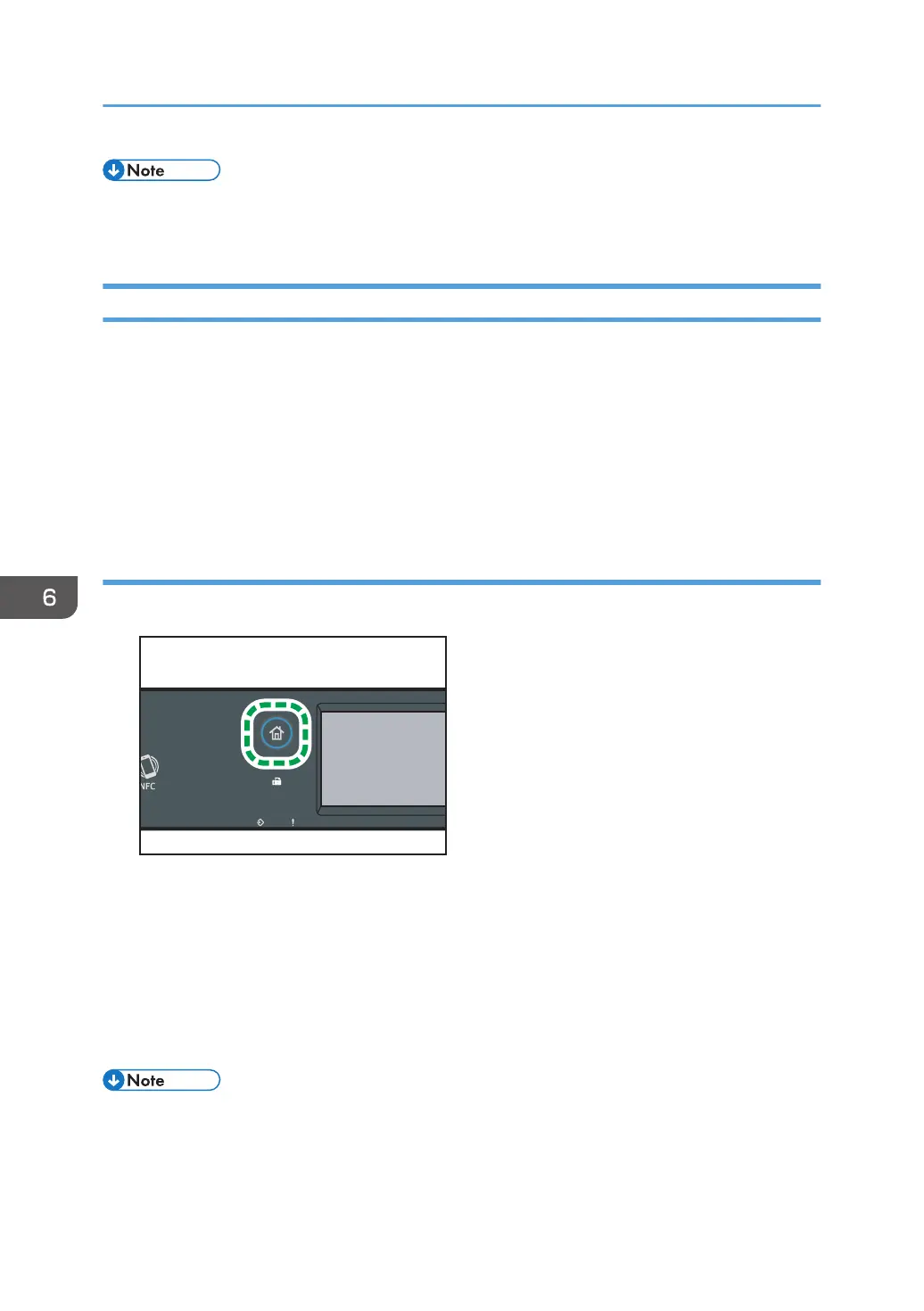
• You cannot view files that are in the process of being sent.
• If you specify a broadcast task, all the unsent destinations are canceled.
Specifying the Fax Destination
Other than entering the destination fax number using the number keys, you can specify destinations
using the following functions:
• Quick Dial
• Speed Dial
• Broadcast function
• Redial function
Specifying the destination using Quick Dial
1. Press the [Home] key.
DYG322
2. Press the [Fax] icon on the [Home] screen.
3. Press [Address Book].
4. Press the [Quick Dial] tab.
5. Select the Quick Dial entry you want by pressing the small square.
A check mark appears in the small square. Press the small square again to cancel the selection.
6. Press [OK].
• You can check the registered names and fax numbers by printing a report. For printing the Quick
Dial list, see page 283 "Printing Lists/Reports (When Using the Touch Panel Model)".
• For registering the Quick Dial entries, see page 195 "Registering Fax Destinations".
6. Sending and Receiving a Fax
208
Bekijk gratis de handleiding van Ricoh M 320F, stel vragen en lees de antwoorden op veelvoorkomende problemen, of gebruik onze assistent om sneller informatie in de handleiding te vinden of uitleg te krijgen over specifieke functies.
Productinformatie
| Merk | Ricoh |
| Model | M 320F |
| Categorie | Printer |
| Taal | Nederlands |
| Grootte | 35151 MB |
Caratteristiche Prodotto
| Soort bediening | Touch |
| Kleur van het product | Black, White |
| Ingebouwd display | Ja |
| Gewicht | 18000 g |
| Breedte | 405 mm |







