Handleiding
Je bekijkt pagina 200 van 516
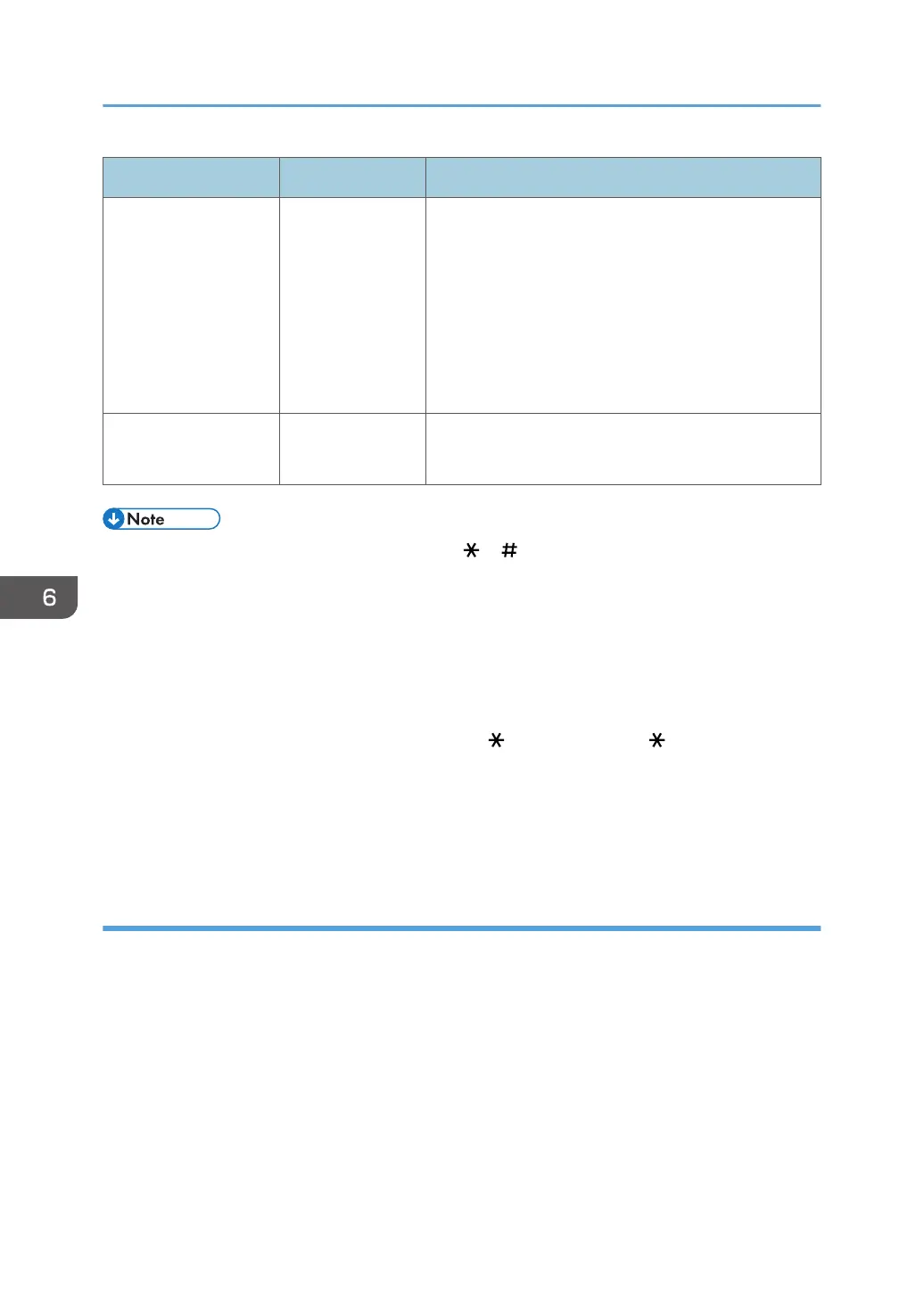
Item Setting Description
Fax Number Required
Fax number of the destination. Can contain up to 40
characters.
If the machine is connected to the telephone network
through a PBX, make sure to enter the outside line
access number specified in [PBX Access Number]
before the fax number. For [PBX Access Number], see
page 274 "Administrator Tools Settings (When Using
the Touch Panel Model)".
E-mail Address Optional
E-mail address of the destination of the Internet Fax.
Can contain up to 64 characters.
• A fax number can contain 0 to 9, "P" (pause), " ", " ", "-", and space.
• If necessary, insert a pause in the fax number. The machine pauses briefly before it dials the digits
following the pause. You can specify the length of the pause time in the [Pause Time] setting under
[Transmission Setting]. For [Pause Time], see page 249 "Fax Features Settings (When Using the
Touch Panel Model)".
• For details about using Web Image Monitor, see page 333 "Configuring the Machine Using
Utilities".
• To use tone services on a pulse-dialing line, insert " " in the fax number. " " switches the dialing
mode from pulse to tone temporarily.
• If the machine is connected to the telephone network through a PBX, make sure to enter the outside
line access number specified in [PBX Access Number] before the fax number. For [PBX Access
Number], see page 274 "Administrator Tools Settings (When Using the Touch Panel Model)".
Modifying fax destinations
1. Start the web browser and access the machine by entering its IP address.
The top page of Web Image Monitor appears.
2. Click [Quick Dial Destination] or [Fax Speed Dial Destination].
If you modify the Speed Dial entry, proceed to Step 4.
3. Click [Fax Quick Dial Destination].
4. Select the entry to modify, and then click [Change].
If you want to delete the entry, click [Delete].
6. Sending and Receiving a Fax
198
Bekijk gratis de handleiding van Ricoh M 320F, stel vragen en lees de antwoorden op veelvoorkomende problemen, of gebruik onze assistent om sneller informatie in de handleiding te vinden of uitleg te krijgen over specifieke functies.
Productinformatie
| Merk | Ricoh |
| Model | M 320F |
| Categorie | Printer |
| Taal | Nederlands |
| Grootte | 35151 MB |
Caratteristiche Prodotto
| Soort bediening | Touch |
| Kleur van het product | Black, White |
| Ingebouwd display | Ja |
| Gewicht | 18000 g |
| Breedte | 405 mm |







