Handleiding
Je bekijkt pagina 189 van 516
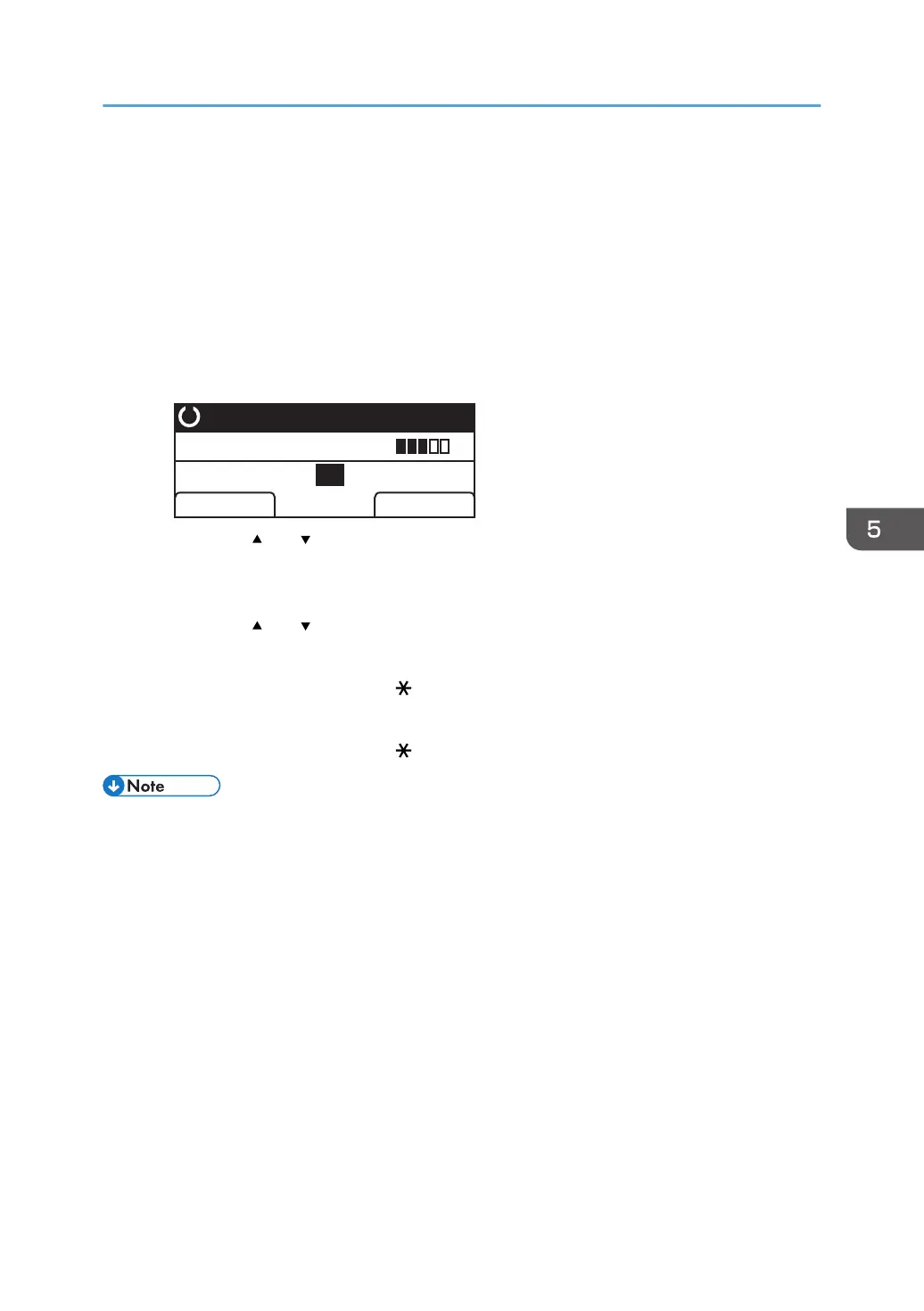
8. Press [Set Width...].
9. Enter the width, and then press [OK].
10. Press [Set Length...].
11. Enter the length, and then press [OK].
12. Confirm the scan size you entered is displayed, and then press [OK].
When using the four-line LCD panel model
1. Press [Scn Size].
Ready
Specify Address
A4
Scn Size Dest.
300 x 300dpi
2. Press the [ ] or [ ] key to select the size of the original, and then press the [OK] key.
If you selected anything other than [Custom Size], you do not need to perform the remaining
steps of the procedure.
3. Press the [ ] or [ ] key to select [mm] or [inch], and then press the [OK] key.
4. Enter the width using the number keys, and then press the [OK] key.
To enter a decimal point, press [ ].
5. Enter the length using the number keys, and then press the [OK] key.
To enter a decimal point, press [ ].
• You can change the machine's default [Scan Size] setting to always scan originals with a specific
scanning size. For details, see page 246 "Scanner Features Settings (When Using the Touch Panel
Model)" or page 298 "Scan Settings (When Using the Four-line LCD Panel Model)".
• Temporary job settings are cleared in the following cases:
• When no input is received for the period of time specified in [System Reset Timer] or [System
Auto Reset Timer] while the initial screen is displayed. For details, see page 274
"Administrator Tools Settings (When Using the Touch Panel Model)" or page 316
"Administrator Tools Settings (When Using the Four-line LCD Panel Model)".
• When the [Clear/Stop] key is pressed while the initial screen is displayed.
• When the machine's mode is changed.
• When the power is turned off.
• When the machine's default for the same setting is changed.
Specifying Scan Settings for Scanning
187
Bekijk gratis de handleiding van Ricoh M 320F, stel vragen en lees de antwoorden op veelvoorkomende problemen, of gebruik onze assistent om sneller informatie in de handleiding te vinden of uitleg te krijgen over specifieke functies.
Productinformatie
| Merk | Ricoh |
| Model | M 320F |
| Categorie | Printer |
| Taal | Nederlands |
| Grootte | 35151 MB |
Caratteristiche Prodotto
| Soort bediening | Touch |
| Kleur van het product | Black, White |
| Ingebouwd display | Ja |
| Gewicht | 18000 g |
| Breedte | 405 mm |







