Handleiding
Je bekijkt pagina 164 van 516
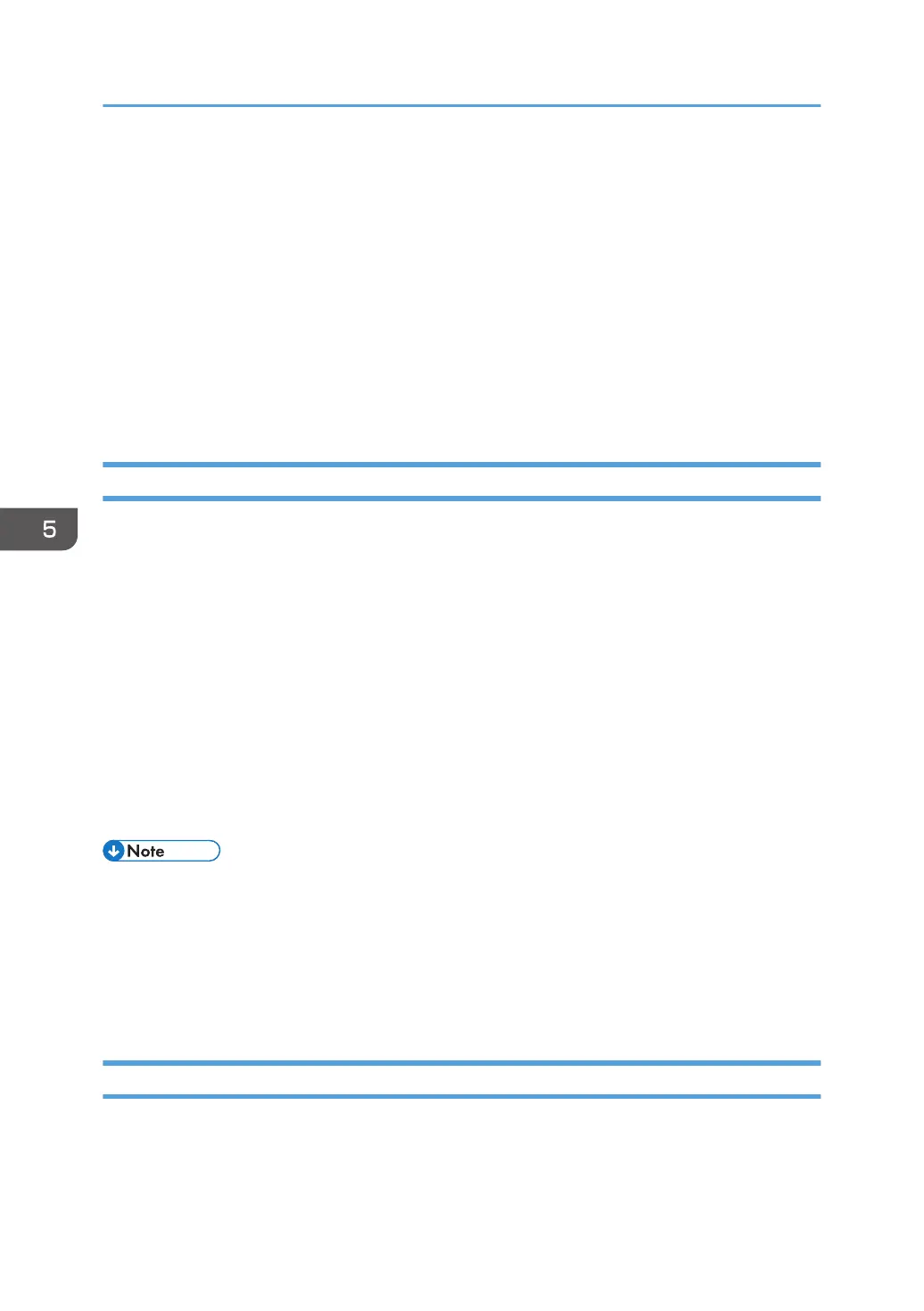
• If you are using the Scan to E-mail function, select a time zone according to your geographic
location to send email with correct transmission date and time.
• To send files to an FTP server or computer, the user name, password, and directory must be
configured properly.
• On a network that uses a DNS server, specify a computer name in [Service Name] and the name
of the domain to which the computer belongs in [Domain]. In this case, also configure the DNS
related settings using Web Image Monitor.
• The Scan to Folder destination must operate on one of the following operating systems: Windows
8.1 or later, Windows Server 2012 or later, and macOS 10.13 or later.
• Scan destinations cannot be registered using the control panel.
Modifying Scan Destinations
This section describes how to modify the information of registered destinations.
1. Start the web browser and access the machine by entering its IP address.
The top page of Web Image Monitor appears.
2. Click [Scan Destination].
3. Click the [E-mail Address], [FTP], or [Folder] tab.
4. Select the entry to modify, and then click [Change].
5. Modify settings as necessary.
6. Enter the administrator password.
7. Click [Apply].
8. Close the web browser.
• If you are using the touch panel model, you can unassign a Quick Dial entry from the [Quick Dial
Destination] page. To do this, select the desired entry, click [Delete], and then click [Apply] again
on a confirmation page.
• If you are using the touch panel model, the machine will notify you if the destination you want to
modify is set as a forwarding destination of received faxes. For details about fax forwarding
settings, see page 344 "Fax Tab (Only When Using the Touch Panel Model)".
Deleting Scan Destinations
This section describes how to delete registered destinations.
5. Scanning Originals
162
Bekijk gratis de handleiding van Ricoh M 320F, stel vragen en lees de antwoorden op veelvoorkomende problemen, of gebruik onze assistent om sneller informatie in de handleiding te vinden of uitleg te krijgen over specifieke functies.
Productinformatie
| Merk | Ricoh |
| Model | M 320F |
| Categorie | Printer |
| Taal | Nederlands |
| Grootte | 35151 MB |
Caratteristiche Prodotto
| Soort bediening | Touch |
| Kleur van het product | Black, White |
| Ingebouwd display | Ja |
| Gewicht | 18000 g |
| Breedte | 405 mm |






