Handleiding
Je bekijkt pagina 122 van 516
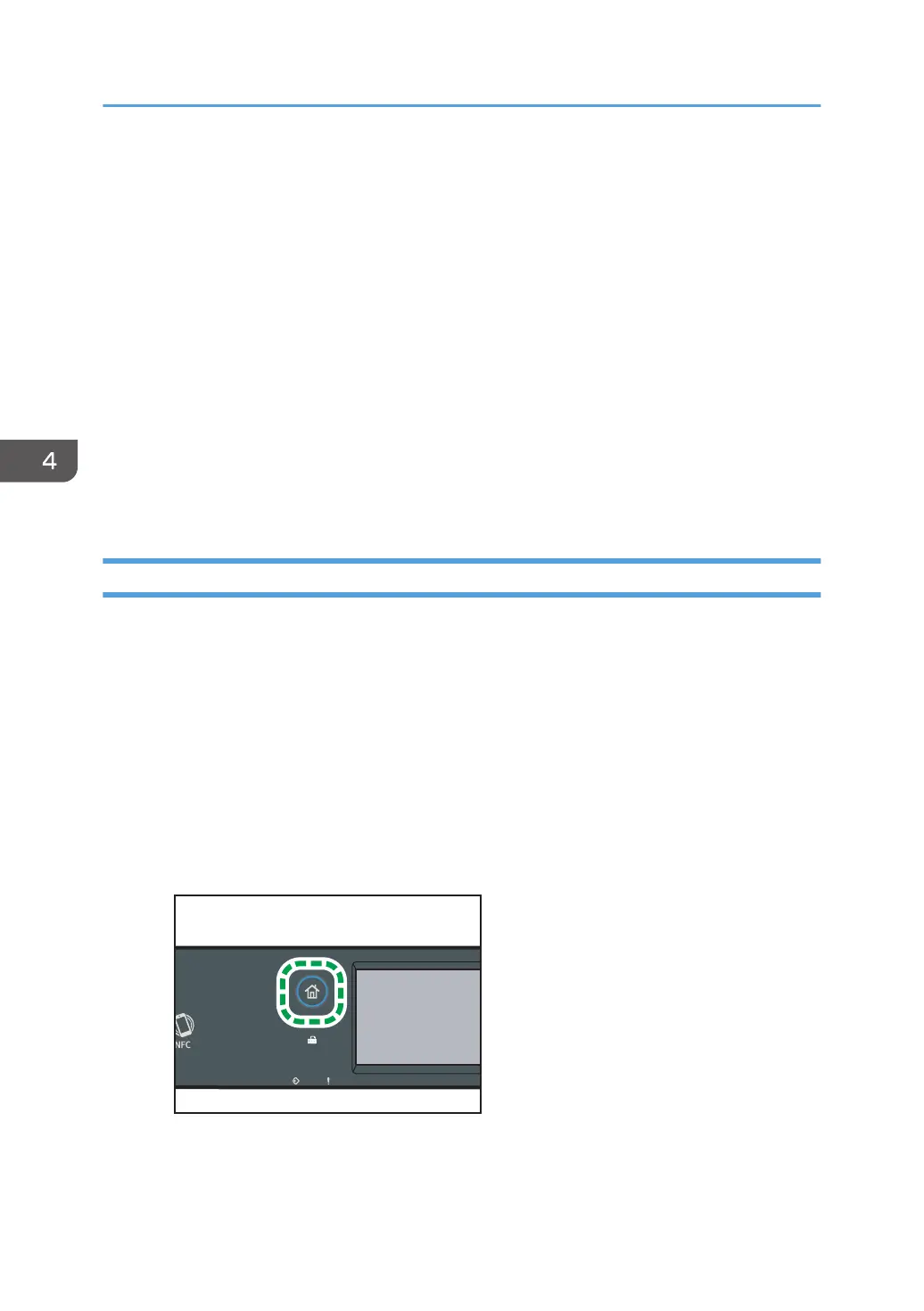
Model)". For [Paper Tray Priority], see page 269 "Paper Settings (When Using the Touch Panel
Model)" or page 310 "Tray Paper Settings (When Using the Four-line LCD Panel Model)".
• When making multiple copies of a multi-page document, you can select whether copies are output
in collated sets, or in page batches in the [Sort] setting under copy settings. For [Sort], see
page 241 "Copier Features Settings (When Using the Touch Panel Model)" or page 293 "Copier
Features Settings (When Using the Four-line LCD Panel Model)".
• When making multiple copies of a multi-page document, you can select whether copies are output
in collated sets, or in page batches in the [Sort] setting under copy settings. For [Sort], see
page 241 "Copier Features Settings (When Using the Touch Panel Model)".
• If a paper jam occurs, printing stops after the current page has been printed out. After the jammed
paper is removed, printing restarts from the jammed page automatically.
• If a scanning jam occurs in the ADF, copying is canceled immediately. In this case, copy the
originals again starting from the jammed page. For the direction to remove the jammed paper, see
page 422 "Removing Paper Jams".
Canceling a Copy
While scanning the original
If copying is canceled while the machine is scanning the original, copying is cancelled immediately
and there is no printout.
When the original is set in the ADF, scanning stops immediately and all the originals are ejected.
While printing (when using the touch panel model)
If copying is canceled during printing, the photocopy process is canceled after the current page
has been printed out.
Follow the procedure below to cancel copying.
1. Press the [Home] key.
DYG322
2. Press the [Copier] icon on the [Home] screen.
4. Copying Originals
120
Bekijk gratis de handleiding van Ricoh M 320F, stel vragen en lees de antwoorden op veelvoorkomende problemen, of gebruik onze assistent om sneller informatie in de handleiding te vinden of uitleg te krijgen over specifieke functies.
Productinformatie
| Merk | Ricoh |
| Model | M 320F |
| Categorie | Printer |
| Taal | Nederlands |
| Grootte | 35151 MB |
Caratteristiche Prodotto
| Soort bediening | Touch |
| Kleur van het product | Black, White |
| Ingebouwd display | Ja |
| Gewicht | 18000 g |
| Breedte | 405 mm |






