Handleiding
Je bekijkt pagina 117 van 516
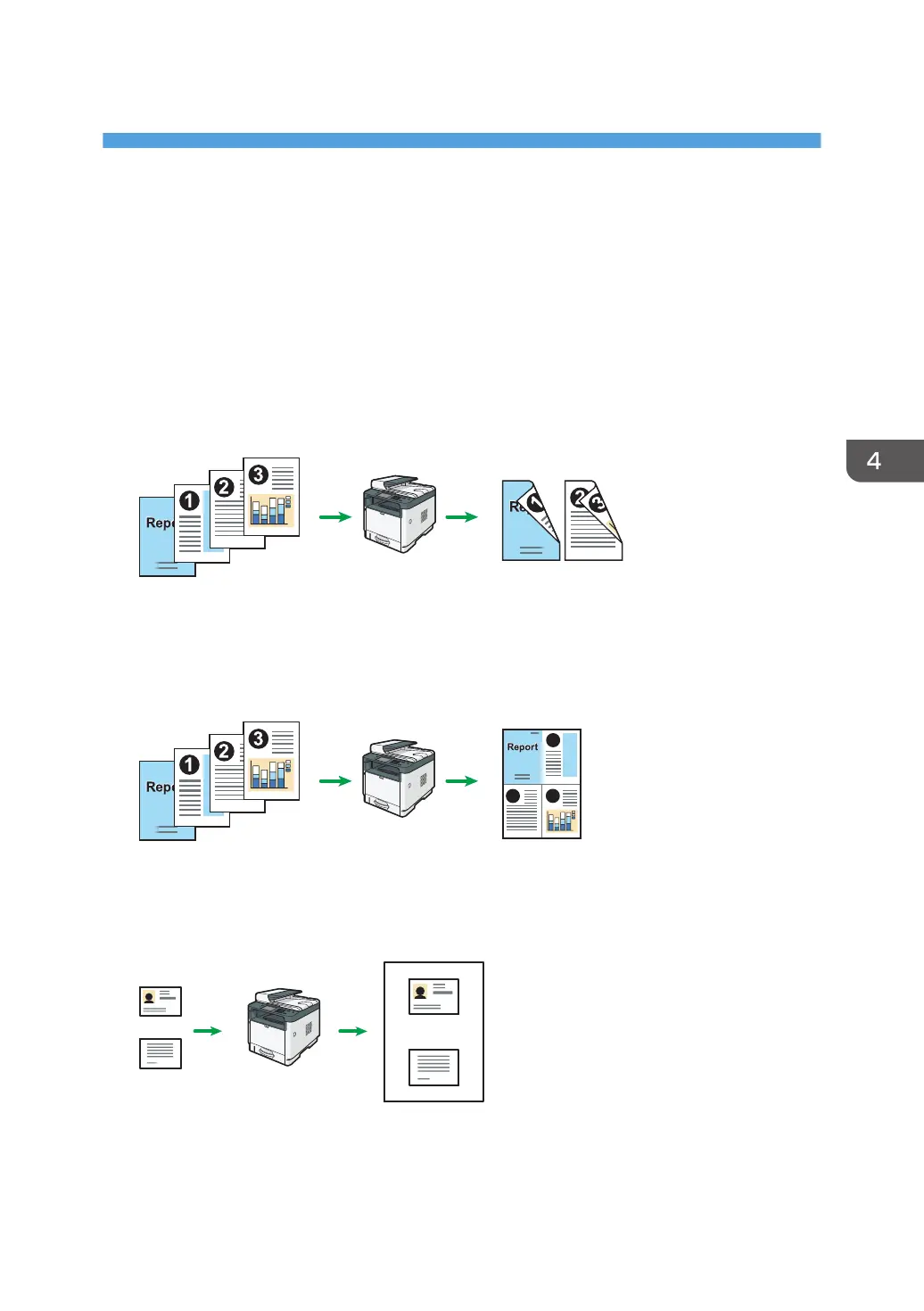
4. Copying Originals
This chapter describes the basic and advanced procedures for making copies and how to specify
settings.
What You Can Do with the Copier Function
Duplex copying
You can copy two pages onto both sides of a single sheet of paper. For details about the settings,
see page 125 "Copying Single-Sided Originals with 2-Sided and Combined Printing" and
page 130 "Copying 2-Sided Originals with 2-Sided and Combined Printing".
DYG379
Combined copying
You can copy multiple pages onto a single sheet of paper. For details about the settings, see
page 125 "Copying Single-Sided Originals with 2-Sided and Combined Printing" and page 130
"Copying 2-Sided Originals with 2-Sided and Combined Printing".
1
2
3
DYG380
ID card copying
ID card copying allows you to copy the front and back sides of an ID card or passport onto one
side of a sheet of paper. For details, see page 135 "Copying an ID Card".
DYG381
1
2
115
Bekijk gratis de handleiding van Ricoh M 320F, stel vragen en lees de antwoorden op veelvoorkomende problemen, of gebruik onze assistent om sneller informatie in de handleiding te vinden of uitleg te krijgen over specifieke functies.
Productinformatie
| Merk | Ricoh |
| Model | M 320F |
| Categorie | Printer |
| Taal | Nederlands |
| Grootte | 35151 MB |
Caratteristiche Prodotto
| Soort bediening | Touch |
| Kleur van het product | Black, White |
| Ingebouwd display | Ja |
| Gewicht | 18000 g |
| Breedte | 405 mm |






