Handleiding
Je bekijkt pagina 112 van 516
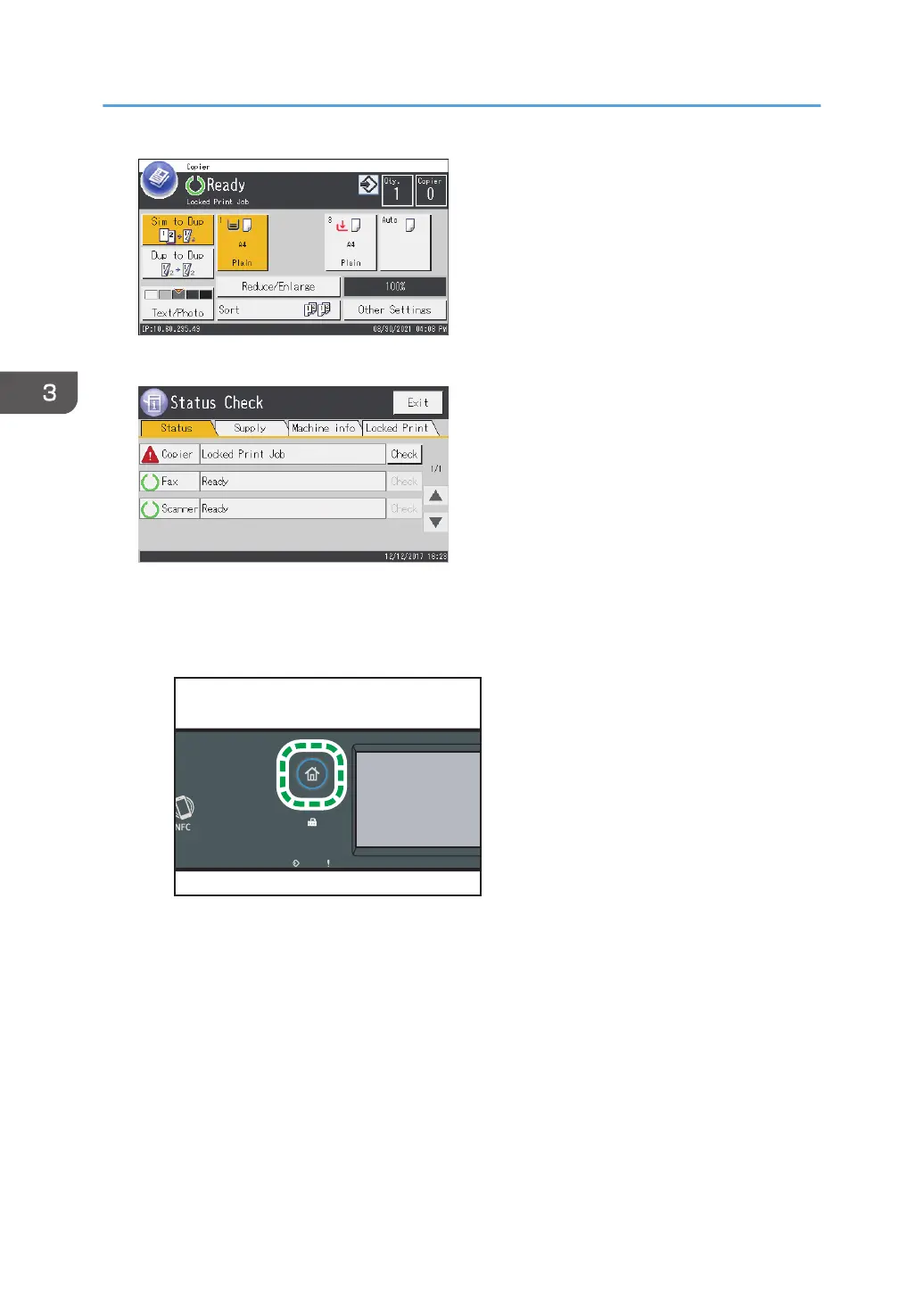
Also, "Locked Print Job" appears on the [Status] screen.
Use the following procedure to delete a Locked Print file. You do not need to enter a password to
delete a Locked Print file.
1. Press the [Home] key.
DYG322
2. Press the [Status] icon on the [Home] screen.
3. Press the [Locked Print] tab.
You can also display the Locked Print file list by pressing [Check] on the [Status] tab.
4. Select the file you want to delete.
Identify the Locked Print file by checking its time stamp and user ID.
5. Press [Delete Jobs].
The Locked Print file is deleted.
3. Printing Documents
110
Bekijk gratis de handleiding van Ricoh M 320F, stel vragen en lees de antwoorden op veelvoorkomende problemen, of gebruik onze assistent om sneller informatie in de handleiding te vinden of uitleg te krijgen over specifieke functies.
Productinformatie
| Merk | Ricoh |
| Model | M 320F |
| Categorie | Printer |
| Taal | Nederlands |
| Grootte | 35151 MB |
Caratteristiche Prodotto
| Soort bediening | Touch |
| Kleur van het product | Black, White |
| Ingebouwd display | Ja |
| Gewicht | 18000 g |
| Breedte | 405 mm |






