Handleiding
Je bekijkt pagina 110 van 516
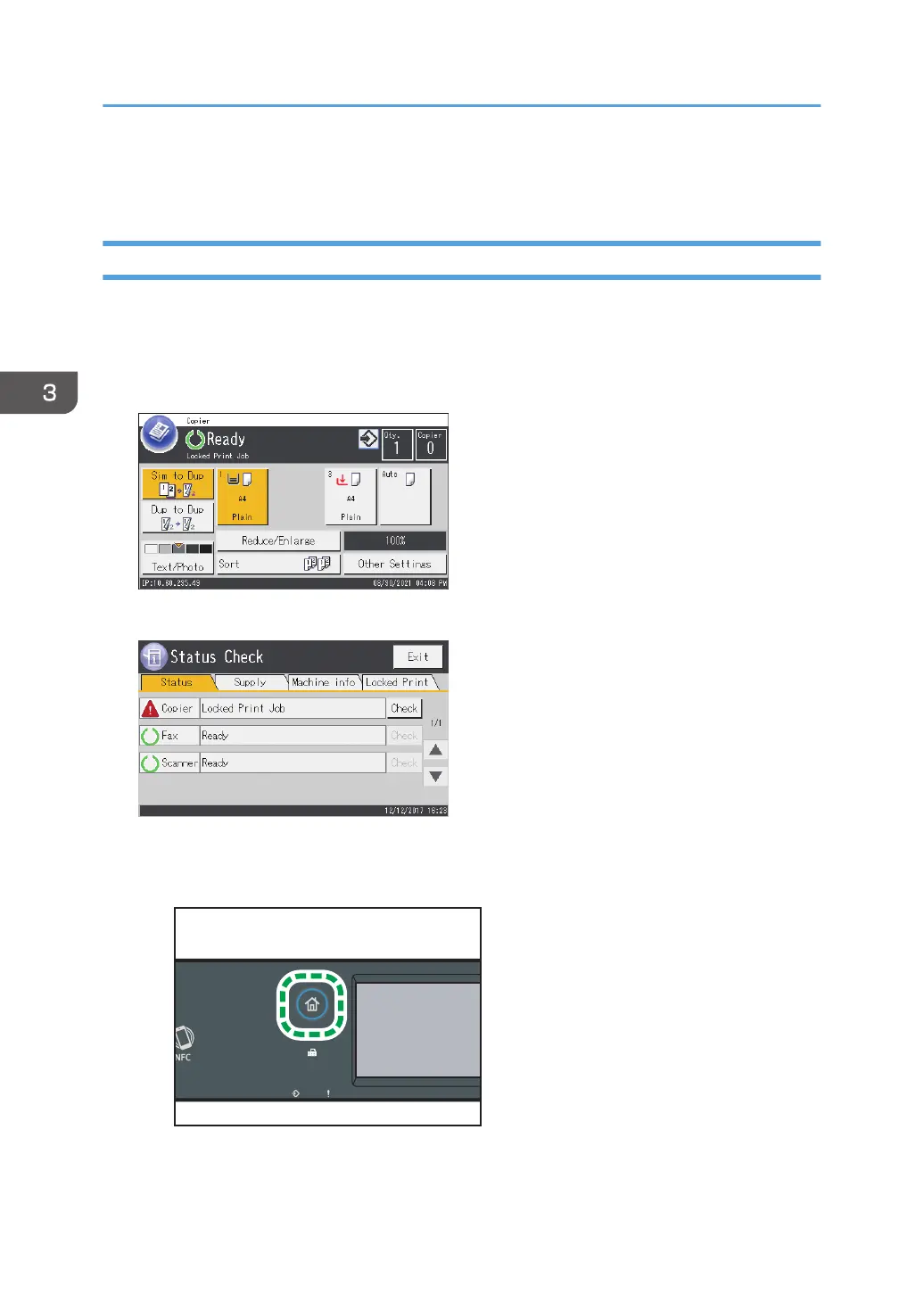
Within this time, you can print or delete the new Locked Print file. You can also print or delete an
existing Locked Print file so that the new Locked Print file can be stored in the machine.
Printing a Locked Print file
When using the touch panel model
When there is a Locked Print file stored in the machine, "Locked Print Job" appears on the
machine's control panel display when the machine is in the copier, fax, scanner, or ID card copy
mode.
Also, "Locked Print Job" appears on the [Status] screen.
Use the following procedure to unlock and print the Locked Print file.
1. Press the [Home] key.
DYG322
2. Press the [Status] icon on the [Home] screen.
3. Printing Documents
108
Bekijk gratis de handleiding van Ricoh M 320F, stel vragen en lees de antwoorden op veelvoorkomende problemen, of gebruik onze assistent om sneller informatie in de handleiding te vinden of uitleg te krijgen over specifieke functies.
Productinformatie
| Merk | Ricoh |
| Model | M 320F |
| Categorie | Printer |
| Taal | Nederlands |
| Grootte | 35151 MB |
Caratteristiche Prodotto
| Soort bediening | Touch |
| Kleur van het product | Black, White |
| Ingebouwd display | Ja |
| Gewicht | 18000 g |
| Breedte | 405 mm |






