Ricoh M 320 handleiding
Handleiding
Je bekijkt pagina 27 van 516
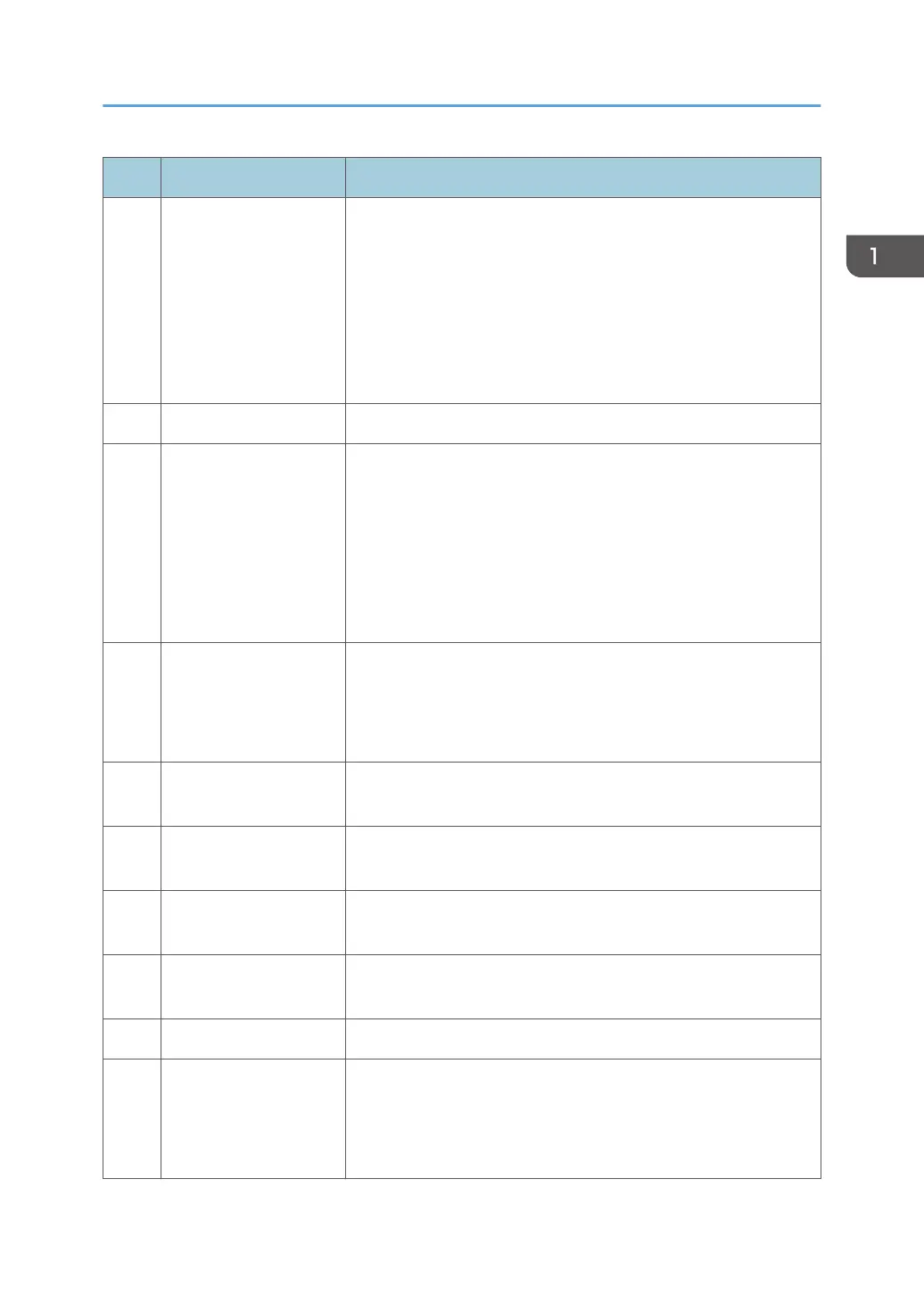
No. Name Description
11 [Power] key Press to turn the main power on or off.
This indicator lights up when the machine is turned on.
To turn off the machine, press and hold down this key for at least
three seconds.
If you press this key for less than 3 seconds, the machine switches
to Energy Saver mode. To recover Energy Saver mode, press this
key again for less than 3 seconds.
12 [Duplex] key Press to print on both sides of paper.
13 [Wi-Fi Direct] key Pressing this key enables Wi-Fi while Wi-Fi is disabled and the
wireless LAN option is installed to the USB port on the back of the
machine. Press this key while Wi-Fi is enabled to activate or
deactivate the Wi-Fi Direct function.
This indicator lights up when the Wi-Fi Direct function is active.
To use this key, the wireless LAN option needs to be installed to
the machine when the machine's power is turned off.
14 Data In Indicator This indicator flashes when the machine receives print data from a
host device.
This indicator lights up when there is a Locked Print file stored in
the machine.
15 Alert Indicator Flashes when the toner is nearly empty, or lights up when the
machine runs out of toner or a machine error occurs.
16 Selection keys Press the key underneath an item shown on the bottom line of the
screen to select it.
17 [Back] key Press to cancel the last operation or to return to the previous level
of the menu tree.
18 [OK] Key Press to confirm settings and specified values, or to move to the
next menu level.
19 [Start] key Press to start scanning or copying.
20 NFC Allows you to connect a smart device to the machine when you
touch NFC on a smart device using the application corresponding
to the machine.
For details, see page 53 "Using Application for Smart Devices".
Guide to Components
25
Bekijk gratis de handleiding van Ricoh M 320, stel vragen en lees de antwoorden op veelvoorkomende problemen, of gebruik onze assistent om sneller informatie in de handleiding te vinden of uitleg te krijgen over specifieke functies.
Productinformatie
| Merk | Ricoh |
| Model | M 320 |
| Categorie | Niet gecategoriseerd |
| Taal | Nederlands |
| Grootte | 35221 MB |

