Ricoh M 320 handleiding
Handleiding
Je bekijkt pagina 18 van 516
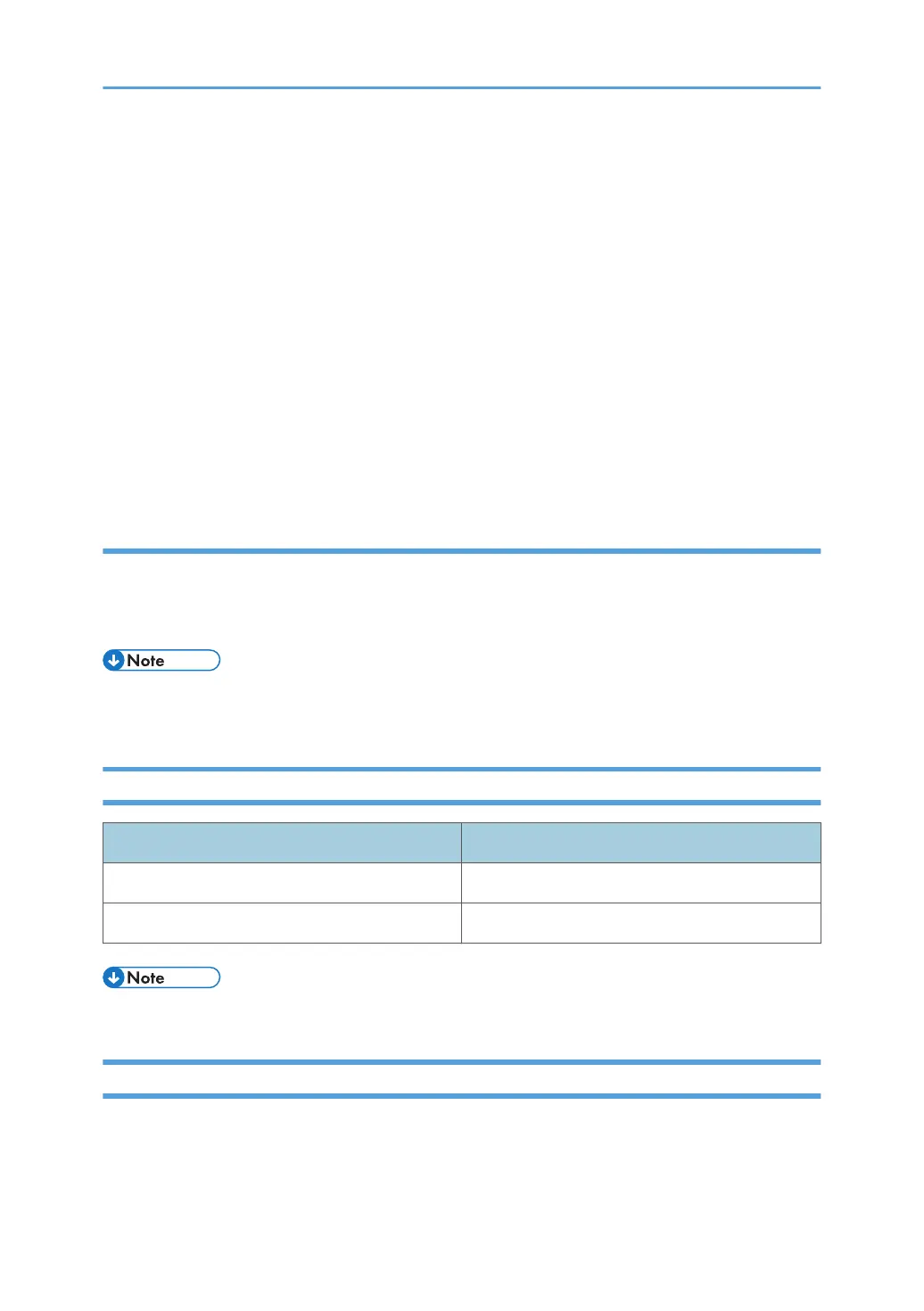
This is the password for configure to [System Settings], [Scan Destination], [Restrict Available
Functions], [Network Settings], [IPsec Settings], and [Administrator Tools] on the Web Image
Monitor.
This can be changed in [Administrator Settings] on the Web Image Monitor. See page 380
"Configuring the Administrator Settings".
• FTP Password
This is the password for access to the FTP server for operations such as printing via FTP and
firmware updates.
This can be changed in [Network Print Setting] on the Web Image Monitor. See page 358
"Configuring the Network Settings".
Note that these passwords will be cleared if the settings are reset. For the default password, see the
applicable settings.
User restriction
You can restrict the use of certain functions of this machine to users with proper authentication.
Using Web Image Monitor, you can select the functions you want to restrict, and register the users who
can use that function upon authentication.
• For details about creating passwords and configuring the user restriction settings, see page 352
"Restricting Machine Functions According to User".
List of Option
Option List Referred to as
Paper Feed Unit PB1130 Paper feed unit
IEEE 802.11 Interface Unit Type P16 Wireless LAN option
• If Paper feed unit is attached, "Tray 2" appears on the machine's control panel.
About IP Address
In this manual, "IP address" covers both IPv4 and IPv6 environments. Read the instructions that are
relevant to the environment you are using.
16
Bekijk gratis de handleiding van Ricoh M 320, stel vragen en lees de antwoorden op veelvoorkomende problemen, of gebruik onze assistent om sneller informatie in de handleiding te vinden of uitleg te krijgen over specifieke functies.
Productinformatie
| Merk | Ricoh |
| Model | M 320 |
| Categorie | Niet gecategoriseerd |
| Taal | Nederlands |
| Grootte | 35221 MB |

