Handleiding
Je bekijkt pagina 6 van 116
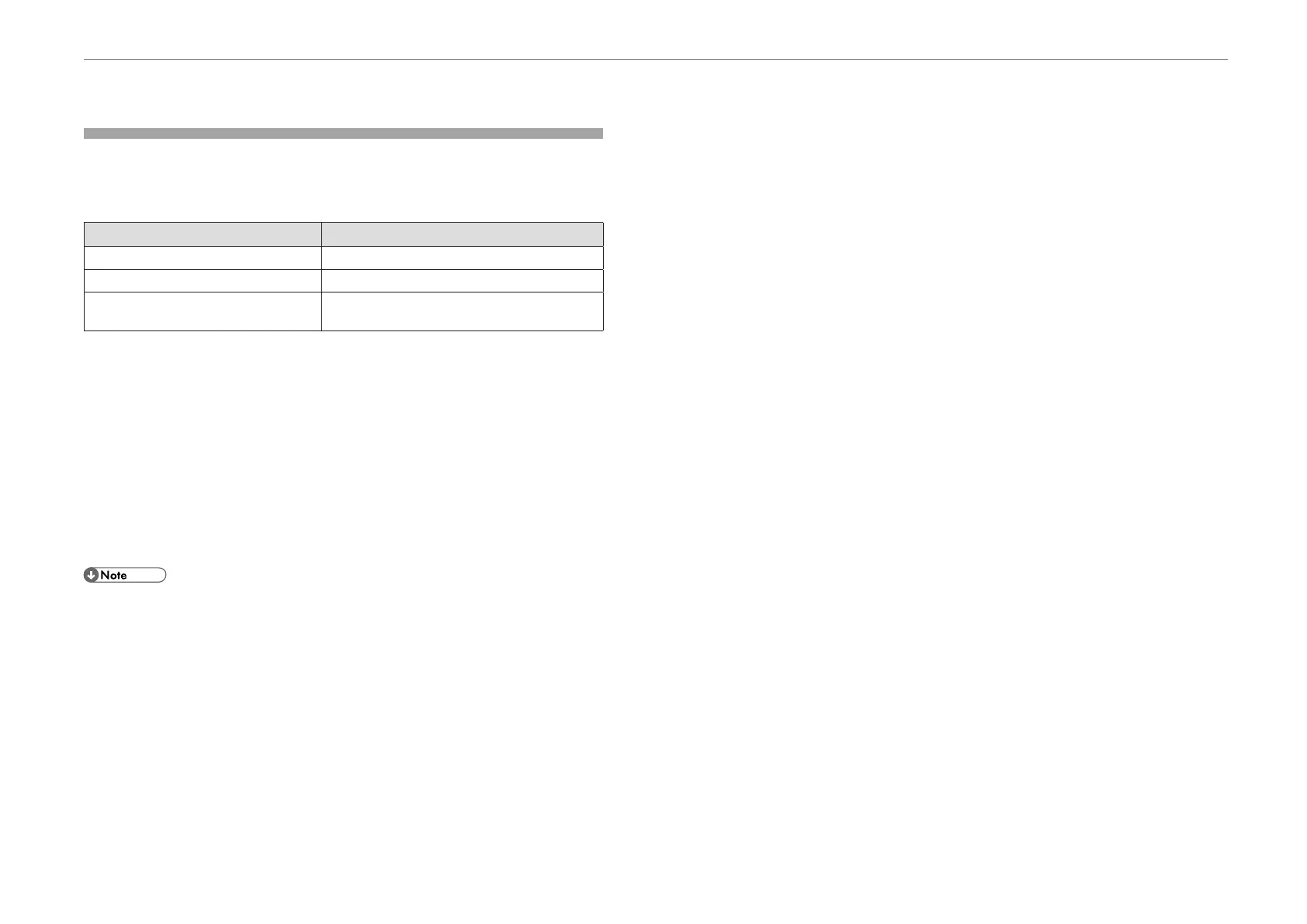
4
1. Manuals Provided with This Machine
Manuals for This Machine
The operating instructions of this machine are provided in the following formats:
Format Manuals
Printed manual • Safety Information
Manuals displayed on the control panel • User Guide (HTML)
Web pages • Safety Information
• User Guide (HTML)
Safety Information
Before using the machine, be sure to read the section of this manual entitled Safety
Information. It also describes each regulation and environmental conformance.
User Guide
For users in English, German, French, Italian, Spanish, Dutch, and Russian
This Guide describes how to configure the machine, how to copy, fax, print, or scan, how
to use functions for maintenance and specifications, troubleshooting, system settings,
security functions, and how to install and configure each driver.
For users of the languages other than those mentioned above
This Guide describes the basic usage of this machine, frequently used functions,
troubleshooting when an error message appears, and so on, and summaries that are
provided for each user manual and security functions.
• Before you configure the extended security and authentication settings, refer to "Regis-
tering Standard-Privileges Administrators" in the Security.
• Using the machine’s security function prevents unauthorized use of the machine, data
tampering, or information leakage. For enhanced security, we recommend that you first
make the following settings:
•Install the Device Certificate.
•Enable SSL (Secure Sockets Layer) Encryption.
•Change the user name and password of the administrator.
• You can download information about the machine's certification, which is based on an
IT security certification system (hereafter CC Certification), from the following URL:
U.S. Government Protection Profile for Hardcopy Devices Version 1.0 (IEEE Std
2600.2™-2009)
•IM C2010/C2010A/C2510/C2510A/C3010/C3010A/C3510/C3510A
https://support.ricoh.com/services/device/ccmanual/IM_C2010_C2510_C3010_
C3510/en/Guidance_eu.zip
•IM C4510/C4510A/C5510/C5510A/C6010
https://support.ricoh.com/services/device/ccmanual/IM_C4510_C5510_C6010/en/
Guidance_eu.zip
Protection Profile for Hardcopy Devices 1.0 dated September 10, 2015
•IM C2010/C2010A/C2510/C2510A/C3010/C3010A/C3510/C3510A/C4510/C4510A/
C5510/C5510A/C6010
For Administrator: https://support.ricoh.com/services/device/ccmanual/IM_C2010-
C2510-C3010-C3510-C4510-C5510-C6010/en/download_admin.html
This information is about how to set up the machine. If you have purchased a CC Certified
machine, be sure to read it before operating the machine so you can make the correct
settings before using it.
Bekijk gratis de handleiding van Ricoh IM C4510A, stel vragen en lees de antwoorden op veelvoorkomende problemen, of gebruik onze assistent om sneller informatie in de handleiding te vinden of uitleg te krijgen over specifieke functies.
Productinformatie
| Merk | Ricoh |
| Model | IM C4510A |
| Categorie | Printer |
| Taal | Nederlands |
| Grootte | 13742 MB |



