Handleiding
Je bekijkt pagina 10 van 116
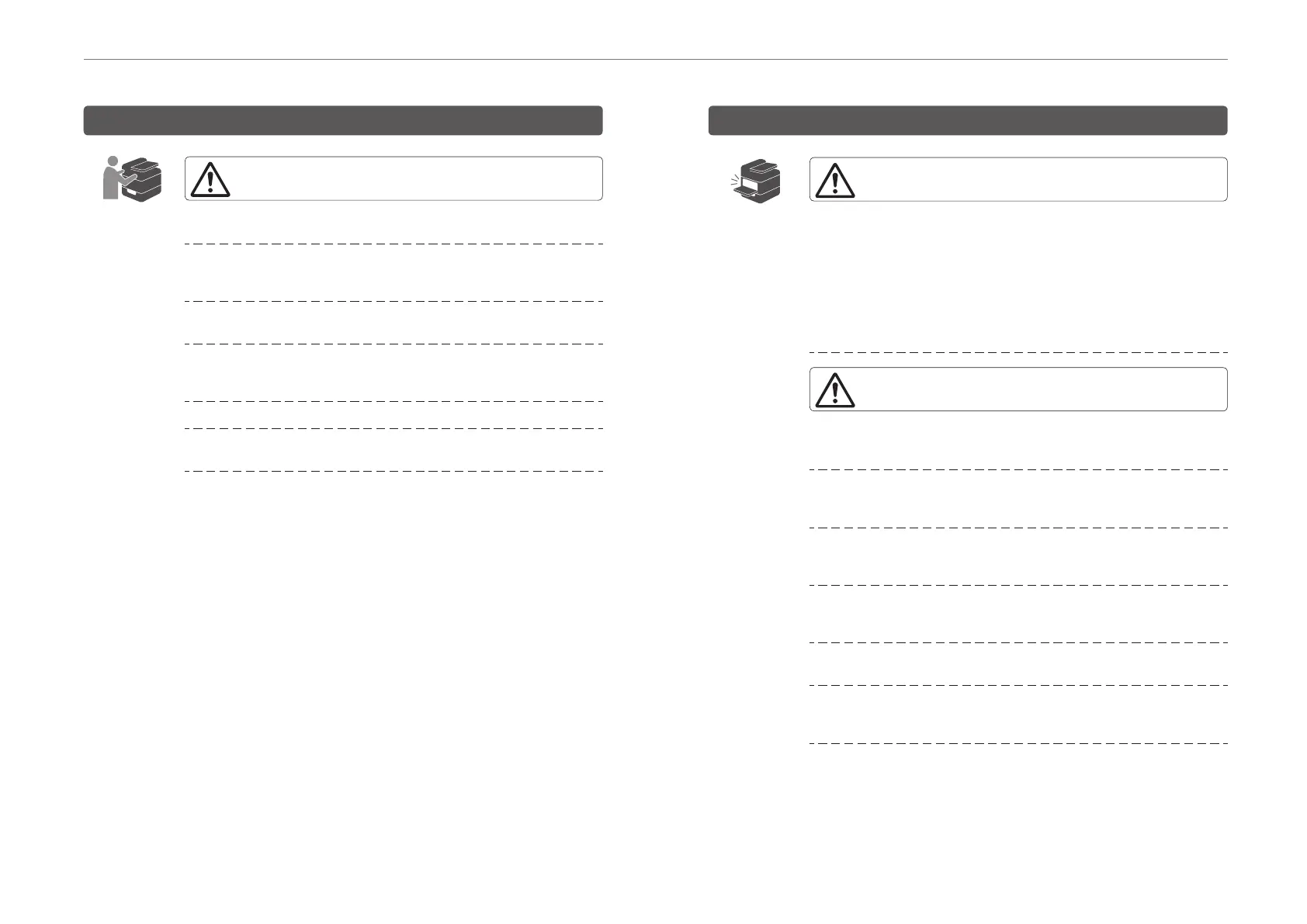
8
Requirements for Using the Machine
CAUTION
• When pulling out the paper tray, do not pull it out swiftly. The tray may fall
and cause injury.
• If the first or second layer paper tray is installed, do not pull out more than one
tray at a time. Pressing down forcefully on the machine's upper surface might
cause the machine topple over, possibly resulting in injury.
• Do not use stapled sheets of paper, aluminum foil, carbon paper, or any kind
of conductive paper. Doing so can result in fire.
• Keep SD cards and USB flash memory devices out of reach of children. If a
child accidentally swallows an SD card or USB flash memory device, consult
a doctor immediately.
• Do not hold the ADF to lift the machine.
• When lowering the ADF, do not place your hands on the hinges and exposure
glass. Your hands or fingers are caught, which can result in injury.
Requirements for Handling the Machine's Interior
WARNING
• Do not remove any covers or screws other than those explicitly mentioned in
this manual. There are high voltage components inside the machine that can
cause electric shock. Also there are laser components inside the machine
that can cause blindness. Contact your sales or service representative if any
of the machine's internal components require maintenance, adjustment, or
repair.
• Do not disassemble or modify this machine. Doing so can result in fire and
electric shock. Also, exposure to the laser components inside this machine
risks blindness.
CAUTION
• There are highly-heated parts inside the machine. When removing misfed
paper, do not touch areas other than those specified in this manual. Touching
those areas can result in burns.
• There are parts inside the machine that may break when touched. When
removing misfed paper, do not touch connectors, sensors, and LED specified
in "Troubleshooting". Touching them can result in malfunction.
• Although the machine is designed so that a safety device protects users from
injury, take care not to touch the rollers during operation. The rollers may
pinch before stopping completely.
• Contact your sales or service representative for cleaning the machine's interior.
If the machine's interior is not regularly cleaned while dust accumulates, fire
and malfunction can result.
• When replacing paper or removing jammed paper, make sure not to trap or
injure your fingers.
• Keep your hands clear of the paper output slot of the finisher booklet tray
when pulling it out or pushing it in the finisher's staple unit. You may trap your
fingers in the machine's gap and injury can result.
Bekijk gratis de handleiding van Ricoh IM C4510A, stel vragen en lees de antwoorden op veelvoorkomende problemen, of gebruik onze assistent om sneller informatie in de handleiding te vinden of uitleg te krijgen over specifieke functies.
Productinformatie
| Merk | Ricoh |
| Model | IM C4510A |
| Categorie | Printer |
| Taal | Nederlands |
| Grootte | 13742 MB |



