Ricoh IM C3010A handleiding
Handleiding
Je bekijkt pagina 54 van 548
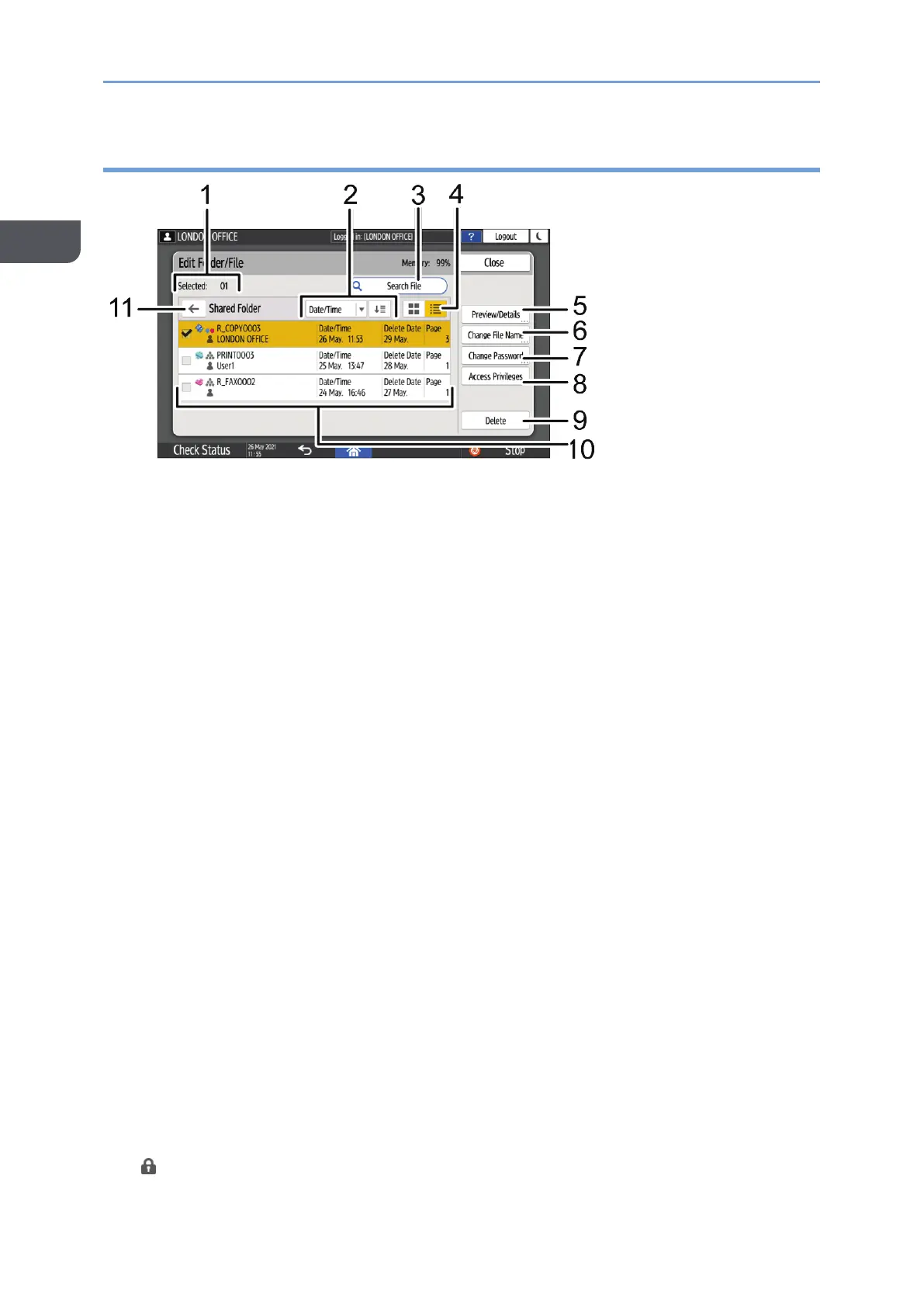
1. Introduction and Basic Operations
52
1
File List Screen of Document Server
1. [Selected:]
Shows the number of selected documents.
2. Sort keys
Press to sort the documents by [Date/Time], [User Name], or [File Name].
Press the same sort key again to switch between ascending and descending order.
3. Search key
Press to search for the document.
4. Display selector
Press to switch between the list and thumbnail displays.
5. [Preview/Details]
Press to preview the document or confirm details, such as file size.
6. [Change File Name]
Press to rename the document.
7. [Change Password]
Press to set or change the password for the document.
8. [Access Privileges]
Press to set or change the access privilege for the document. Depending on the user
authentication settings, [Change User Name] is displayed here. In this case, you can
set or change the user name for the document by pressing [Change User Name].
9. [Delete]
Press to delete the document.
10. Documents in the folder
Shows a list of files that are stored in the folder.
indicates folders that are protected by a password.
Bekijk gratis de handleiding van Ricoh IM C3010A, stel vragen en lees de antwoorden op veelvoorkomende problemen, of gebruik onze assistent om sneller informatie in de handleiding te vinden of uitleg te krijgen over specifieke functies.
Productinformatie
| Merk | Ricoh |
| Model | IM C3010A |
| Categorie | Niet gecategoriseerd |
| Taal | Nederlands |
| Grootte | 62813 MB |

