Ricoh IM C3010A handleiding
Handleiding
Je bekijkt pagina 46 van 548
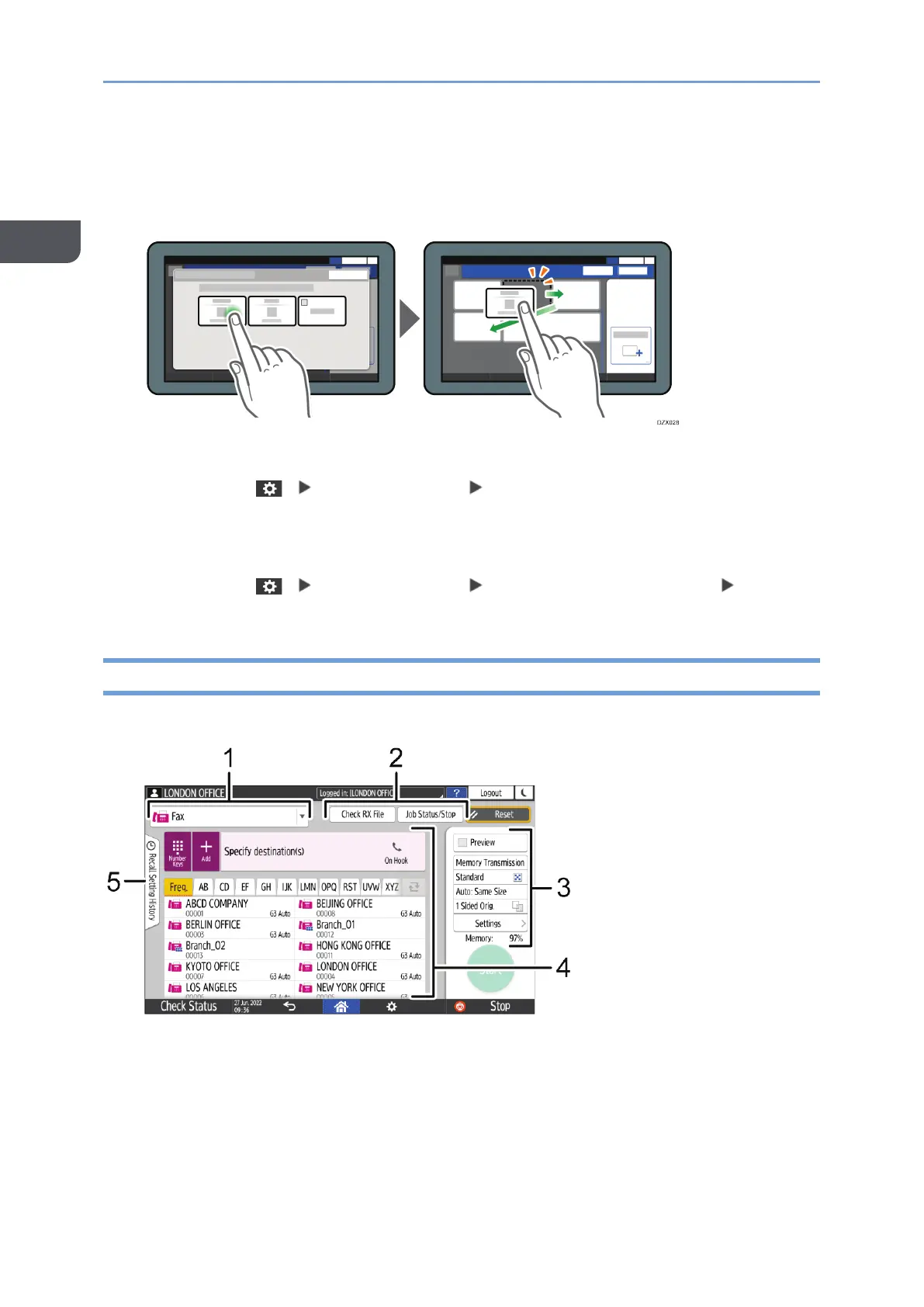
1. Introduction and Basic Operations
44
1
Displaying a hidden key
Press "Hidden Key List" to display the hidden keys. Press and hold the key to
display, drag it to the location to display, and then press [OK].
Confirming the initial placement of the keys
Press [Menu] ( ) [Screen Settings] [Temporarily Restore Initial Key Layout]
on the Copy screen. After confirming, press [Back].
Resetting the key layout to the default
Press [Menu] ( ) [Screen Settings] [Restore Initial Key Layout] [Yes] on
the Copy screen.
How to Use the Fax Screen
There are five kinds of functions and settings on the Fax screen.
1. Destination type selection
Switch the destination type between [Fax] (including IP-Fax) and [Internet Fax]. The
items displayed in the address book and destination entry screen for manual entry
change also when you switch the destination type.
Bekijk gratis de handleiding van Ricoh IM C3010A, stel vragen en lees de antwoorden op veelvoorkomende problemen, of gebruik onze assistent om sneller informatie in de handleiding te vinden of uitleg te krijgen over specifieke functies.
Productinformatie
| Merk | Ricoh |
| Model | IM C3010A |
| Categorie | Niet gecategoriseerd |
| Taal | Nederlands |
| Grootte | 62813 MB |

