Ricoh IM C3010A handleiding
Handleiding
Je bekijkt pagina 42 van 548
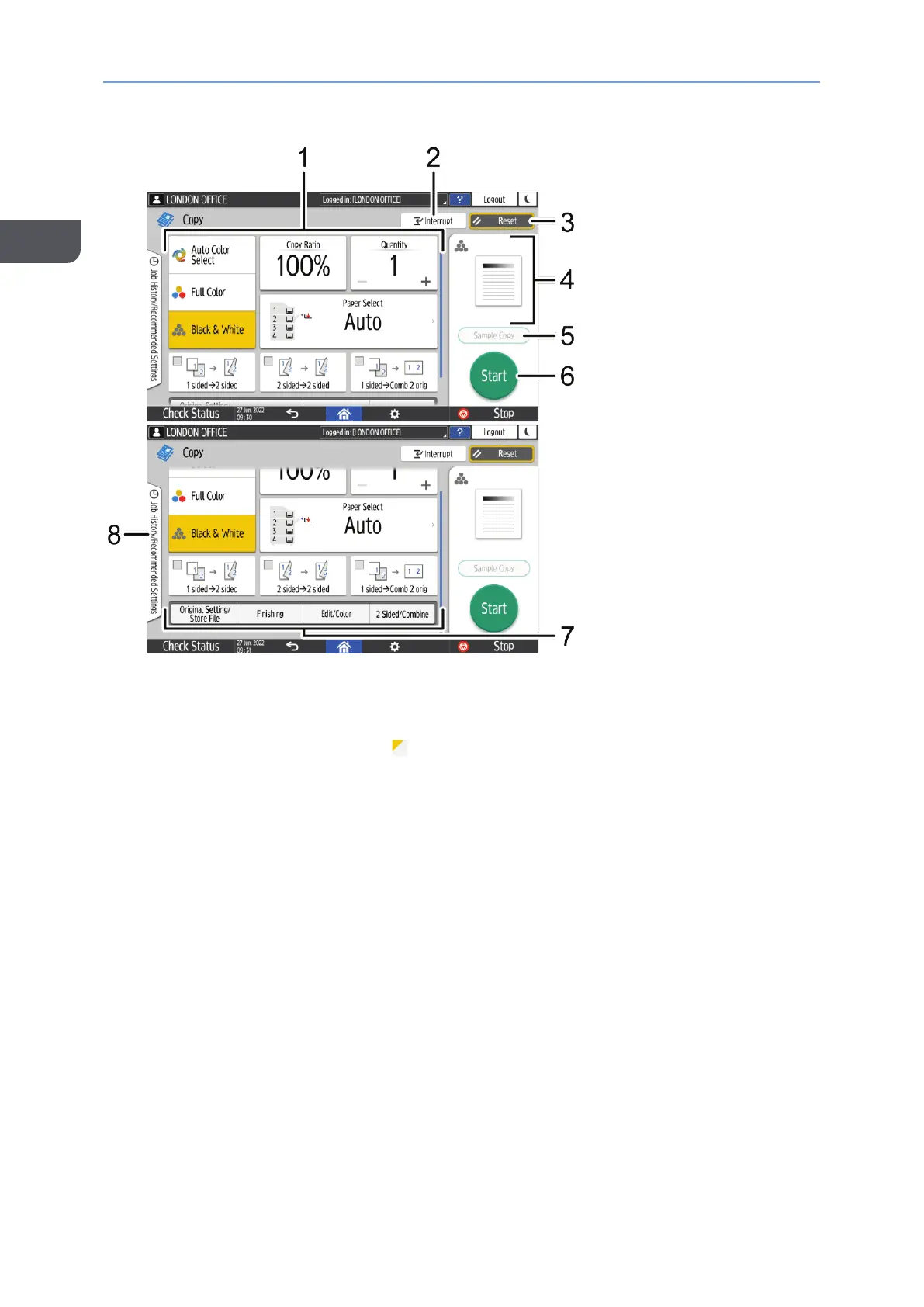
1. Introduction and Basic Operations
40
1
1. Copy function keys
Press a key to select the function to assign to the key. Flick up and down on the
screen to display the keys out of the visible area. The keys with assigned functions
are displayed in yellow or with in the upper left corner. Depending on the
assigned function, the display of the key changes according to the specified setting.
2. [Interrupt]
Interrupt a copy job in progress to copy a different original.
3. [Reset]
Reset the settings configured on the Copy screen.
4. Preview of the current setting status
Displays an image representing the settings configured on the Copy screen. Press
the image to display the list of the settings.
Bekijk gratis de handleiding van Ricoh IM C3010A, stel vragen en lees de antwoorden op veelvoorkomende problemen, of gebruik onze assistent om sneller informatie in de handleiding te vinden of uitleg te krijgen over specifieke functies.
Productinformatie
| Merk | Ricoh |
| Model | IM C3010A |
| Categorie | Niet gecategoriseerd |
| Taal | Nederlands |
| Grootte | 62813 MB |

