Ricoh IM C3010A handleiding
Handleiding
Je bekijkt pagina 31 van 548
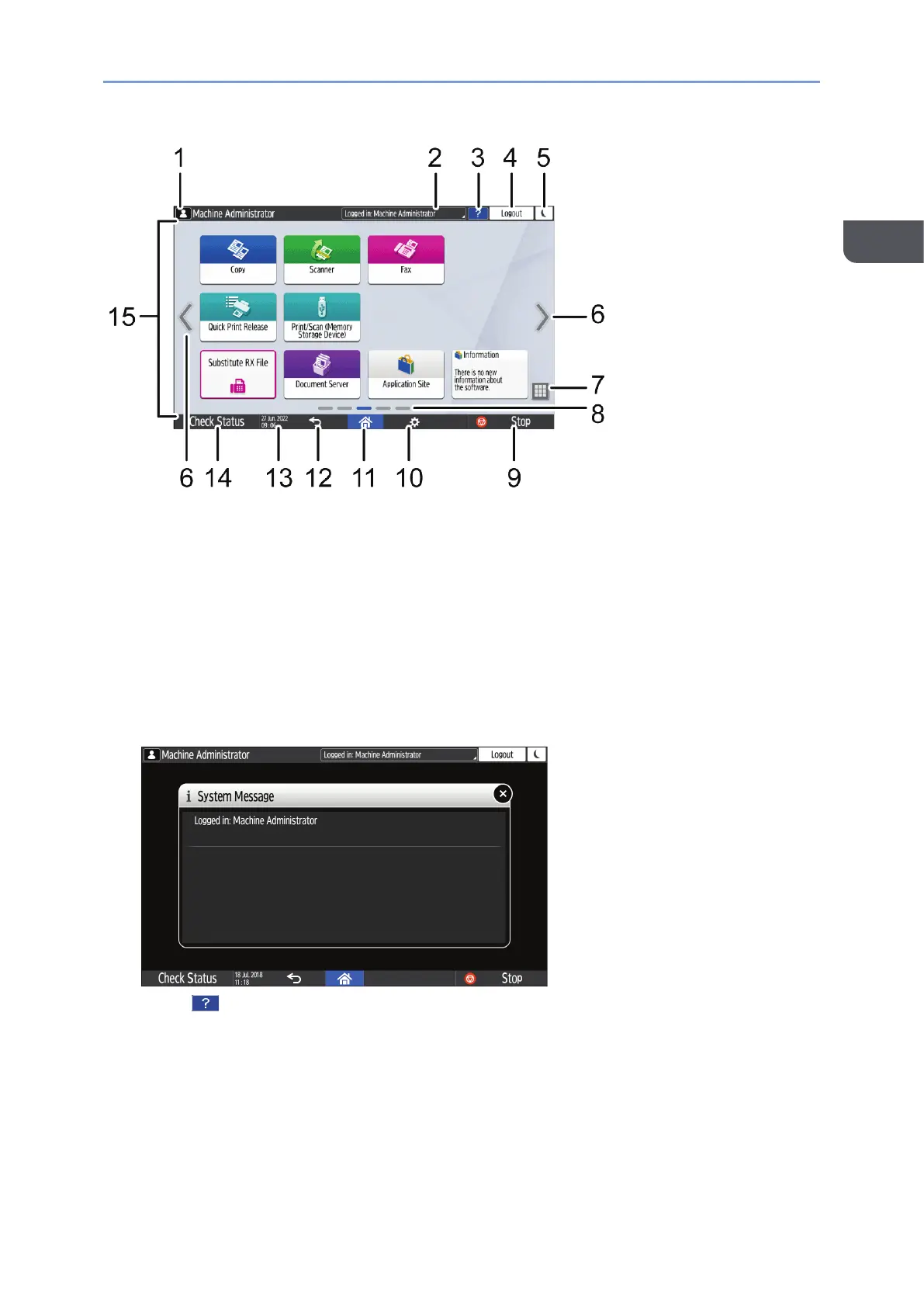
Basic Operation of the Machine
29
1
1. Login icon
This icon is displayed when users are logged in. When you press the icon, the names
of the users who are currently logged in are displayed.
2. System Message
Displays system and application messages. If there are two or more messages, they
will be displayed alternately.
If a message indicating that the toner has run out or an error has occurred is
displayed, press the message to display the system message list to check the
contents.
3. Help
When the machine is connected to the Internet and Help is available for the screen
that is displayed or the error that has occurred, press this icon to display a Help
screen.
Select the [Accept cookies] check box in the control panel browser to display Help
properly.
See "Browser Settings", User Guide in English.
Bekijk gratis de handleiding van Ricoh IM C3010A, stel vragen en lees de antwoorden op veelvoorkomende problemen, of gebruik onze assistent om sneller informatie in de handleiding te vinden of uitleg te krijgen over specifieke functies.
Productinformatie
| Merk | Ricoh |
| Model | IM C3010A |
| Categorie | Niet gecategoriseerd |
| Taal | Nederlands |
| Grootte | 62813 MB |

