Ricoh IM C3010A handleiding
Handleiding
Je bekijkt pagina 28 van 548
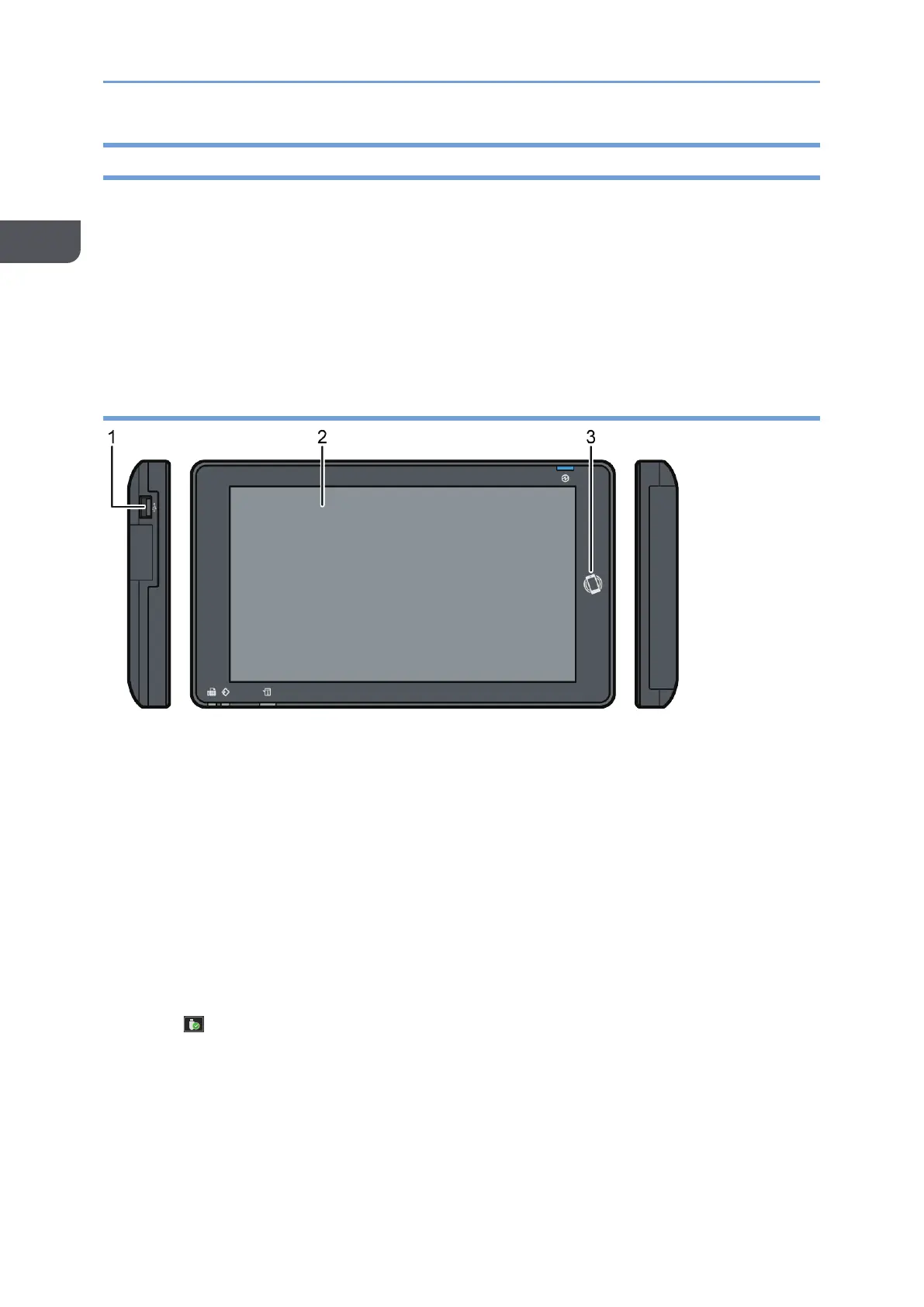
1. Introduction and Basic Operations
26
1
Names and Functions of the Control Panel
The touch panel (Smart Operation Panel) that displays the operation screen of the
machine is referred to as the "Control Panel".
• On both sides of the control panel, interfaces for connecting external devices and
slots to insert an USB flash memory device are provided.
• Even when the screen is turned off, the LED indicators on the frame of the control
panel show the status of the machine.
Touch Panel/Interface
1. Media slots
Insert an USB flash memory device. You can store the scanned data or print the file
stored on the media.
• Use the media formatted in FAT16 or FAT32.
• Certain types of USB flash memory devices cannot be used in the machine.
• USB extension cables, hubs, card readers, and USB flash memories with
encryption functions cannot be used.
• If the power of the machine is turned off or the media is removed from the
machine while the machine is reading the data in the media, check the data in
the media.
• Before removing the media from the slot, press the icon displayed on the screen
( ) to cancel the connection.
Bekijk gratis de handleiding van Ricoh IM C3010A, stel vragen en lees de antwoorden op veelvoorkomende problemen, of gebruik onze assistent om sneller informatie in de handleiding te vinden of uitleg te krijgen over specifieke functies.
Productinformatie
| Merk | Ricoh |
| Model | IM C3010A |
| Categorie | Niet gecategoriseerd |
| Taal | Nederlands |
| Grootte | 62813 MB |

