Handleiding
Je bekijkt pagina 97 van 428
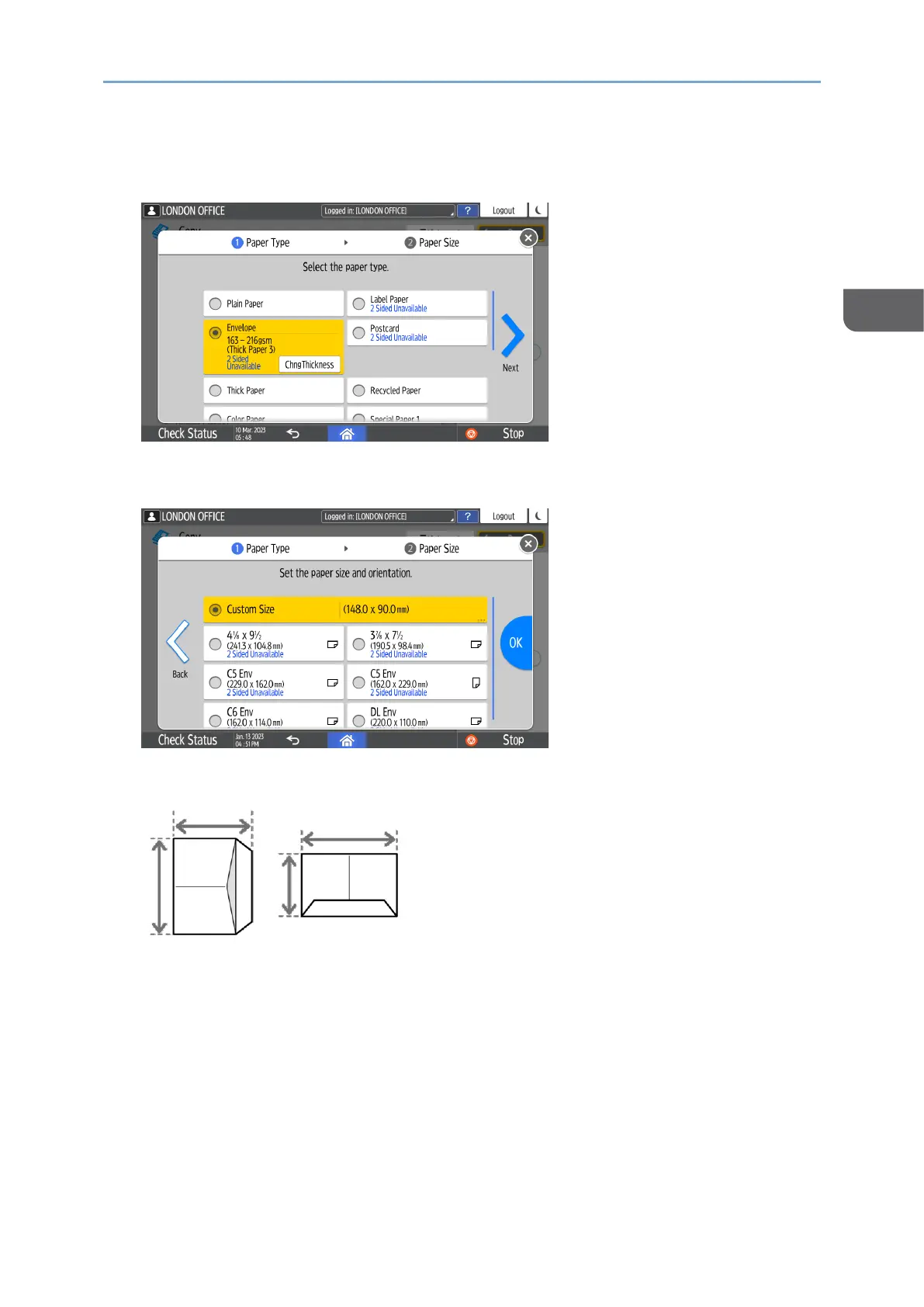
Basic Copying
95
2
3. Press [Change Setting].
4. Select [Envelope], and then proceed to the next screen.
To change the envelope weight, press [ChngThickness] to specify the weight.
5. Select the envelope size that you set, and then press [OK].
When you select [Custom Size], enter the envelope size. When the envelope is set
with the flap opened, be sure to include the width of the flap.
6. Confirm the settings on the "Bypass Tray Paper Settings" screen, and then press
[OK].
7. Place the original on the exposure glass.
page 355 "Envelope Orientation and Recommended Status"
8. Press [Start].
Bekijk gratis de handleiding van Ricoh IM 370, stel vragen en lees de antwoorden op veelvoorkomende problemen, of gebruik onze assistent om sneller informatie in de handleiding te vinden of uitleg te krijgen over specifieke functies.
Productinformatie
| Merk | Ricoh |
| Model | IM 370 |
| Categorie | Printer |
| Taal | Nederlands |
| Grootte | 47753 MB |
Caratteristiche Prodotto
| Soort bediening | Touch |
| Kleur van het product | Wit |
| Ingebouwd display | Ja |
| Gewicht | 41000 g |
| Breedte | 374 mm |






