Handleiding
Je bekijkt pagina 91 van 428
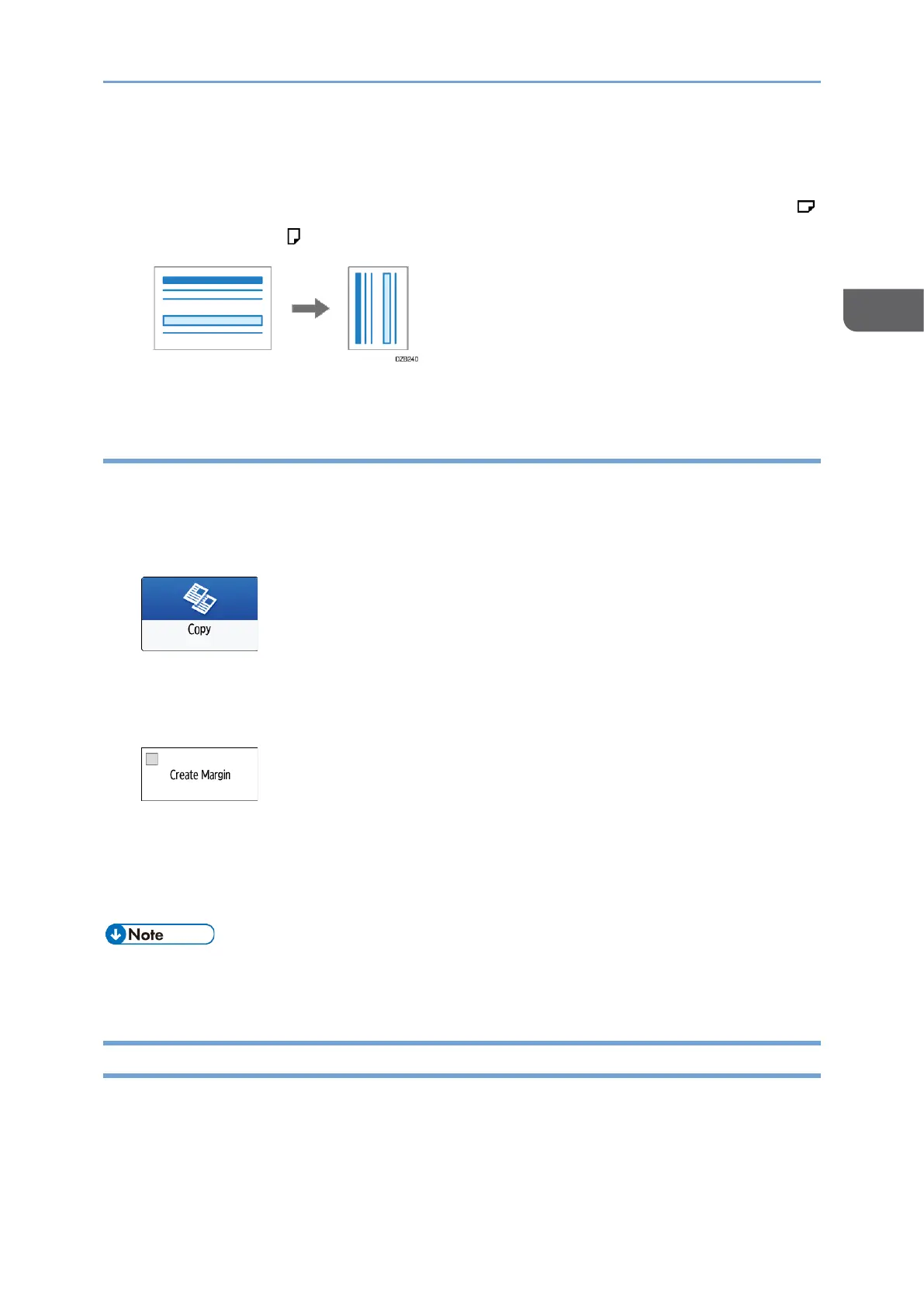
Basic Copying
89
2
When the orientations of the original and paper in the paper tray do not match, the
machine rotates the copied image automatically. To reduce an original of A4 (8
1
/
2
×
11) size to A5 (8
1
/
2
× 5
1
/
2
) size, for example, you can select either A5 (8
1
/
2
× 5
1
/
2
)
or A5 (8
1
/
2
× 5
1
/
2
) .
5. Press [Start].
Reducing Slightly to Increase the Margins
The original is reduced to 93% in size and printed in the center of the paper. This setting
is useful if you want to copy an original to a paper of the same size without the edges
being slightly cropped when copied in full size or to increase the margins.
1. Press [Copy] on the Home screen.
2. Place the original.
page 79 "Basic Procedure for Copying Documents"
3. On the Copy screen, press [Create Margin].
If the key is not displayed, register [Create Margin], by using [Customize Function:
Copy (Standard Mode)] or [Customize Function: Copy (All View Mode)].
See "Customize Function", User Guide in English.
4. Press [Start].
• You can change the copy ratio of [Create Margin] to a value other than 93%.
See "Reduce / Enlarge", User Guide in English.
Duplex Copying
You can copy two 1-sided pages or one 2-sided page onto the front and back sides of a
single sheet of paper.
Bekijk gratis de handleiding van Ricoh IM 370, stel vragen en lees de antwoorden op veelvoorkomende problemen, of gebruik onze assistent om sneller informatie in de handleiding te vinden of uitleg te krijgen over specifieke functies.
Productinformatie
| Merk | Ricoh |
| Model | IM 370 |
| Categorie | Printer |
| Taal | Nederlands |
| Grootte | 47753 MB |
Caratteristiche Prodotto
| Soort bediening | Touch |
| Kleur van het product | Wit |
| Ingebouwd display | Ja |
| Gewicht | 41000 g |
| Breedte | 374 mm |






