Handleiding
Je bekijkt pagina 87 van 428
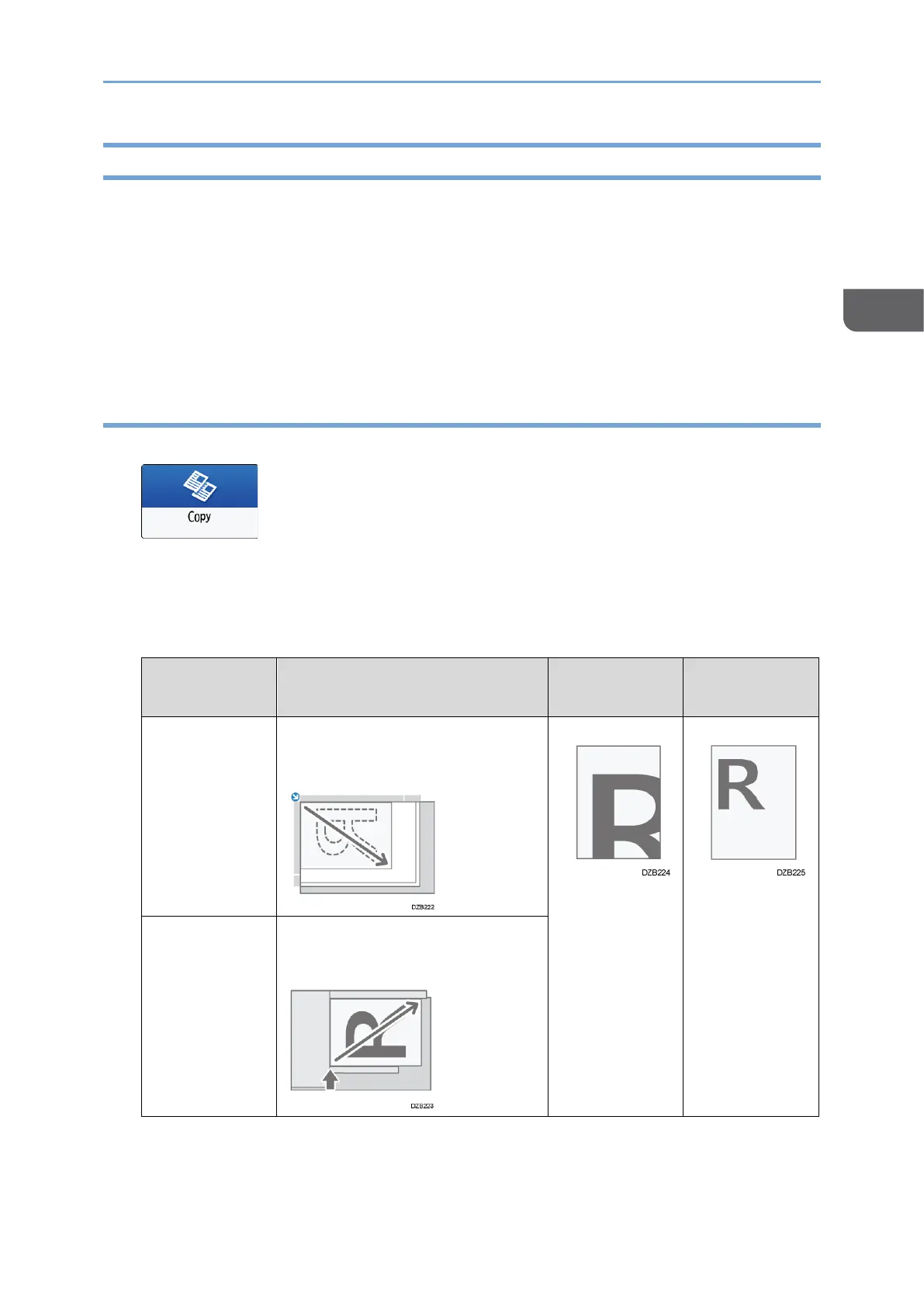
Basic Copying
85
2
Making Enlarged or Reduced Copies
You can enlarge or reduce the original when copying with the following methods:
• Enlarging or reducing at a specified reduction ratio or into a specified size
(Zoom/Reduce/Enlarge/Size Magnification/Directional Magnification (%)/Directional
Size Magnification)
• Enlarging or reducing according to the paper size (Auto Reduce/Enlarge)
• Reducing slightly (Create Margin)
Specifying a Copy Ratio or Size
1. Press [Copy] on the Home screen.
2. Place the original.
page 79 "Basic Procedure for Copying Documents"
The base point of reduce/enlarge is different for the exposure glass and Auto
Document Feeder (ADF) as shown in the following table:
Setting
position
Base point
Enlarge
Reduce
Exposure
glass
Enlarged or reduced from the
top left.
ADF
Enlarged or reduced from the
bottom left
When you place two-sided originals in the ADF, the top right corner of the original
will be the base point for the enlargement/reduction of the reverse side. To enlarge
Bekijk gratis de handleiding van Ricoh IM 370, stel vragen en lees de antwoorden op veelvoorkomende problemen, of gebruik onze assistent om sneller informatie in de handleiding te vinden of uitleg te krijgen over specifieke functies.
Productinformatie
| Merk | Ricoh |
| Model | IM 370 |
| Categorie | Printer |
| Taal | Nederlands |
| Grootte | 47753 MB |
Caratteristiche Prodotto
| Soort bediening | Touch |
| Kleur van het product | Wit |
| Ingebouwd display | Ja |
| Gewicht | 41000 g |
| Breedte | 374 mm |






