Handleiding
Je bekijkt pagina 82 van 428
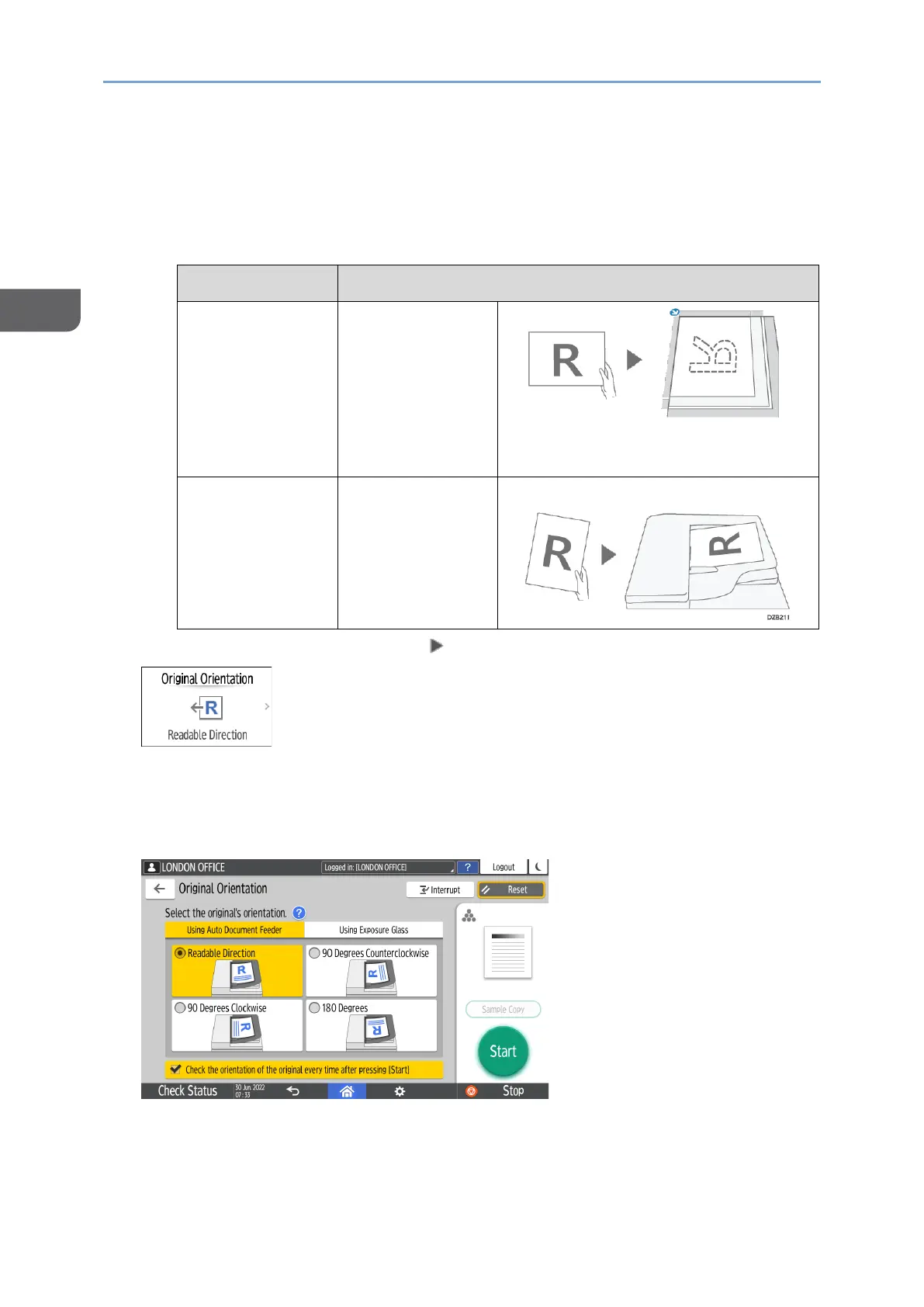
2. Copy
80
2
The landscape original larger than A5 or 8
1
/
2
" × 5
1
/
2
" (LT) (A4 or 8
1
/
2
" ×
11"(LT))
• When placing on the ADF
The portrait original larger than A4 or 8
1
/
2
" × 11" (LT) (A3 or 11" × 17")
Place
Orientation
Exposure Glass
Rotate the
original clockwise
or counter-
clockwise 90
degrees and
place it face
down.
ADF
Rotate the
original clockwise
or counter-
clockwise 90
degrees and
place it face up.
3. Press [Original Setting/Store File] [Original Orientation] on the Copy screen.
When you place the original face up in a readable orientation, this setting is not
necessary if [Readable Direction] is displayed on the key. Placing of the original is
completed.
4. Specify the Original Orientation.
If the display of this screen is not necessary when you press [Start], clear the [Check
the orientation of the original every time after pressing [Start]] check box.
Placing of the original is completed.
Bekijk gratis de handleiding van Ricoh IM 370, stel vragen en lees de antwoorden op veelvoorkomende problemen, of gebruik onze assistent om sneller informatie in de handleiding te vinden of uitleg te krijgen over specifieke functies.
Productinformatie
| Merk | Ricoh |
| Model | IM 370 |
| Categorie | Printer |
| Taal | Nederlands |
| Grootte | 47753 MB |
Caratteristiche Prodotto
| Soort bediening | Touch |
| Kleur van het product | Wit |
| Ingebouwd display | Ja |
| Gewicht | 41000 g |
| Breedte | 374 mm |






