Handleiding
Je bekijkt pagina 77 van 428
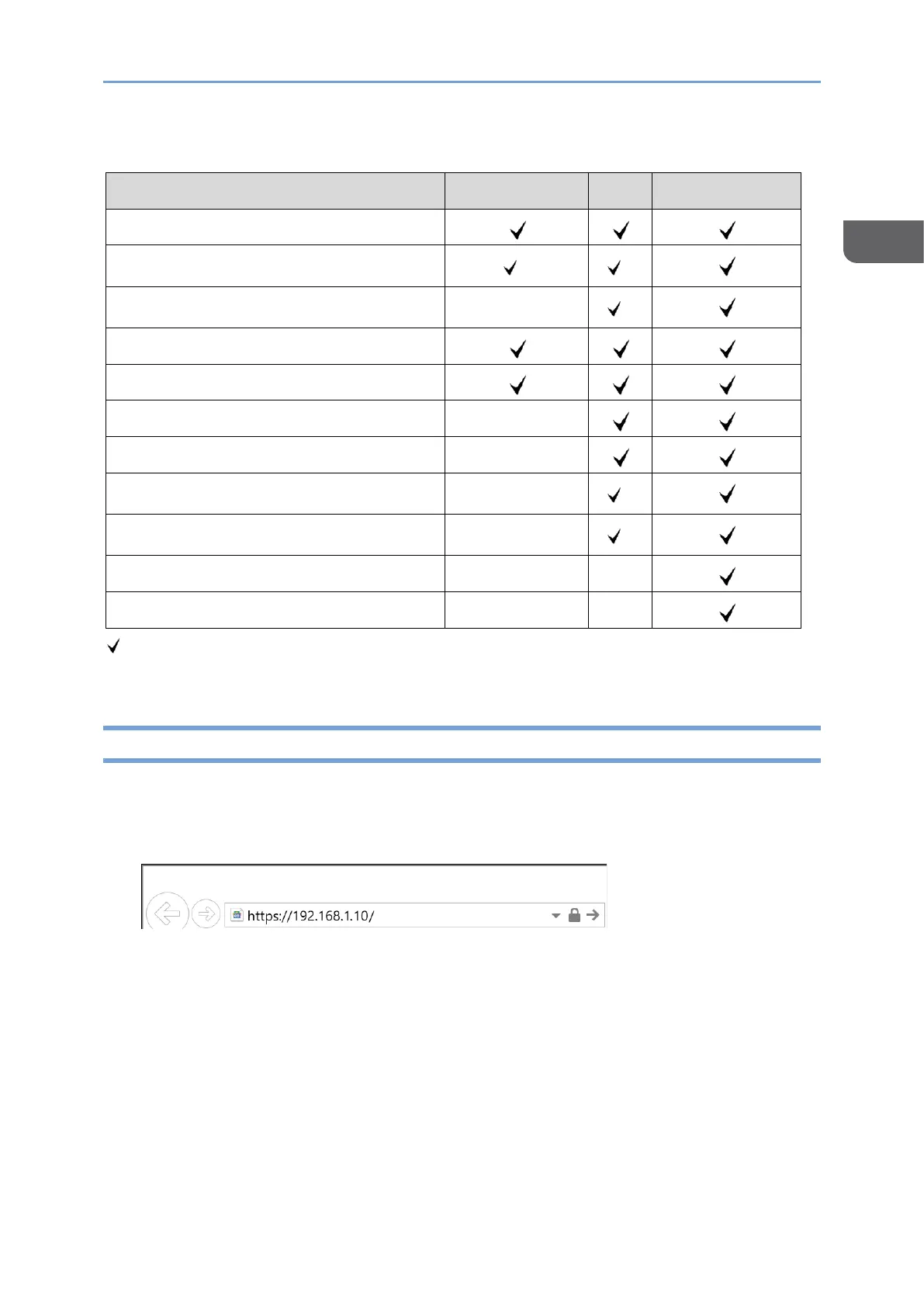
Operating or Configuring the Machine from Computer (Web Image Monitor)
75
1
What you can do
Function
Not logged in
User
Administrator
Machine status
Machine settings
*1
*1
Machine setting change
-
*1
Job list
Job history
Access to Address Book
-
File operation in Document Server
-
Network settings
-
*1
Network settings change
-
*1
Cancel printing
-
-
Security settings
-
-
: Available -: Not available
*1 Depending on the Administrator settings
Accessing to Web Image Monitor
1. Enter the IP address of the machine in the address bar of the Web browser.
You can check the IP address of the machine in by accessing [Network] in Check
Status.
Example: when the IP address of the machine is "192.168.1.10"
• If SSL is specified
https://192.168.1.10/
• If SSL is not specified
http://192.168.1.10/
When you do not know whether SSL is specified on the machine, enter the address
starting with https. When you fail the connection, enter the address starting with
http.
Bekijk gratis de handleiding van Ricoh IM 370, stel vragen en lees de antwoorden op veelvoorkomende problemen, of gebruik onze assistent om sneller informatie in de handleiding te vinden of uitleg te krijgen over specifieke functies.
Productinformatie
| Merk | Ricoh |
| Model | IM 370 |
| Categorie | Printer |
| Taal | Nederlands |
| Grootte | 47753 MB |
Caratteristiche Prodotto
| Soort bediening | Touch |
| Kleur van het product | Wit |
| Ingebouwd display | Ja |
| Gewicht | 41000 g |
| Breedte | 374 mm |






