Handleiding
Je bekijkt pagina 59 van 428
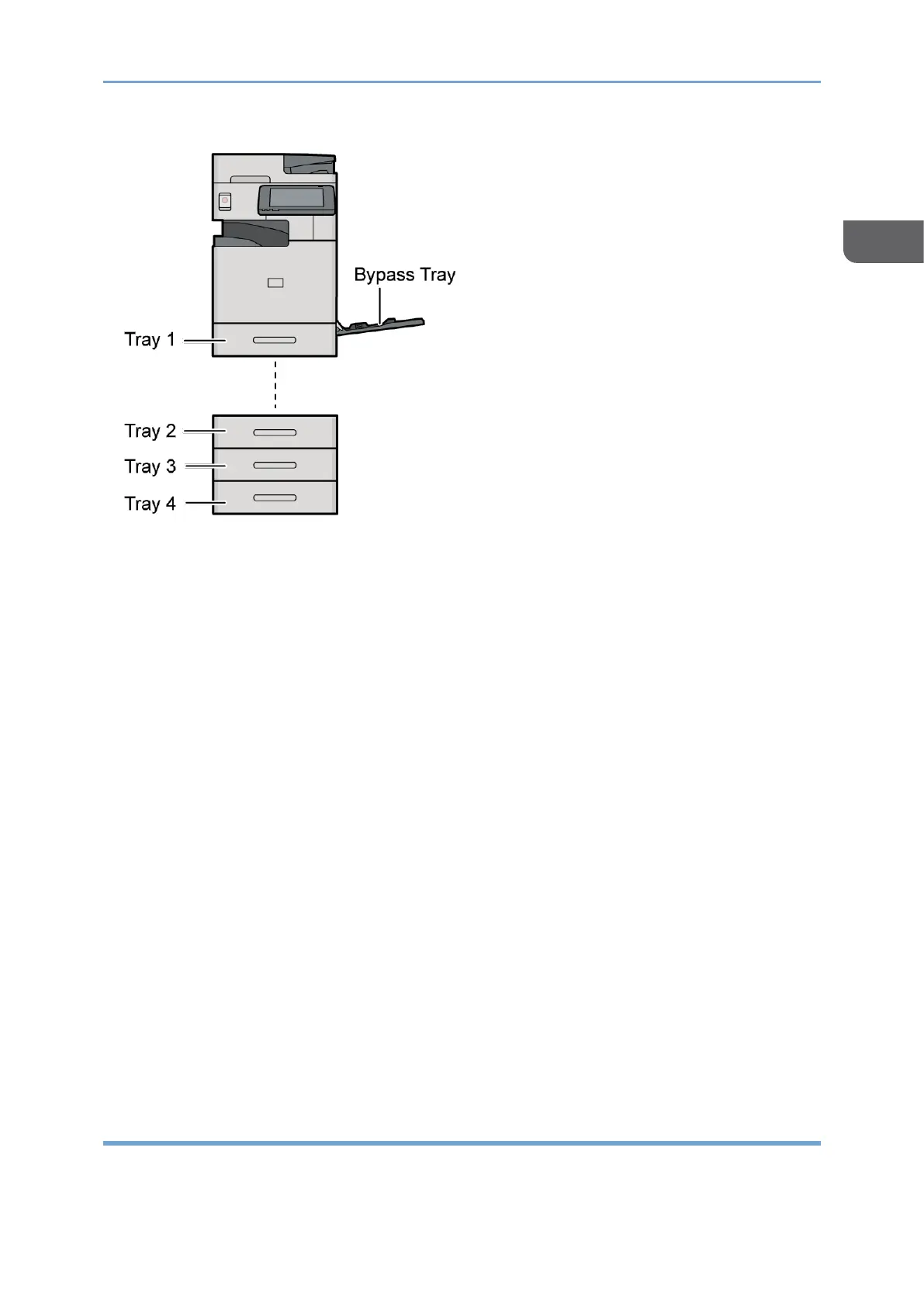
Placing an Original and Loading Paper
57
1
• Before loading paper into a tray, check the paper size and type that can be loaded in
the tray.
page 347 "Recommended Paper Sizes and Types"
• To load thin paper, thick paper, or other special paper, specify the paper type or
thickness in [Tray/Paper Settings] of [Settings].
See "Tray/Paper Settings", User Guide in English.
page 64 "Specifying Paper Type and Thickness Settings_Mts4-Lfy1-Artm1a-Mine4"
• Check the paper setting before printing. If the paper differs from the paper setting, a
mismatch error will occur when you print.
• Straighten curled or warped paper before loading.
• When loading paper on a tray which has a few sheets of paper, multiple sheets of
paper may be fed at once from the tray. Take out all sheets, fan the sheets, and then
load them again.
• If a paper tray is pushed vigorously when putting it back into place, the position of
the tray's side fences may slip out of place.
• When loading a low number of sheets, be sure not to squeeze the side fences in too
tightly. If the side fences are squeezed too tightly against the paper, the edges may
crease, thin paper may wrinkle, or the paper may misfeed.
• You may hear the sound of rubbing paper. This is not a malfunction.
• Do not stack paper over the limit mark.
Loading Paper into Tray 1 to 4
Adjust the side and end fences according to the paper size.
Bekijk gratis de handleiding van Ricoh IM 370, stel vragen en lees de antwoorden op veelvoorkomende problemen, of gebruik onze assistent om sneller informatie in de handleiding te vinden of uitleg te krijgen over specifieke functies.
Productinformatie
| Merk | Ricoh |
| Model | IM 370 |
| Categorie | Printer |
| Taal | Nederlands |
| Grootte | 47753 MB |
Caratteristiche Prodotto
| Soort bediening | Touch |
| Kleur van het product | Wit |
| Ingebouwd display | Ja |
| Gewicht | 41000 g |
| Breedte | 374 mm |






