Handleiding
Je bekijkt pagina 49 van 428
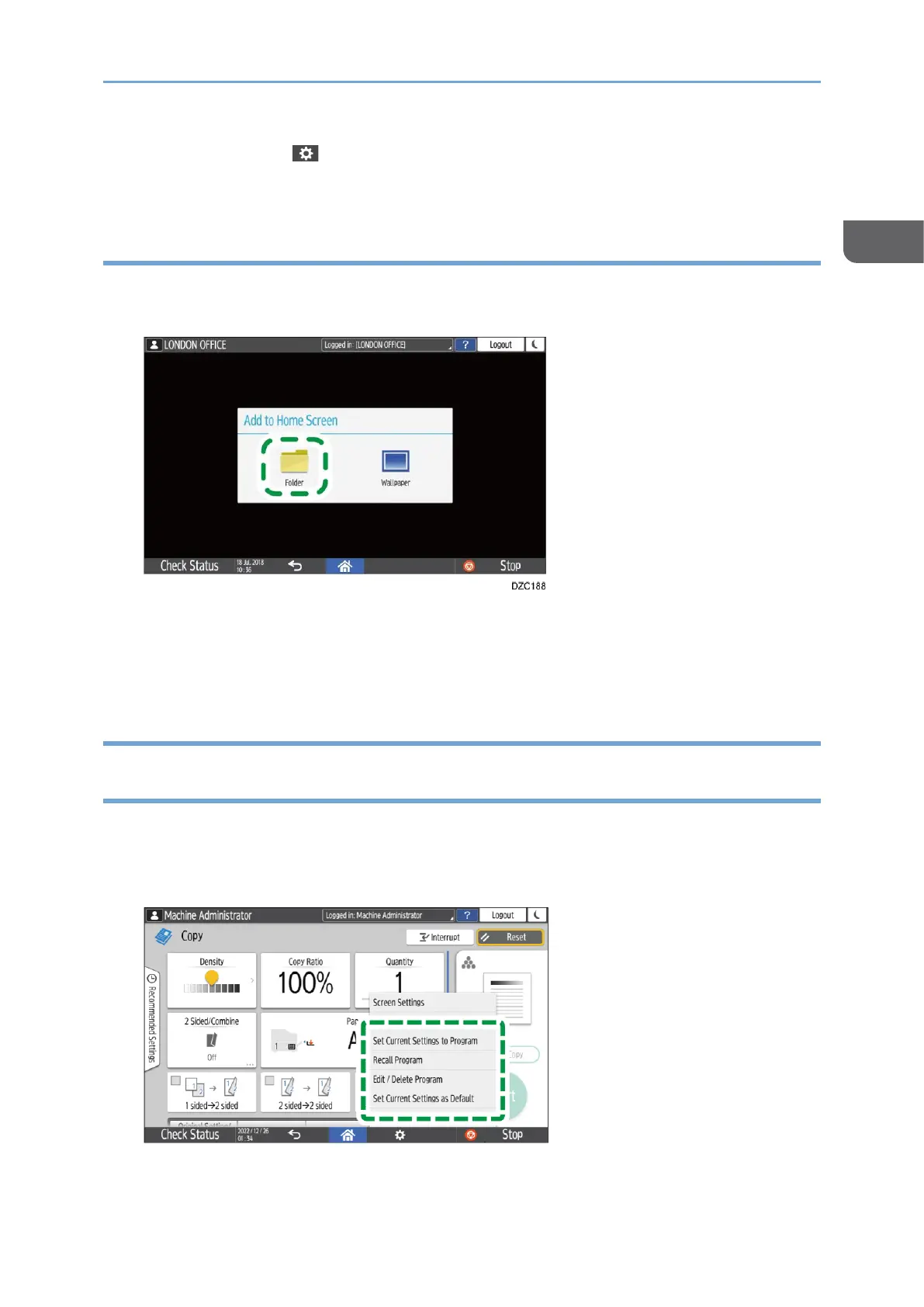
Customization of the Machine Settings
47
1
1. Press [Menu] ( ) on the bottom center of the Home screen.
2. Press [Reset Home Screen], and then press [OK].
Creating a Folder to Organize Icons
1. Press and hold a spot on the Home screen where you want to create a folder.
2. When the "Add to Home Screen" screen is displayed, press [Folder].
3. Open the created folder, press and hold its title, and then change the folder
name.
You can enter up to 30 characters for a folder name.
4. Drag the icon and release it over the folder.
Registering/Changing/Deleting a Program that is Component of
Frequently Used Settings
You can register a "program" made of a combination of the functions used in the Copy,
Fax, Scanner, or Document Server, such as the scan setting, output setting, and address.
• You can load the registered program easily from the application screen.
• When you press the icon of a program on the Home screen, the machine applies the
settings and performs the function registered in the program automatically.
Bekijk gratis de handleiding van Ricoh IM 370, stel vragen en lees de antwoorden op veelvoorkomende problemen, of gebruik onze assistent om sneller informatie in de handleiding te vinden of uitleg te krijgen over specifieke functies.
Productinformatie
| Merk | Ricoh |
| Model | IM 370 |
| Categorie | Printer |
| Taal | Nederlands |
| Grootte | 47753 MB |
Caratteristiche Prodotto
| Soort bediening | Touch |
| Kleur van het product | Wit |
| Ingebouwd display | Ja |
| Gewicht | 41000 g |
| Breedte | 374 mm |



