Handleiding
Je bekijkt pagina 331 van 428
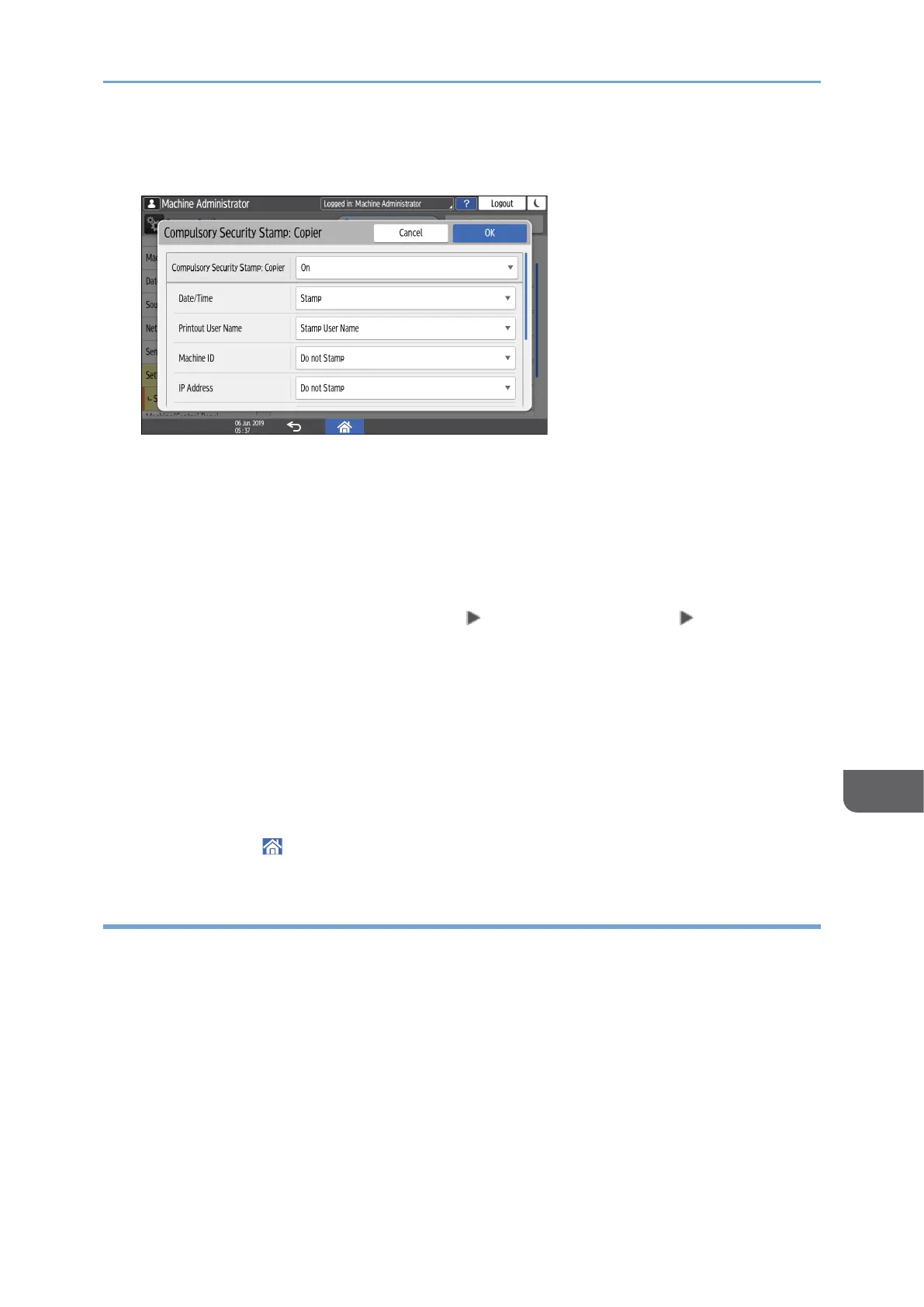
Preventing Information Leaks
329
9
Security Stamp: Printer, select [On], and then specify the stamp information and
position.
• Date/Time: Prints the job output time.
• Printout User Name:
• Stamp User Name: Prints the name in the address book.
• Stamp Login User Name: Prints the user code or login user name in the
authentication information in the address book.
• Machine ID: Prints the serial number of the machine. You can view the serial
number by pressing [Check Status] [Machine Information] [Inquiry].
See "Checking the Serial Number of the Machine Using the Control Panel", User
Guide in English.
• IP Address: Prints the IP address of the machine.
• Stamp Position: Select the stamp position.
• Adjust Stamp Position: Enter a value or adjust the position by pressing the arrow
button.
6. Press [OK].
7. Press [Home] ( ), and then log out of the machine.
Specifying the Unauthorized Copy Prevention Function
This function can be used with the Copier, Document Server, Fax, and Printer functions.
1. Log in to the machine as the machine administrator on the control panel.
page 248 "Logging in to the Machine as an Administrator"
When custom-privileges administrators are registered, you can log in to the machine
as a custom-privileges administrator with the Security Pattern/Stamp privilege as
well.
page 260 "Logging in to the Machine as a Custom-Privileges Administrator"
Bekijk gratis de handleiding van Ricoh IM 370, stel vragen en lees de antwoorden op veelvoorkomende problemen, of gebruik onze assistent om sneller informatie in de handleiding te vinden of uitleg te krijgen over specifieke functies.
Productinformatie
| Merk | Ricoh |
| Model | IM 370 |
| Categorie | Printer |
| Taal | Nederlands |
| Grootte | 47753 MB |
Caratteristiche Prodotto
| Soort bediening | Touch |
| Kleur van het product | Wit |
| Ingebouwd display | Ja |
| Gewicht | 41000 g |
| Breedte | 374 mm |







