Handleiding
Je bekijkt pagina 327 van 428
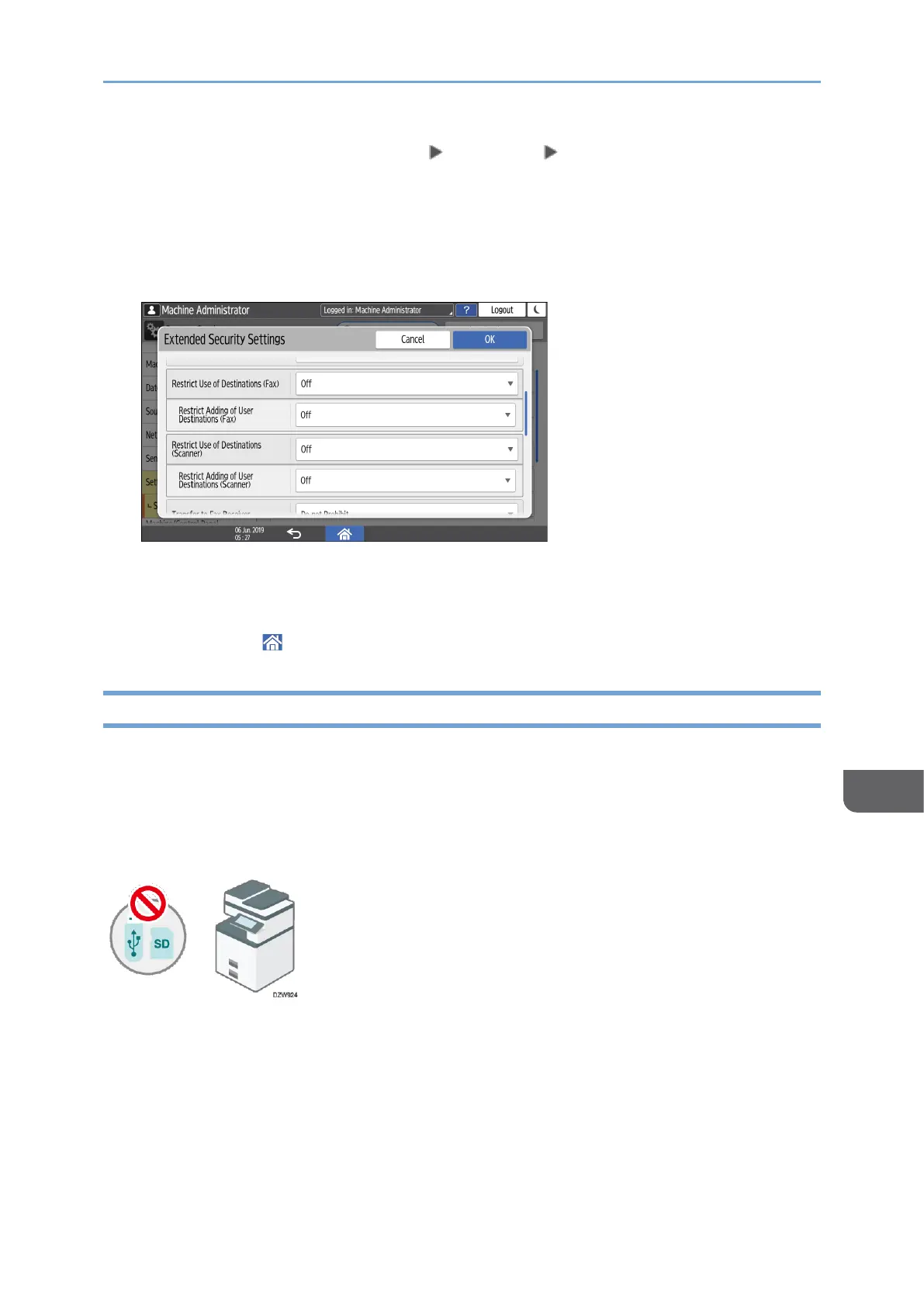
Preventing Information Leaks
325
9
4. Press [Settings for Administrator] [Security] [Extended Security Settings].
5. From the list next to Restrict Use of Destinations (Fax) or Restrict Adding of User
Destinations (Fax), select [On].
To restrict the method to specify destinations with the Scanner function, select [On]
from the list next to Restrict Use of Destinations (Scanner) or Restrict Adding of User
Destinations (Scanner).
When specifying Restrict Adding of User Destinations first, you can also specify
Restrict Use of Destinations.
6. Press [OK].
7. Press [Home] ( ), and then log out of the machine.
Preventing Information Leaks from the Media Slot
You can restrict use of the media slot to prevent information leaks.
Documents scanned on the machine can be stored to a USB memory device using the
media slot on the side of the control panel. This function is useful, but it also increases
the possibility of information leaks due to misplaced or stolen storage devices. Restrict
the functions of the media slot according to your security policy.
• The media slot can be used to store scanned documents to an external media or
print documents stored on the media. You can disable only the scanning feature or
disable both the scanning and printing features.
1. Log in to the machine as the machine administrator on the control panel.
page 248 "Logging in to the Machine as an Administrator"
When custom-privileges administrators are registered, you can log in to the machine
as a custom-privileges administrator with the Machine privilege as well.
Bekijk gratis de handleiding van Ricoh IM 370, stel vragen en lees de antwoorden op veelvoorkomende problemen, of gebruik onze assistent om sneller informatie in de handleiding te vinden of uitleg te krijgen over specifieke functies.
Productinformatie
| Merk | Ricoh |
| Model | IM 370 |
| Categorie | Printer |
| Taal | Nederlands |
| Grootte | 47753 MB |
Caratteristiche Prodotto
| Soort bediening | Touch |
| Kleur van het product | Wit |
| Ingebouwd display | Ja |
| Gewicht | 41000 g |
| Breedte | 374 mm |







