Handleiding
Je bekijkt pagina 300 van 428
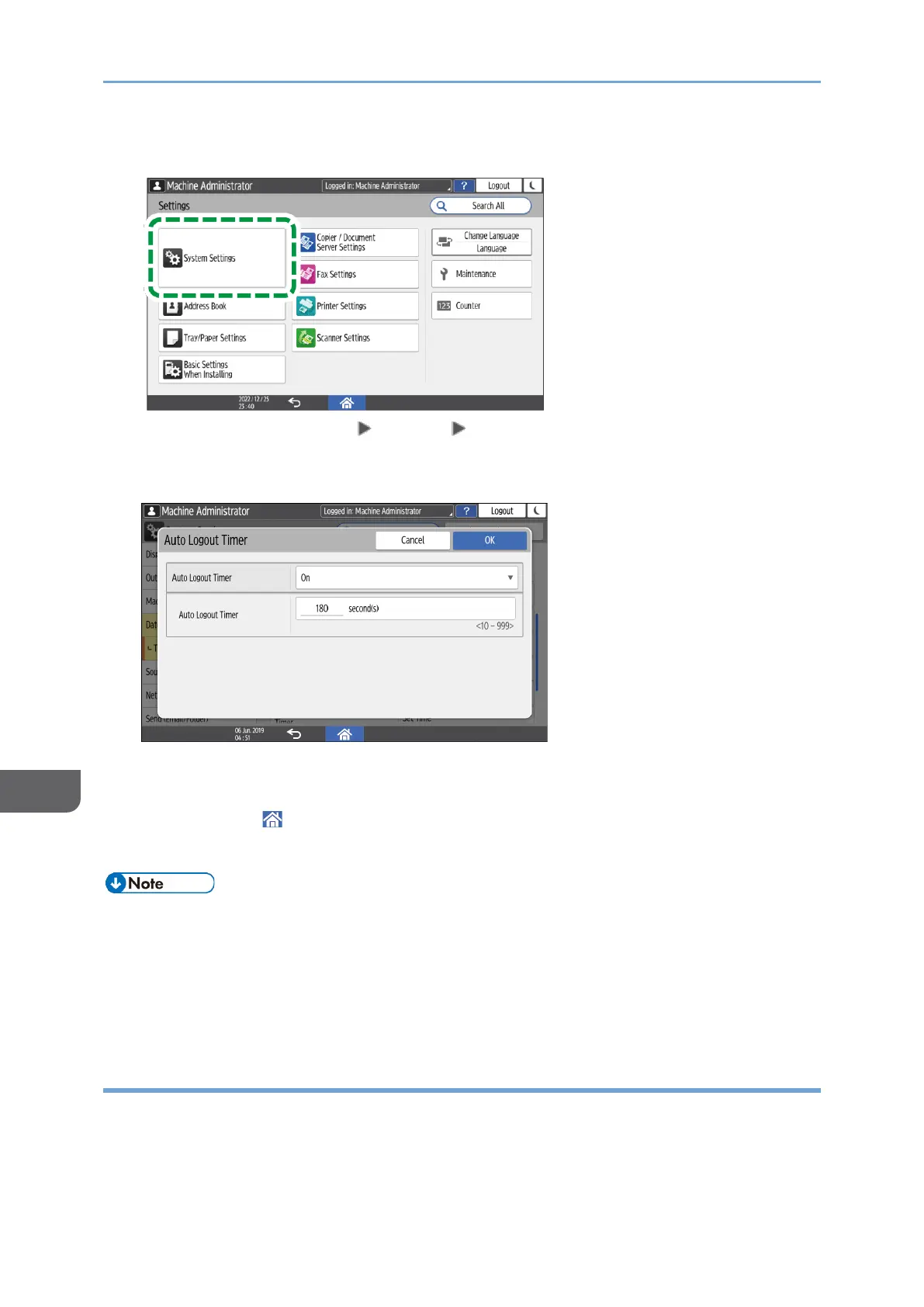
9. Security
298
9
3. Press [System Settings].
4. Press [Date/Time/Timer] [Timer] [Auto Logout Timer].
5. From the list next to Auto Logout Timer, select [On], enter the period of time until
the machine logs you out automatically.
You can enter from 10 to 999 seconds.
6. Press [OK].
7. Press [Home] ( ).
8. When the confirmation dialog is displayed, press [OK] to log out of the machine.
• When the time period to allow users to log in to and use the machine is specified, the
machine logs you out upon completion of this time period even though the auto
logout timer has not expired.
page 298 "Specifying the Time Period to Allow Users to Log In to and Use the
Machine"
Specifying the Time Period to Allow Users to Log In to and Use the Machine
1. Log in to the machine as the machine administrator on the control panel.
page 248 "Logging in to the Machine as an Administrator"
Bekijk gratis de handleiding van Ricoh IM 370, stel vragen en lees de antwoorden op veelvoorkomende problemen, of gebruik onze assistent om sneller informatie in de handleiding te vinden of uitleg te krijgen over specifieke functies.
Productinformatie
| Merk | Ricoh |
| Model | IM 370 |
| Categorie | Printer |
| Taal | Nederlands |
| Grootte | 47753 MB |
Caratteristiche Prodotto
| Soort bediening | Touch |
| Kleur van het product | Wit |
| Ingebouwd display | Ja |
| Gewicht | 41000 g |
| Breedte | 374 mm |







