Handleiding
Je bekijkt pagina 286 van 428
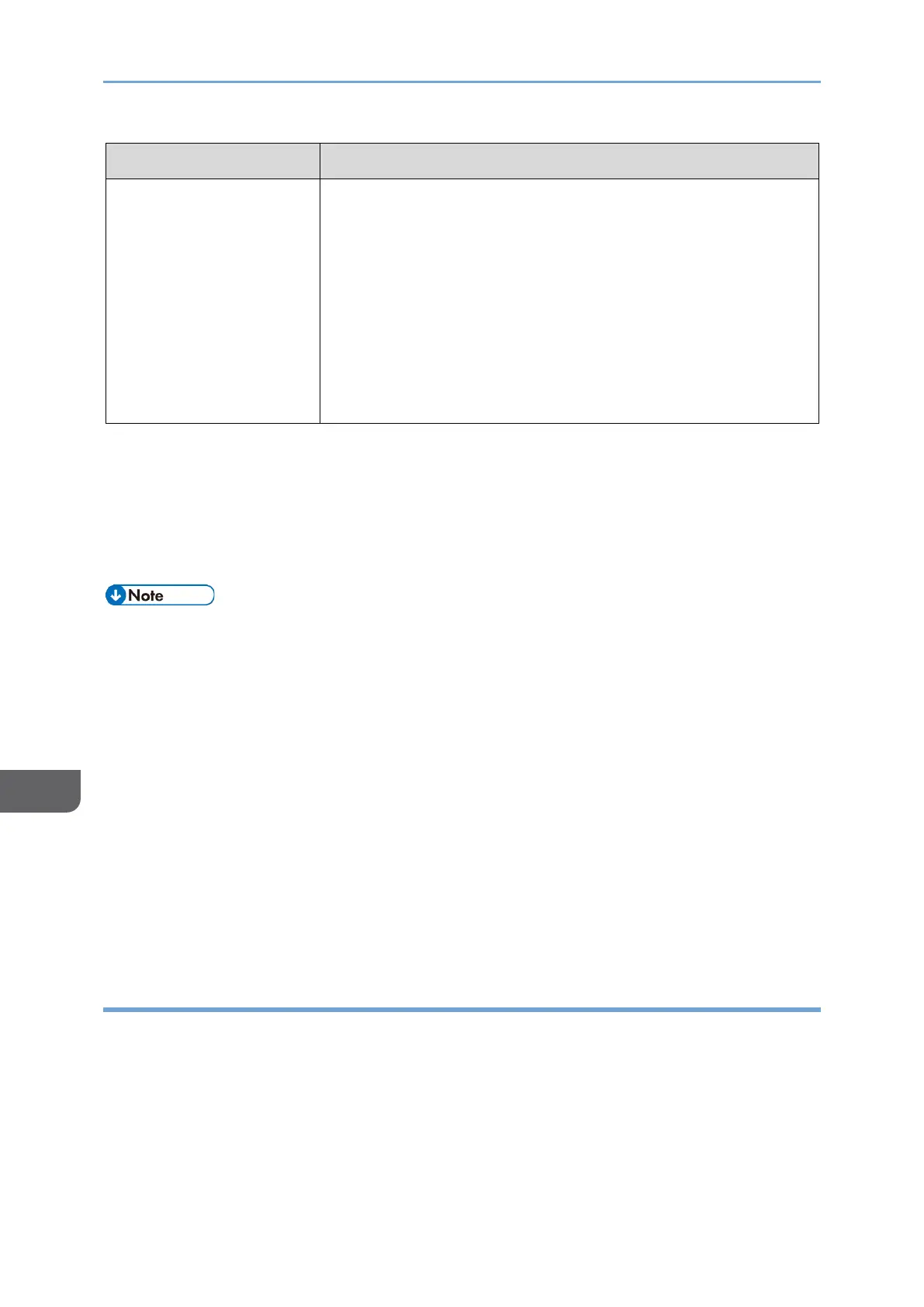
9. Security
284
9
Items
Explanations
• To use Kerberos authentication, register the realm to
distinguish the network area.
See "Registering the Realm", User Guide in English.
• Data transmission between the machine and the KDC
(Key Distribution Center) server must be encrypted if
Kerberos authentication is enabled.
page 306 "Encrypting Network Communication"
• When you use LDAP, only version 3.0 can use Digest
authentication.
Notes when the LDAP server is configured using Active Directory
• When Kerberos authentication is enabled together with SSL/TLS, the e-mail
address cannot be obtained.
• Anonymous authentication might be available. To improve security, set
anonymous authentication to Disable.
• Even if you edit an authenticated user's information, such as an e-mail address, in
the machine's Address Book, it may be overwritten by the information from the
server when authentication is performed.
• Under LDAP authentication, you cannot specify access limits for groups registered in
the server.
• Do not use double-byte Japanese, Traditional Chinese, Simplified Chinese, or
Hangul characters when entering the login user name or password. If you use
double-byte characters, you cannot authenticate using Web Image Monitor.
• When using the machine for the first time, the user can use Available Functions
specified in [User Authentication Management].
• To specify Available Functions for each user, register the user together with
Available Functions in the Address Book, or specify Available Functions in the user
registered automatically in the address book.
Installing the Web Server (IIS) and the "Active Directory Certificate Service"
Install the required service in the Windows server to obtain user information registered
in Active Directory automatically.
Bekijk gratis de handleiding van Ricoh IM 370, stel vragen en lees de antwoorden op veelvoorkomende problemen, of gebruik onze assistent om sneller informatie in de handleiding te vinden of uitleg te krijgen over specifieke functies.
Productinformatie
| Merk | Ricoh |
| Model | IM 370 |
| Categorie | Printer |
| Taal | Nederlands |
| Grootte | 47753 MB |
Caratteristiche Prodotto
| Soort bediening | Touch |
| Kleur van het product | Wit |
| Ingebouwd display | Ja |
| Gewicht | 41000 g |
| Breedte | 374 mm |







