Handleiding
Je bekijkt pagina 282 van 428
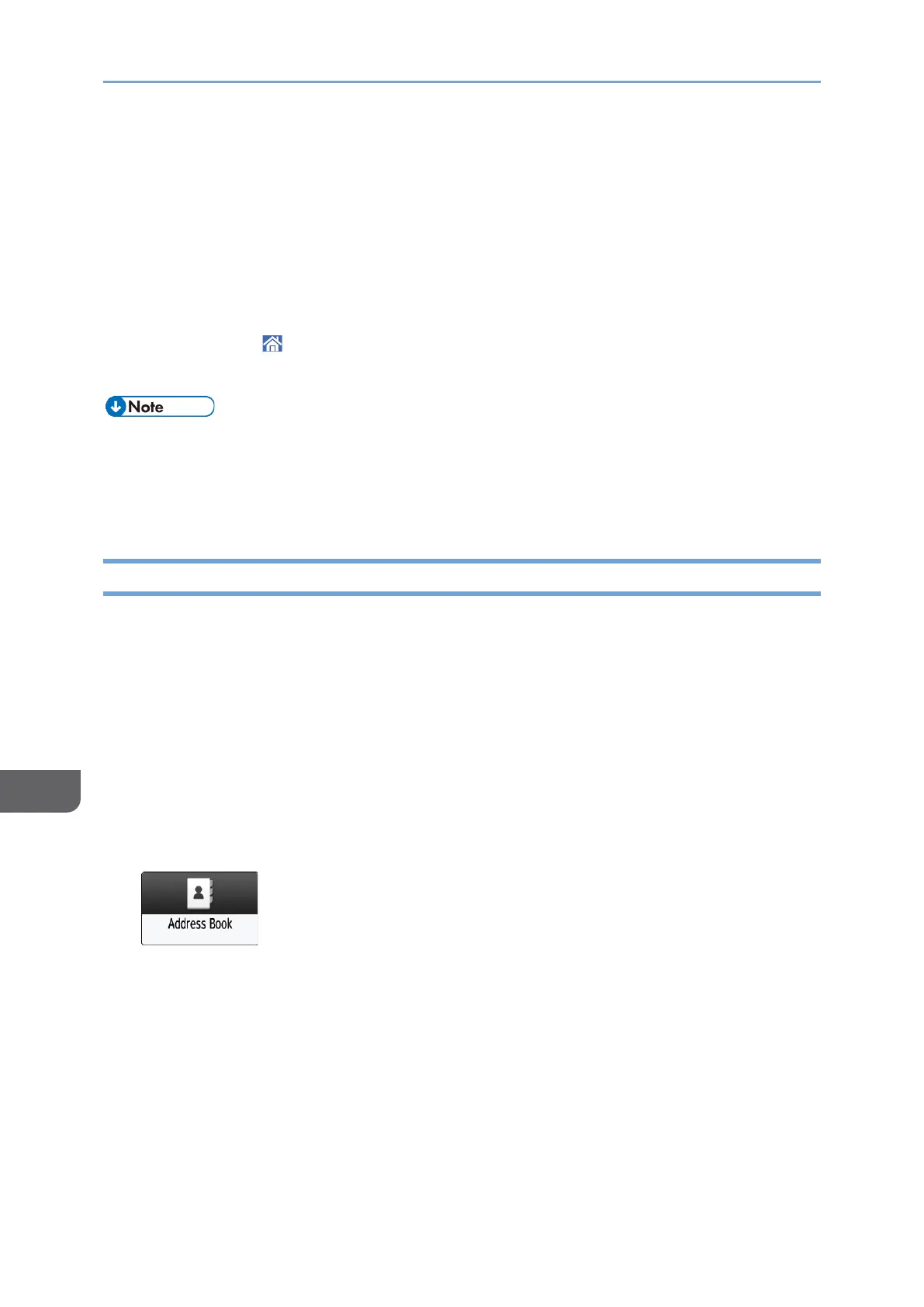
9. Security
280
9
the server as the Unique Attribute. You can enter "cn" or "employeeNumber" to
use as "serialNumber" or "uid" as long as it is unique.
• Available Functions: Specify the functions available to the user for each
function. For Printer Job Authentication, specify the security level for print jobs
using the printer driver.
page 292 "Executing a Print Job with Authentication Information Only"
7. Press [OK].
8. Press [Home] ( ).
9. When the confirmation dialog is displayed, press [OK] to log out of the machine.
• For the characters that can be used for login user names and passwords, see page
268 "Usable Characters for User Names and Passwords".
• In LDAP simple authentication mode, authentication will fail if the password is left
blank. To use blank passwords, contact your service representative.
Registering/Changing/Deleting User Codes
By registering user codes in the Address Book, you can confirm the print volume (the
number of pages printed by the Copier, Fax, Printer, and Scanner functions) on a
personal basis.
1. Disable user authentication or specify User Code authentication.
page 271 "User Authentication Method"
page 273 "Specifying User Code Authentication"
2. Log in to the machine as the user administrator on the control panel.
page 248 "Logging in to the Machine as an Administrator"
3. On the Home screen, press [Address Book].
Bekijk gratis de handleiding van Ricoh IM 370, stel vragen en lees de antwoorden op veelvoorkomende problemen, of gebruik onze assistent om sneller informatie in de handleiding te vinden of uitleg te krijgen over specifieke functies.
Productinformatie
| Merk | Ricoh |
| Model | IM 370 |
| Categorie | Printer |
| Taal | Nederlands |
| Grootte | 47753 MB |
Caratteristiche Prodotto
| Soort bediening | Touch |
| Kleur van het product | Wit |
| Ingebouwd display | Ja |
| Gewicht | 41000 g |
| Breedte | 374 mm |







