Handleiding
Je bekijkt pagina 28 van 428
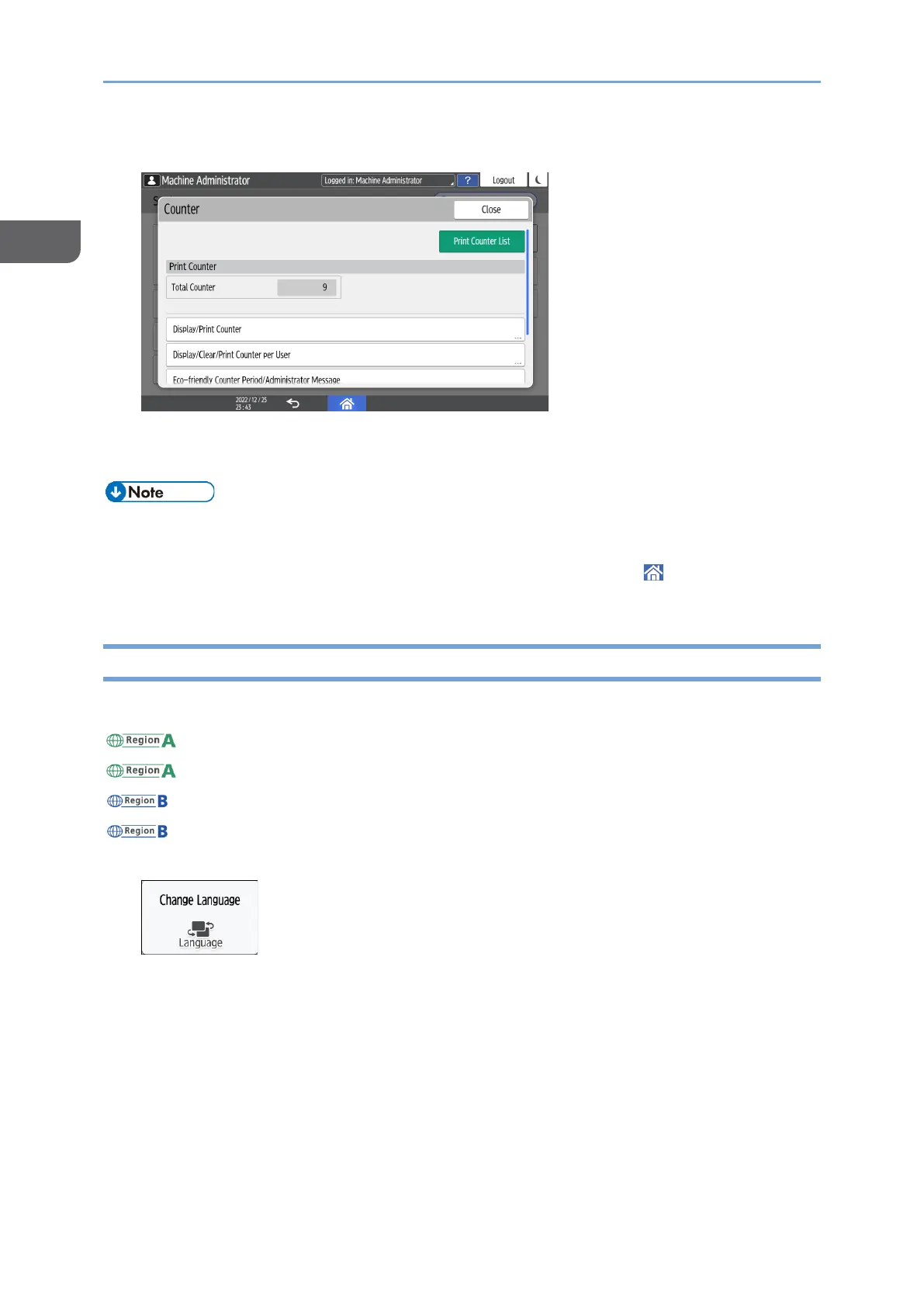
1. Introduction and Basic Operations
26
1
9. Counter
Display and print the total number of sheets printed for each function.
See "Checking the Counter of the Machine", User Guide in English.
• If administrator authentication has been set, contact the administrator to change
the settings.
• When you are finished performing an operation, press [Home] ( ) to return to the
normal screen.
Changing the Display Language
You can change the language used on the display. Default language is set as follows.
(mainly Europe and Asia): English
(China): Simplified Chinese
(mainly North America): English
(Taiwan): Traditional Chinese
1. On the Home screen, press the change language widget.
Bekijk gratis de handleiding van Ricoh IM 370, stel vragen en lees de antwoorden op veelvoorkomende problemen, of gebruik onze assistent om sneller informatie in de handleiding te vinden of uitleg te krijgen over specifieke functies.
Productinformatie
| Merk | Ricoh |
| Model | IM 370 |
| Categorie | Printer |
| Taal | Nederlands |
| Grootte | 47753 MB |
Caratteristiche Prodotto
| Soort bediening | Touch |
| Kleur van het product | Wit |
| Ingebouwd display | Ja |
| Gewicht | 41000 g |
| Breedte | 374 mm |



