Handleiding
Je bekijkt pagina 256 van 428
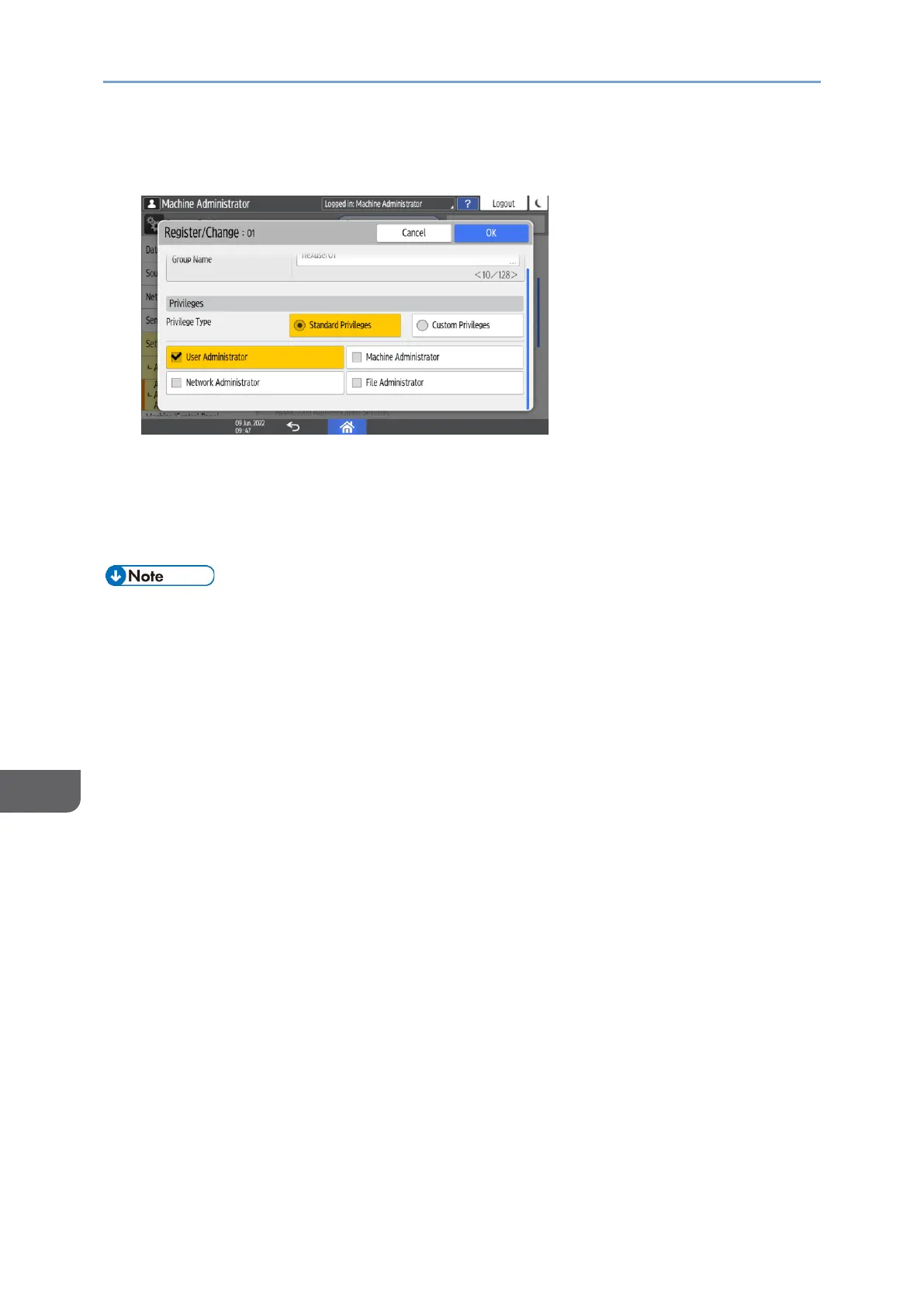
9. Security
254
9
10. Select [Standard Privileges] next to Privilege Type, and then select the
administrator privileges that you want assign to the external administrator.
11. Press [OK].
12. Press [Close].
13. Press [OK].
When settings are complete, the machine logs you out automatically.
• You can register up to 10 external administrator groups.
• To change the name or standard administrator privilege of the registered external
administrator group, select a group name in step 8, and then press
[Register/Change].
• To delete the registered external administrator group, select a group name in step 8,
and then press [Delete].
• An administrator with any one of the standard administrator privileges can add
external administrator groups or change the privileges as well by logging in to the
machine. The privilege(s) that the administrator can assign to other external
administrator groups, however, is limited to the same privilege as the one that is
assigned to the administrator himself.
• In the event that a user account on the Windows server belongs both to a group with
the administrator privileges and to an ordinary user group, the user is recognized as
an ordinary user, not as an external administrator, when logging in to the machine.
To let the user log in to the machine as an external administrator, make sure that the
user is not a member of an ordinary user group on the Windows server.
• When a user registered in the Address Book of the machine logs in to the machine,
user recognition by the machine varies depending on the group to which the user is
registered on the Windows server.
• When registered in a group with the administrator privileges: Recognized as an
external administrator.
• When registered in an ordinary user group: Recognized as the same user as the
one registered in the address book of the machine.
Bekijk gratis de handleiding van Ricoh IM 370, stel vragen en lees de antwoorden op veelvoorkomende problemen, of gebruik onze assistent om sneller informatie in de handleiding te vinden of uitleg te krijgen over specifieke functies.
Productinformatie
| Merk | Ricoh |
| Model | IM 370 |
| Categorie | Printer |
| Taal | Nederlands |
| Grootte | 47753 MB |
Caratteristiche Prodotto
| Soort bediening | Touch |
| Kleur van het product | Wit |
| Ingebouwd display | Ja |
| Gewicht | 41000 g |
| Breedte | 374 mm |







