Handleiding
Je bekijkt pagina 252 van 428
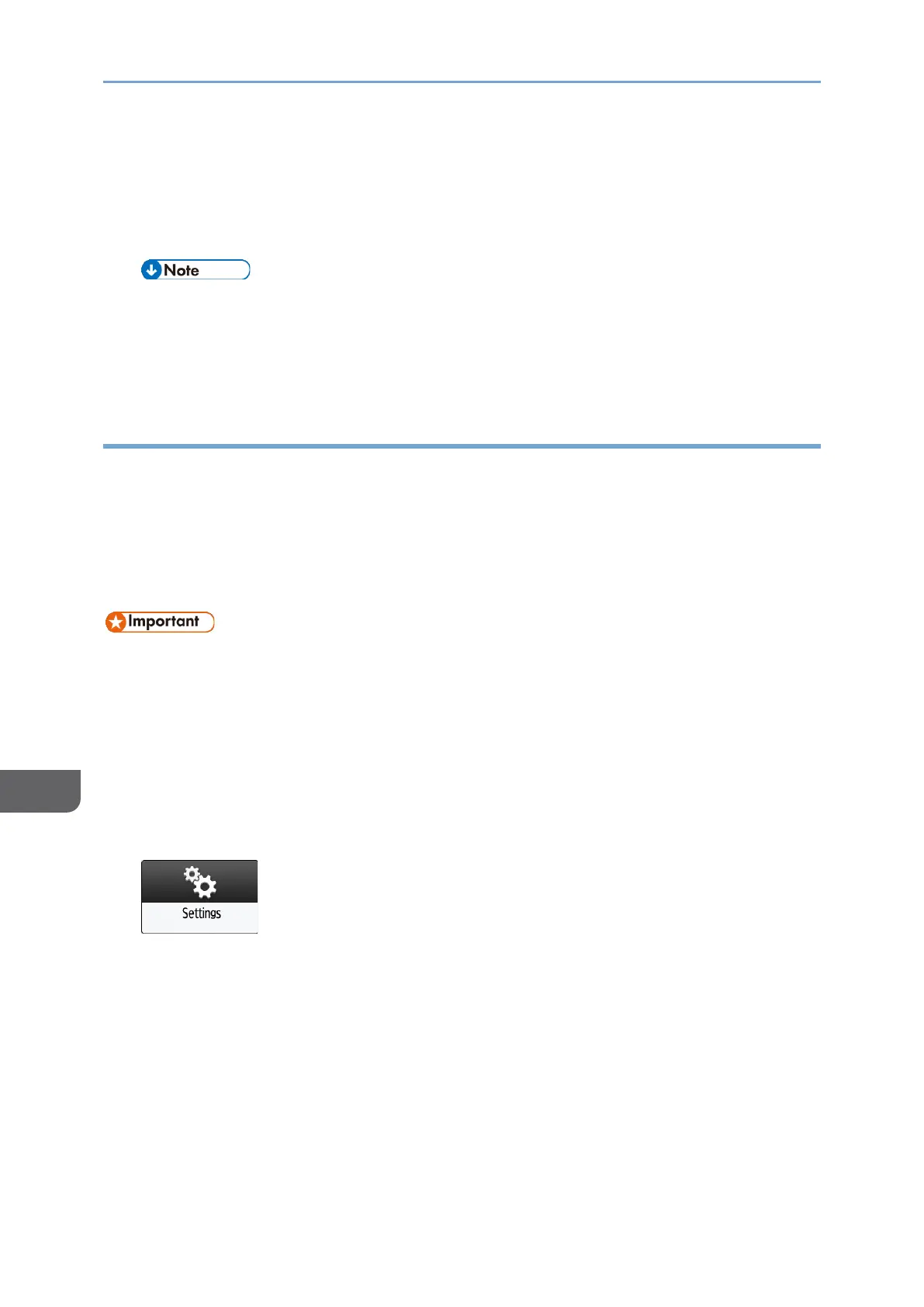
9. Security
250
9
4. Enter the login user name and login password of the administrator, and then
click [Login].
5. After completing machine operations, click [Logout].
Delete the cache memory of a web browser after logging out.
• The Web browser might be configured to auto complete login dialog boxes by
keeping login user names and passwords. This function reduces security. To
prevent the browser from keeping login user names and passwords, disable the
browser's auto complete function.
Adding Built-in Administrators or Changing the Privileges
You can register up to four administrators. All four registered personnel can have all the
standard administrator privileges. To reduce the administrator's load, each of the four
registered personnel can have a specific one of the standard administrator privileges.
Discuss the number of users to add and privileges to give in advance, decide the login
user name and login password for Administrator 2 to Administrator 4, and configure the
settings.
• Do not forget the login user names and login passwords of the added built-in
administrators.
• A built-in administrator cannot change the login user names and passwords for
other built-in administrators.
1. Log in to the machine as an administrator with all the standard administrator
privileges on the control panel.
page 248 "Logging in to the Machine as an Administrator"
2. On the Home screen, press [Settings].
Bekijk gratis de handleiding van Ricoh IM 370, stel vragen en lees de antwoorden op veelvoorkomende problemen, of gebruik onze assistent om sneller informatie in de handleiding te vinden of uitleg te krijgen over specifieke functies.
Productinformatie
| Merk | Ricoh |
| Model | IM 370 |
| Categorie | Printer |
| Taal | Nederlands |
| Grootte | 47753 MB |
Caratteristiche Prodotto
| Soort bediening | Touch |
| Kleur van het product | Wit |
| Ingebouwd display | Ja |
| Gewicht | 41000 g |
| Breedte | 374 mm |







