Handleiding
Je bekijkt pagina 25 van 428
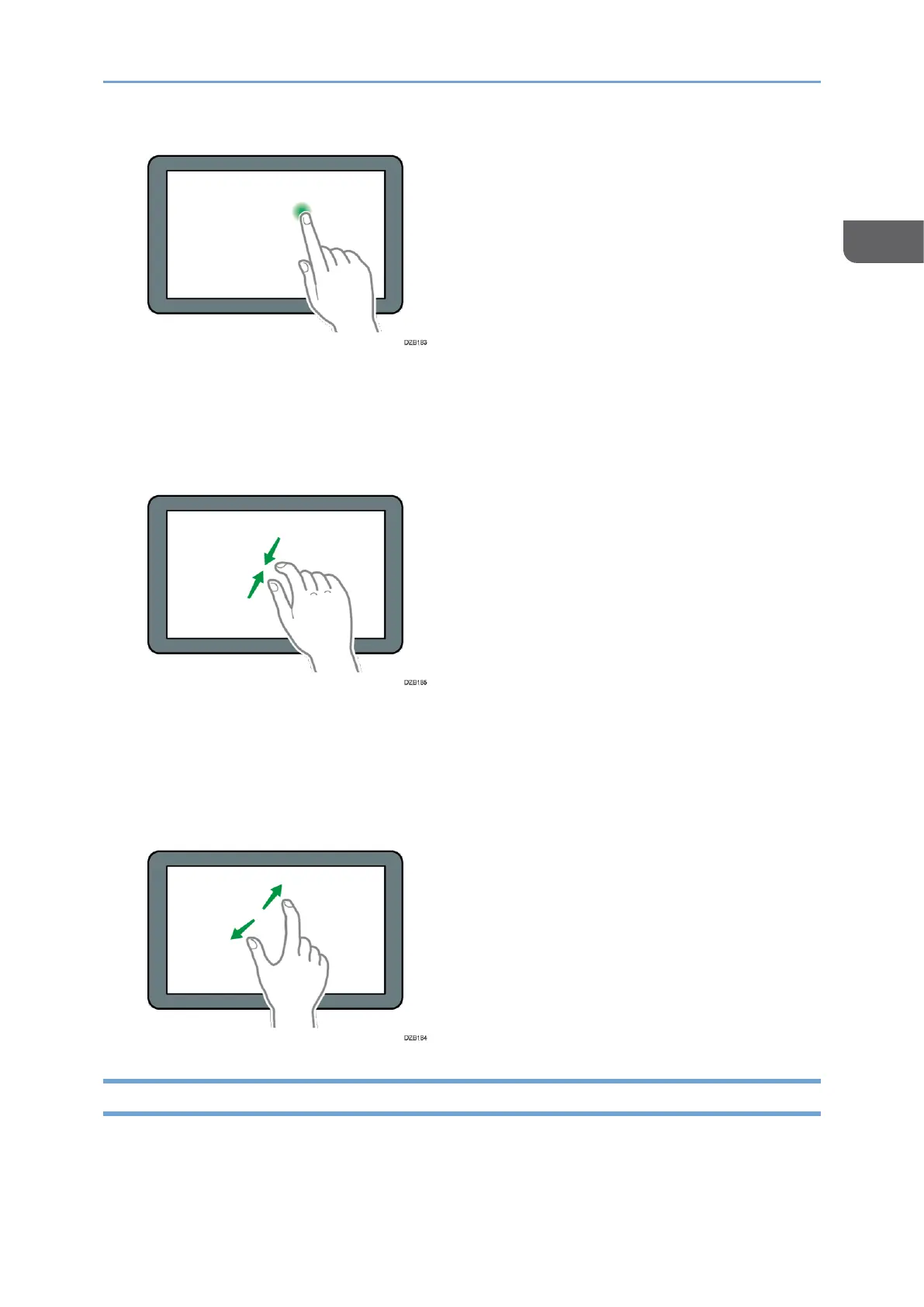
Basic Operation of the Machine
23
1
In some applications, you can also use the following actions to operate the screen:
Pinch-in (for zooming out the screen)
Touch the screen with your thumb and forefinger, and pinch them together. This
feature is useful when previewing files and images.
Pinch-out (for zooming in the screen)
Touch the screen with your thumb and forefinger, and spread them apart. You can
also zoom in the screen by tapping the screen twice quickly. When you quickly tap
the screen twice again, the screen returns to full display. This feature is useful when
previewing files and images.
How to Use the "Settings"
Press [Settings] on the Home screen to change the settings of the machine, edit the
address book, or confirm various information.
Bekijk gratis de handleiding van Ricoh IM 370, stel vragen en lees de antwoorden op veelvoorkomende problemen, of gebruik onze assistent om sneller informatie in de handleiding te vinden of uitleg te krijgen over specifieke functies.
Productinformatie
| Merk | Ricoh |
| Model | IM 370 |
| Categorie | Printer |
| Taal | Nederlands |
| Grootte | 47753 MB |
Caratteristiche Prodotto
| Soort bediening | Touch |
| Kleur van het product | Wit |
| Ingebouwd display | Ja |
| Gewicht | 41000 g |
| Breedte | 374 mm |



