Handleiding
Je bekijkt pagina 238 van 428
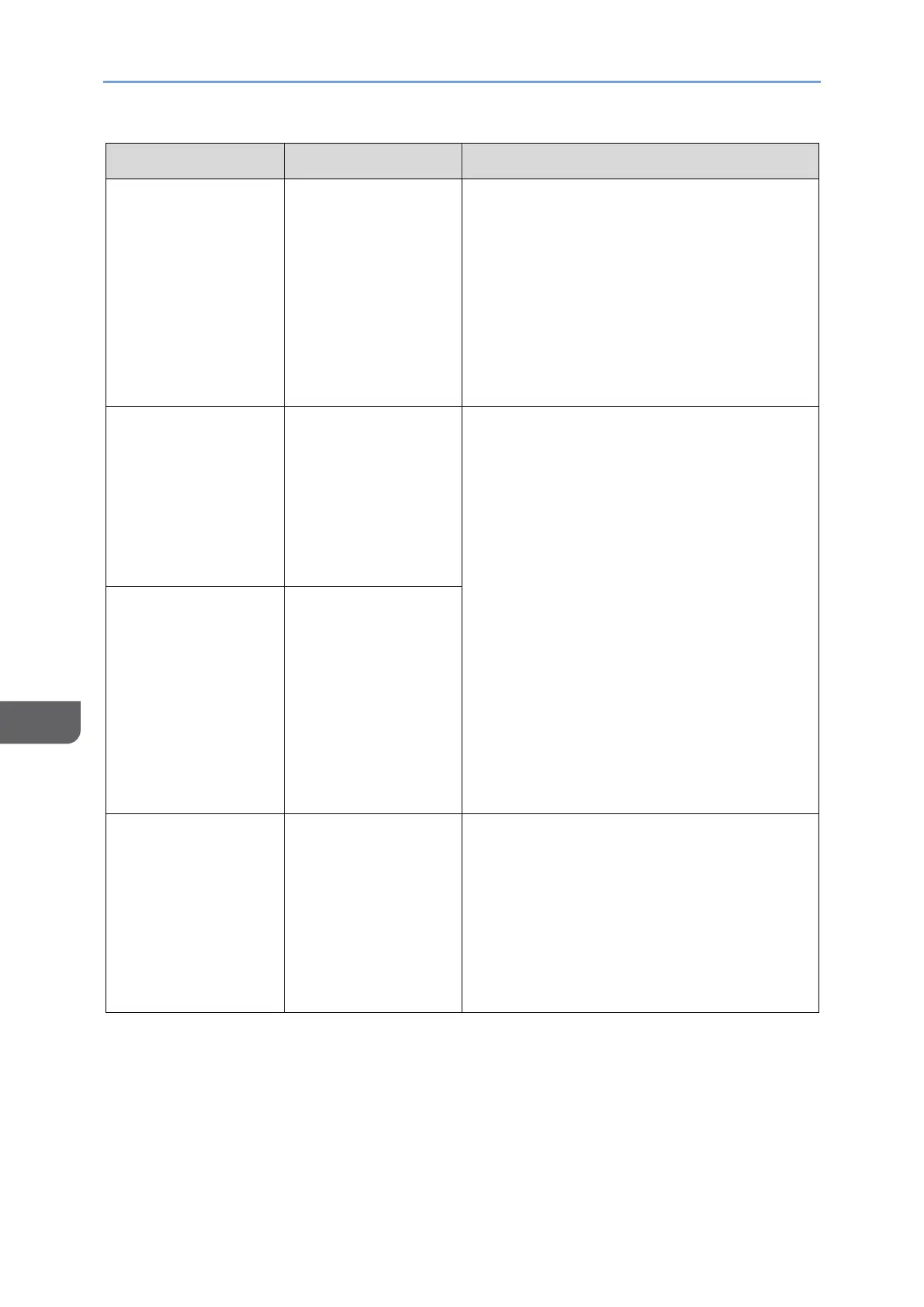
8. Troubleshooting
236
8
Message
Cause
Solution and reference
"Signature cannot
be set because
there is a problem
with the device
certificate used for
the S/MIME
signature. Check
the device
certificate."
*1
"Signature cannot
be set because the
Digital Signature's
device certificate is
not currently valid.
Please check the
certificate."
*1
The device
certificate used for
the digital signature
in PDF or PDF/A is
not currently valid.
Use a valid device certificate for the digital
signature in PDF or PDF/A.
See "Scanning an Original as a PDF with
Security Settings Specified", User Guide in
English.
"The destination
cannot be selected
because there is a
problem with the
device certificate
used for the
S/MIME signature.
Please check the
certificate."
*1
The device
certificate used for
the digital signature
in PDF or PDF/A is
missing or invalid.
"The destination
cannot be selected
because its
encryption
certificate is not
currently valid.
Please check the
certificate."
The user certificate
(destination
certificate) has
expired.
Install a new user certificate.
page 306 "Encrypting Network
Communication"
Bekijk gratis de handleiding van Ricoh IM 370, stel vragen en lees de antwoorden op veelvoorkomende problemen, of gebruik onze assistent om sneller informatie in de handleiding te vinden of uitleg te krijgen over specifieke functies.
Productinformatie
| Merk | Ricoh |
| Model | IM 370 |
| Categorie | Printer |
| Taal | Nederlands |
| Grootte | 47753 MB |
Caratteristiche Prodotto
| Soort bediening | Touch |
| Kleur van het product | Wit |
| Ingebouwd display | Ja |
| Gewicht | 41000 g |
| Breedte | 374 mm |







