Handleiding
Je bekijkt pagina 235 van 428
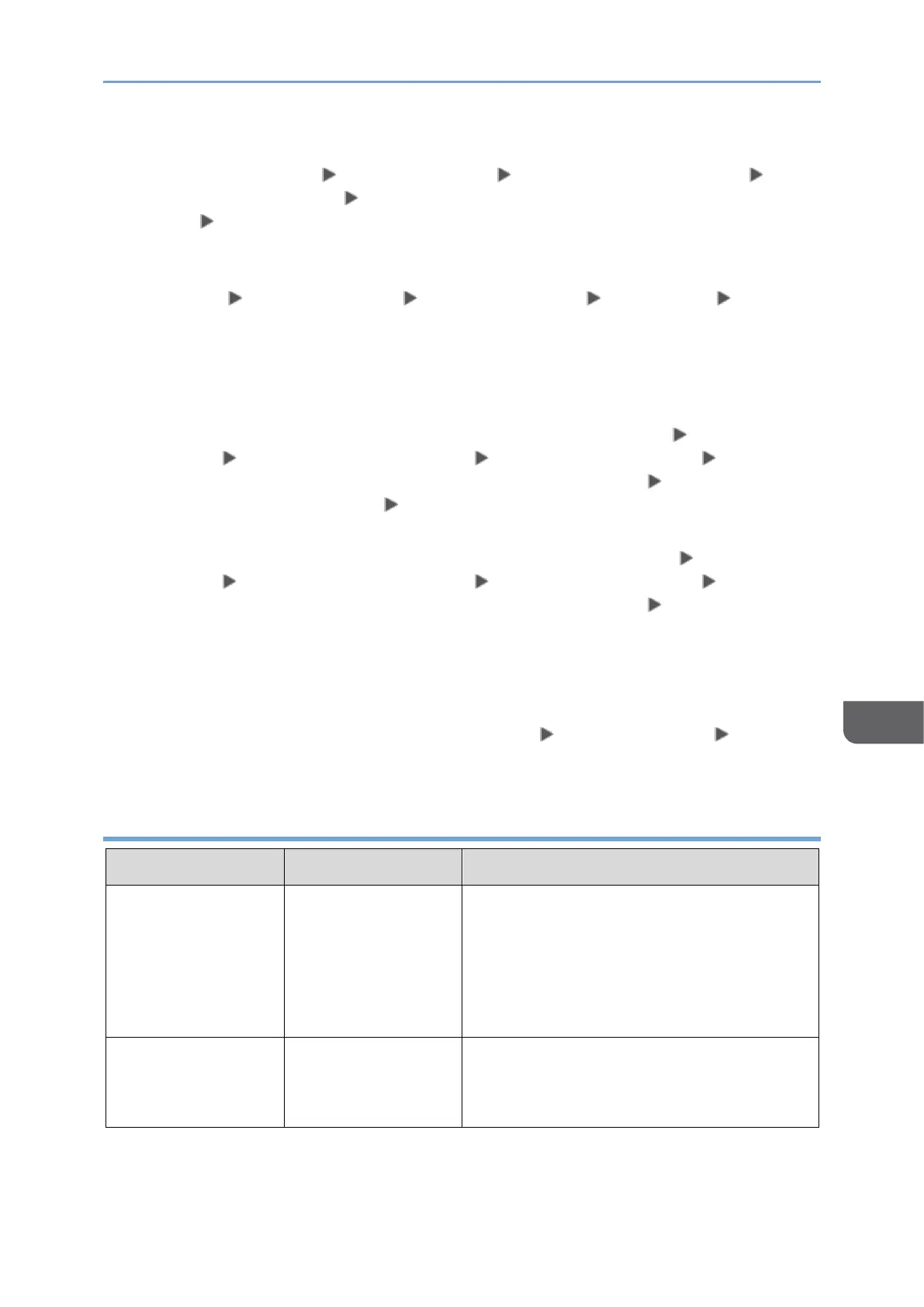
When Messages Appear
233
8
• Check that "Realm Name", "KDC Server Name", "Domain Name" are specified
correctly in [Settings] [System Settings] [Settings for Administrator]
[Authentication/Charge] [Administrator Authentication/User Authentication/App
Auth.] [Register/Change/Delete Realm]. Enter "Realm Name" in upper case.
• Configure the setting so that the difference in time between the clocks on KDC and
device is less than five minutes. The clock on the machine can be adjusted in
[Settings] [System Settings] [Date/Time/Timer] [Date/Time] [Set
Time].
• Kerberos authentication fails if auto-obtaining of KDC in Windows authentication
fails. When auto-obtaining cannot be activated, switch to manual.
*4 For LDAP settings, check the following:
• Check whether the LDAP server is correctly specified in [Settings] [System
Settings] [Settings for Administrator] [Authentication/Charge]
[Administrator Authentication/User Authentication/App Auth.] [User
Authentication Management] [LDAP Authentication] or [Custom Authentication].
• Check that the representative account is registered in the following setting items,
and then execute [Connection Test]. Select the server in [Settings] [System
Settings] [Settings for Administrator] [Authentication/Charge]
[Administrator Authentication/User Authentication/App Auth.]
[Register/Change/Delete LDAP Server], press [Register/Change] and set
[Authentication] to [Kerberos Authentication]
See "Registering the LDAP Server", User Guide in English.
• If the connection test fails, check whether [Domain Name Configuration] and [DNS
Configuration] is specified correctly on [Settings] [System Settings]
[Network/Interface].
Messages that Appear When Logging in to the Machine Using an IC Card Fails
Message
Cause
Solution and reference
"Authentication has
failed."
*0150-401
The card is locked
because the
number of times an
incorrect PIN code
was entered
exceeds the limit.
Unlock the card.
"Authentication has
failed."
*0151-401
An incorrect PIN
code was entered.
Enter the correct PIN.
Bekijk gratis de handleiding van Ricoh IM 370, stel vragen en lees de antwoorden op veelvoorkomende problemen, of gebruik onze assistent om sneller informatie in de handleiding te vinden of uitleg te krijgen over specifieke functies.
Productinformatie
| Merk | Ricoh |
| Model | IM 370 |
| Categorie | Printer |
| Taal | Nederlands |
| Grootte | 47753 MB |
Caratteristiche Prodotto
| Soort bediening | Touch |
| Kleur van het product | Wit |
| Ingebouwd display | Ja |
| Gewicht | 41000 g |
| Breedte | 374 mm |







