Handleiding
Je bekijkt pagina 231 van 428
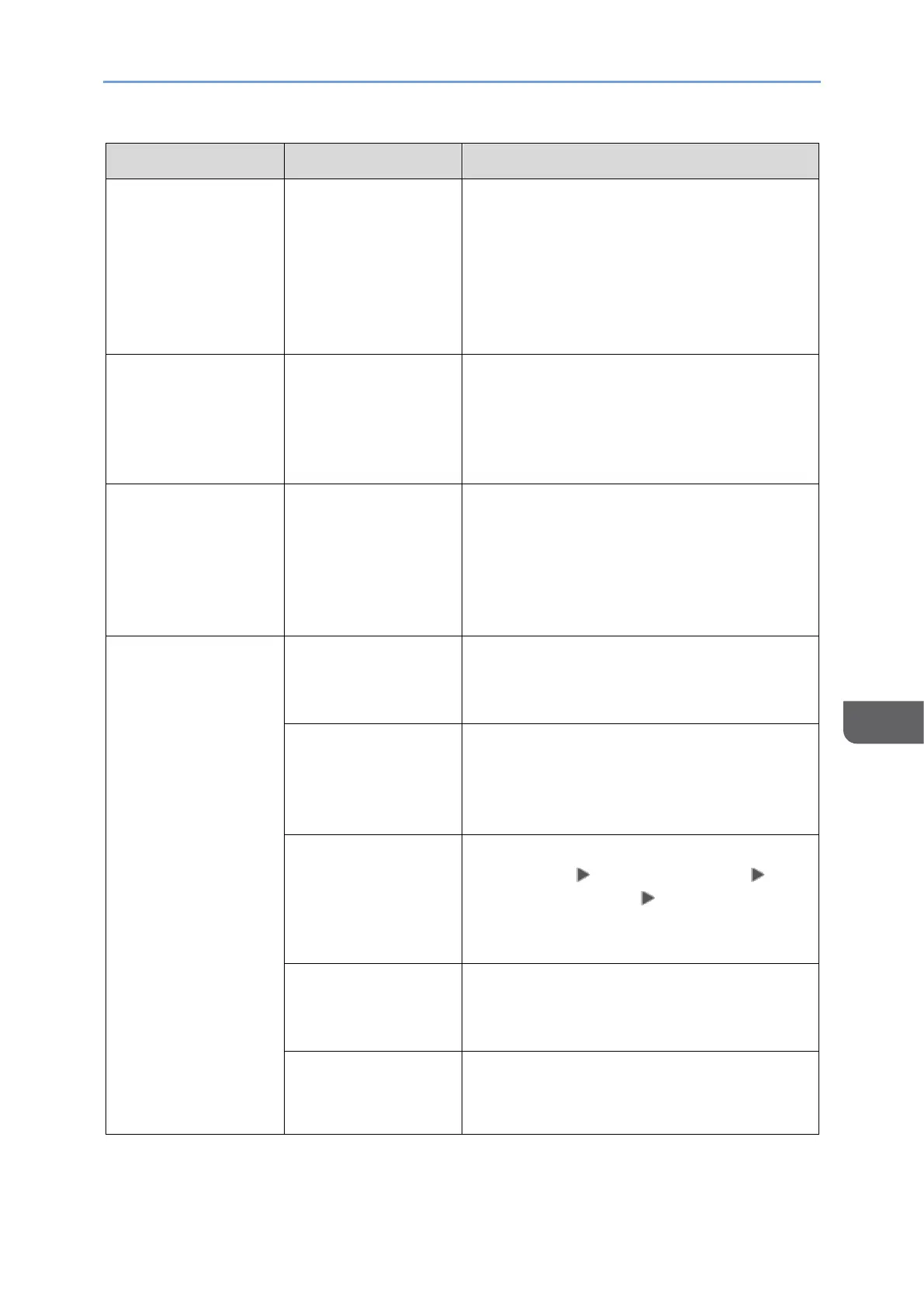
When Messages Appear
229
8
Message
Cause
Solution and reference
"Authentication has
failed."
L0400-210
The login name
attribute is not
specified, or an
attribute on which
the information
cannot be obtained
is specified.
Check whether [Login Name Attribute] is
specified correctly.
page 271 "Verifying Users to Operate the
Machine (User Authentication)"
"Authentication has
failed."
W/L0406-003
":" or other
characters that
cannot be used in a
login user name
was entered.
• Enter the correct login user name.
• Change the user name if it contains a
space, ":" or other unusable
characters.
"Authentication has
failed."
W0406-101
Too many requests
for authentication
occurred at one
time.
Try again later. If the problem persists,
check whether the machine is under an
authentication attack. The attack status
can be checked by the screen message, in
the system log, or in the e-mail
notification sent to the administrator.
"Authentication has
failed."
W0406-107
A user group cannot
be obtained.
Check whether the group name registered
on the machine is correct and whether the
DC settings are configured correctly.
*1
Kerberos
Authentication has
failed.
Check whether the realm name registered
on the clock at the KDC (key distribution
center) and the clock of the device are
synchronized.
*3
No connection is
established to the
authentication
server.
Enter the server IP address or host name
in [Settings] [System Settings]
[Network/Interface] [Ping Command]
to check whether a connection can be
established to the server.
The domain name is
incorrect or cannot
be resolved.
Check whether the domain name
registered on the machine is correct and
whether the name can be resolved.
*2
The login user
name or password
is incorrect.
Check the login user name and/or
password of the user registered on the
server.
Bekijk gratis de handleiding van Ricoh IM 370, stel vragen en lees de antwoorden op veelvoorkomende problemen, of gebruik onze assistent om sneller informatie in de handleiding te vinden of uitleg te krijgen over specifieke functies.
Productinformatie
| Merk | Ricoh |
| Model | IM 370 |
| Categorie | Printer |
| Taal | Nederlands |
| Grootte | 47753 MB |
Caratteristiche Prodotto
| Soort bediening | Touch |
| Kleur van het product | Wit |
| Ingebouwd display | Ja |
| Gewicht | 41000 g |
| Breedte | 374 mm |







