Handleiding
Je bekijkt pagina 224 van 428
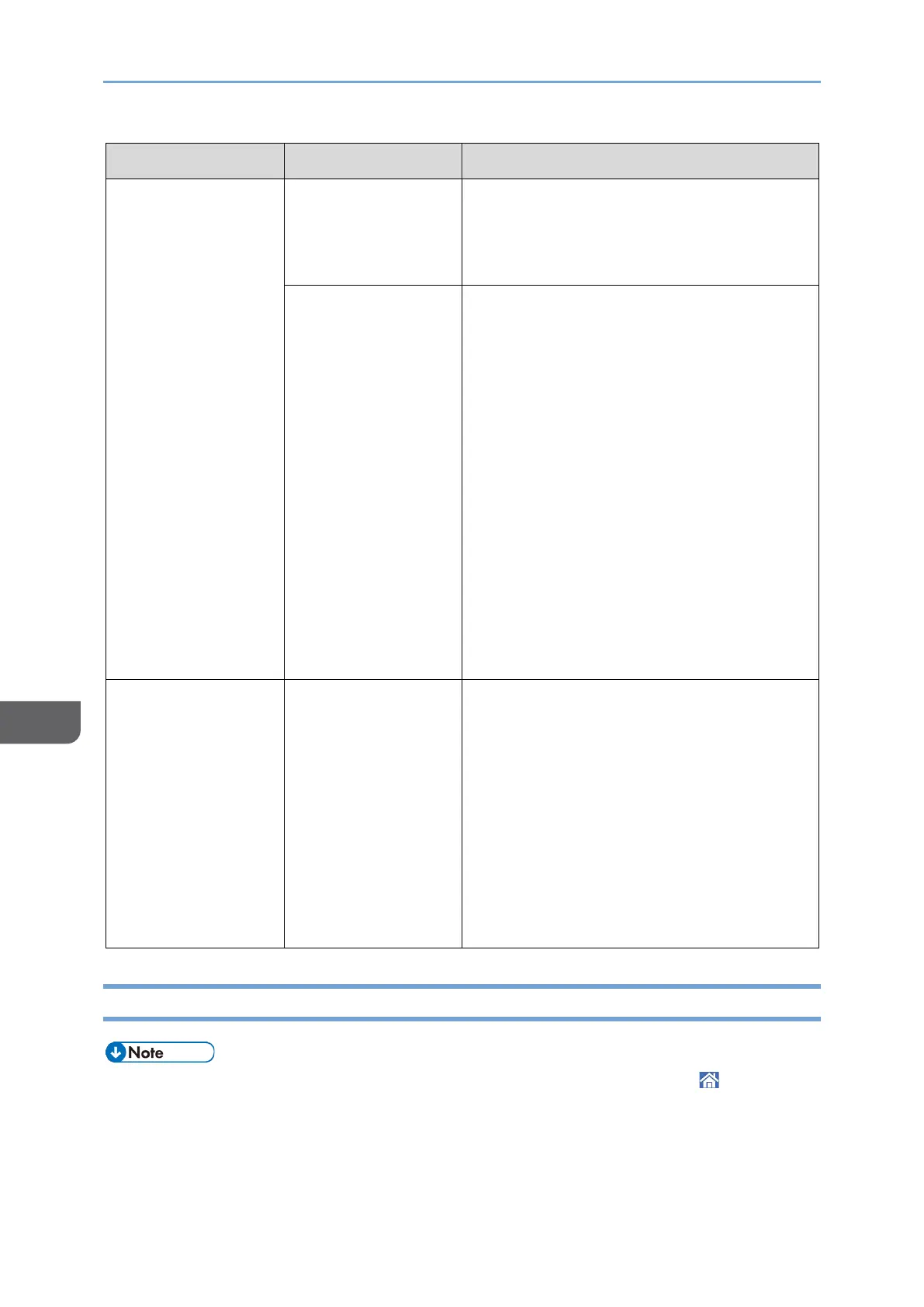
8. Troubleshooting
222
8
Message
Cause
Solution and reference
"There is no
response from the
scanner. There may
be a number of
reasons for this,
e.g. the data
between the
computer and
scanner has been
lost because of an
increase in network
traffic, the firewall
in the virus
protection software
may be activated,
or there might be
problems with the
hardware etc. If you
can not fix this
problem, please
call service."
The firewall
function is enabled
on the computer.
Configure the firewall function of the
computer to allow communication of the
application used, or disable the firewall
function.
The machine or the
computer is not
connected to the
network correctly.
Check that the machine or the computer is
connected to the network correctly.
"User
Authentication in
SNMPv3 connection
has failed."
The authentication
information is
registered
incorrectly in
Network
Connection Tool
when SNMPv3
encrypted
communication is
enabled on the
machine.
Register the SNMPv3 authentication
information in Network Connection Tool
that is installed on the computer with the
TWAIN driver. For the SNMPv3
authentication information, consult your
network administrator (or custom-
privileges administrator who has
equivalent privilege).
See "Installing the TWAIN Driver", User
Guide in English.
When Other Messages Appear
• When confirming or changing the settings in [Settings], press [Home] ( ) after
closing [Settings].
Bekijk gratis de handleiding van Ricoh IM 370, stel vragen en lees de antwoorden op veelvoorkomende problemen, of gebruik onze assistent om sneller informatie in de handleiding te vinden of uitleg te krijgen over specifieke functies.
Productinformatie
| Merk | Ricoh |
| Model | IM 370 |
| Categorie | Printer |
| Taal | Nederlands |
| Grootte | 47753 MB |
Caratteristiche Prodotto
| Soort bediening | Touch |
| Kleur van het product | Wit |
| Ingebouwd display | Ja |
| Gewicht | 41000 g |
| Breedte | 374 mm |







