Handleiding
Je bekijkt pagina 206 van 428
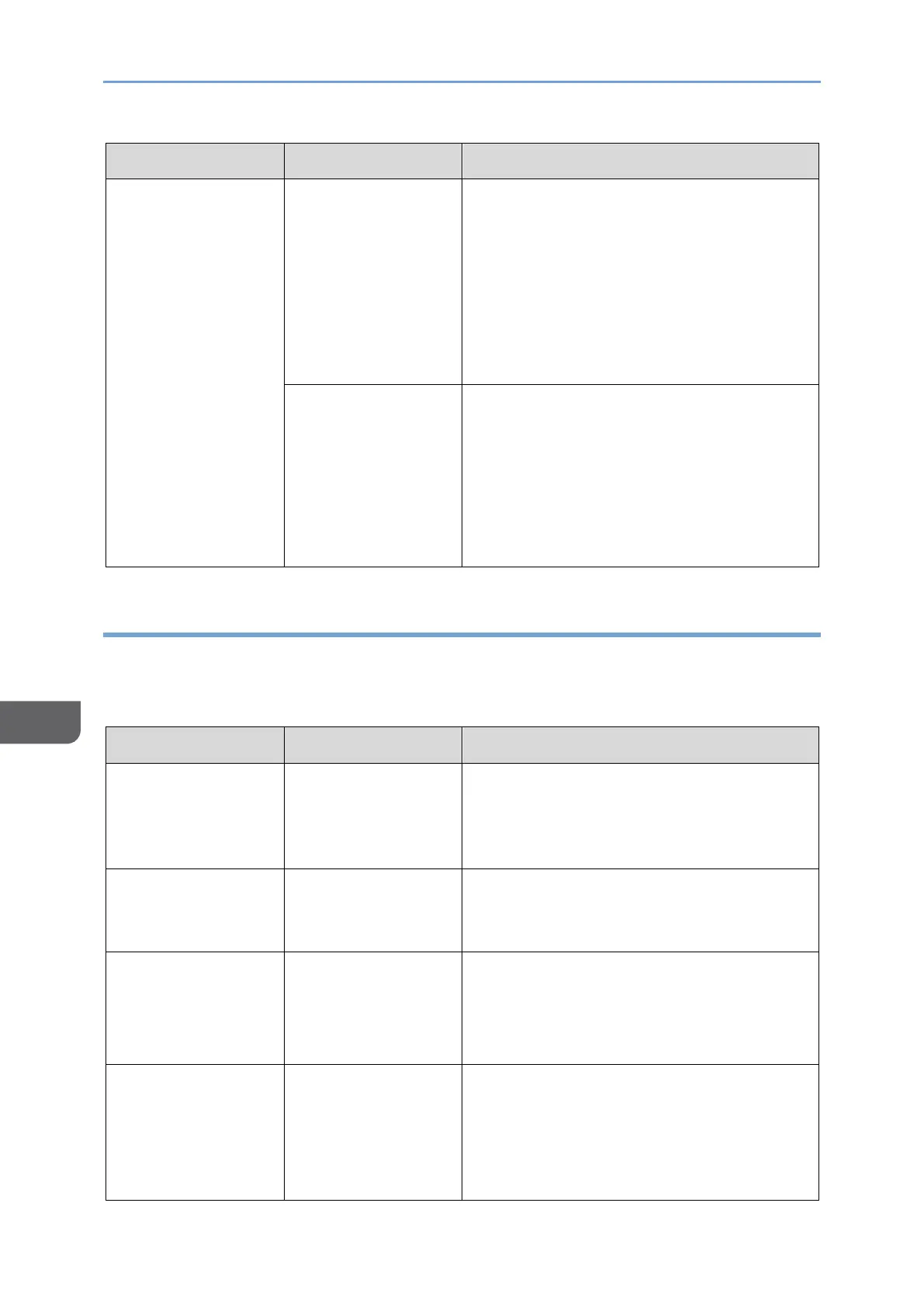
8. Troubleshooting
204
8
Message
Cause
Solution and reference
"You do not have a
privilege to use this
function. This job
has been
cancelled."
Authentication
information is not
registered correctly
in the printer driver.
Specify the authentication information in
the printer driver. For the authentication
information, consult the user
administrator (or custom-privileges
administrator who has equivalent
privilege).
See "Specifying Login Information in the
Printer Driver", User Guide in English.
The user registered
in the printer driver
does not have
permission to use
the printer function.
Consult the user administrator (or
custom-privileges administrator who has
equivalent privilege). The user
administrator can change the access
permissions in the address book.
See "Confirming the Available Functions",
User Guide in English.
Messages that Appear with Error Codes
Check the system configuration list or print settings list. The details of the error may also
be printed in the list.
See "List/Test Print", User Guide in English.
Message
Cause
Solution and reference
"84: Error"
The amount of
available work area
is insufficient for
processing images.
Reduce the transmission data.
"86: Error"
The parameter in
the control code is
incorrect.
Specify the correct parameter.
"92: The print job
was cancelled."
(displayed in the
error history)
Printing is canceled
from the control
panel.
To perform printing, operate the control
panel again.
"98: Error"
Accessing the
internal storage
failed.
Turn off the power of the machine, wait
for 10 seconds or more after confirming
that the main power indicator is turned
off, and then turn on the power.
page 9 "Turning On and Off the Power"
Bekijk gratis de handleiding van Ricoh IM 370, stel vragen en lees de antwoorden op veelvoorkomende problemen, of gebruik onze assistent om sneller informatie in de handleiding te vinden of uitleg te krijgen over specifieke functies.
Productinformatie
| Merk | Ricoh |
| Model | IM 370 |
| Categorie | Printer |
| Taal | Nederlands |
| Grootte | 47753 MB |
Caratteristiche Prodotto
| Soort bediening | Touch |
| Kleur van het product | Wit |
| Ingebouwd display | Ja |
| Gewicht | 41000 g |
| Breedte | 374 mm |







