Handleiding
Je bekijkt pagina 190 van 428
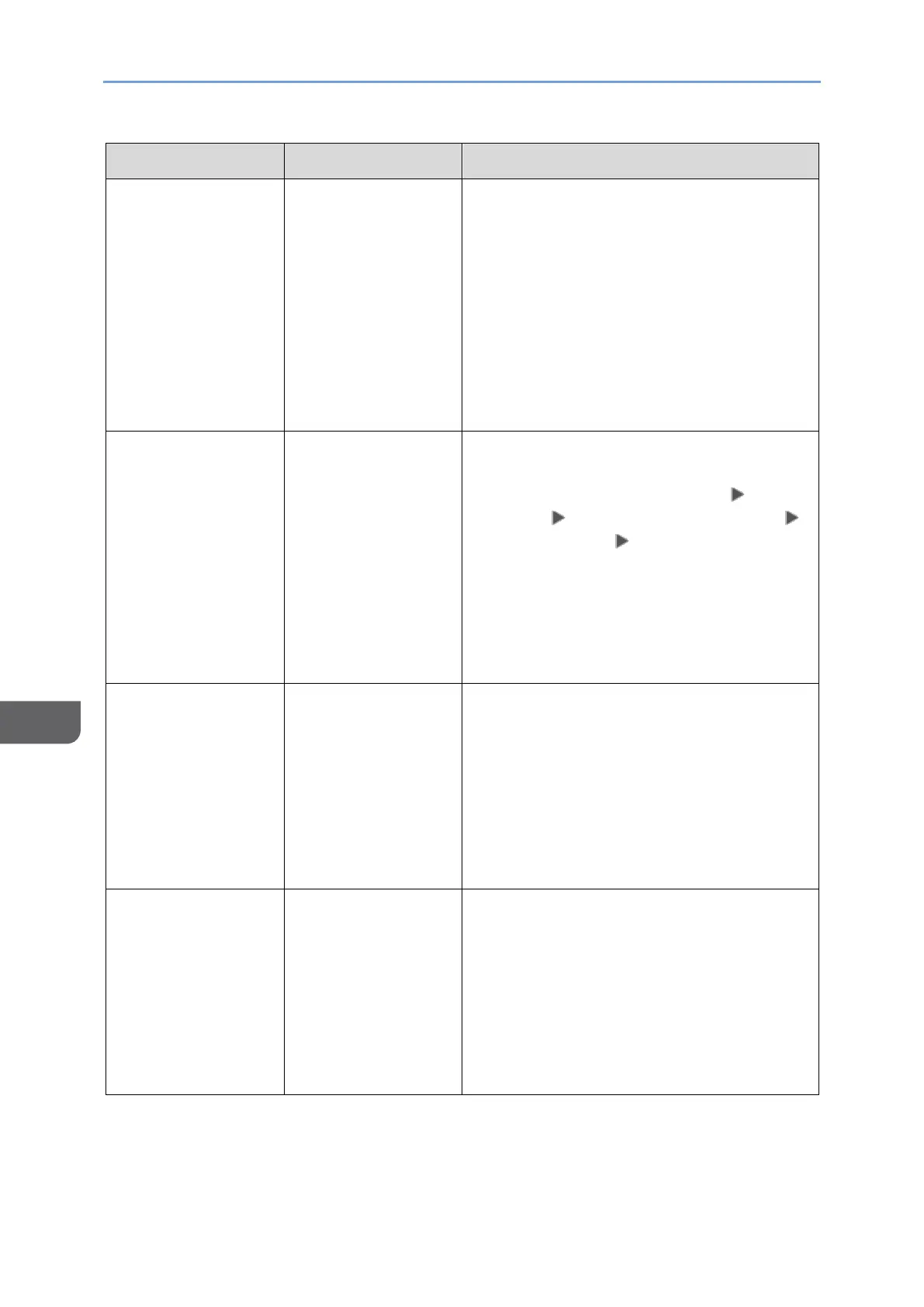
8. Troubleshooting
188
8
Message
Condition
Solution and reference
"Network
communication has
failed. S/MIME
certificate error has
occurred. Please
check the
certificate of both
destination and this
machine."
[14-21]
A device certificate
(destination
certificate) is not
registered or has
expired.
Install the correct device certificate.
page 306 "Encrypting Network
Communication"
"Network
communication has
failed. SIP digest
authentication
failed. Please check
the SIP digest
authentication user
name and
password."
[13-24]
The authentication
password on the
SIP server and the
password
registered on the
machine do not
match.
Check that the password registered on the
SIP server and "Password" in SIP Digest
Authentication under [Settings] [Fax
Settings] [Detailed Initial Settings]
[IP-Fax Settings] [SIP Settings] match.
See "Sending Documents by IP-Fax", User
Guide in English.
"Network
communication has
failed. The
certificate of
destination is not
currently valid.
Please re-issue it."
[14-22]
The user certificate
(destination
certificate) has
expired.
Install a new user certificate.
page 306 "Encrypting Network
Communication"
"Network
communication has
failed. The
certificate of this
machine is not
currently valid.
Please re-issue it."
[14-23]
A device certificate
(destination
certificate) is not
registered or has
expired.
Install a new device certificate.
page 306 "Encrypting Network
Communication"
Bekijk gratis de handleiding van Ricoh IM 370, stel vragen en lees de antwoorden op veelvoorkomende problemen, of gebruik onze assistent om sneller informatie in de handleiding te vinden of uitleg te krijgen over specifieke functies.
Productinformatie
| Merk | Ricoh |
| Model | IM 370 |
| Categorie | Printer |
| Taal | Nederlands |
| Grootte | 47753 MB |
Caratteristiche Prodotto
| Soort bediening | Touch |
| Kleur van het product | Wit |
| Ingebouwd display | Ja |
| Gewicht | 41000 g |
| Breedte | 374 mm |






