Handleiding
Je bekijkt pagina 19 van 428
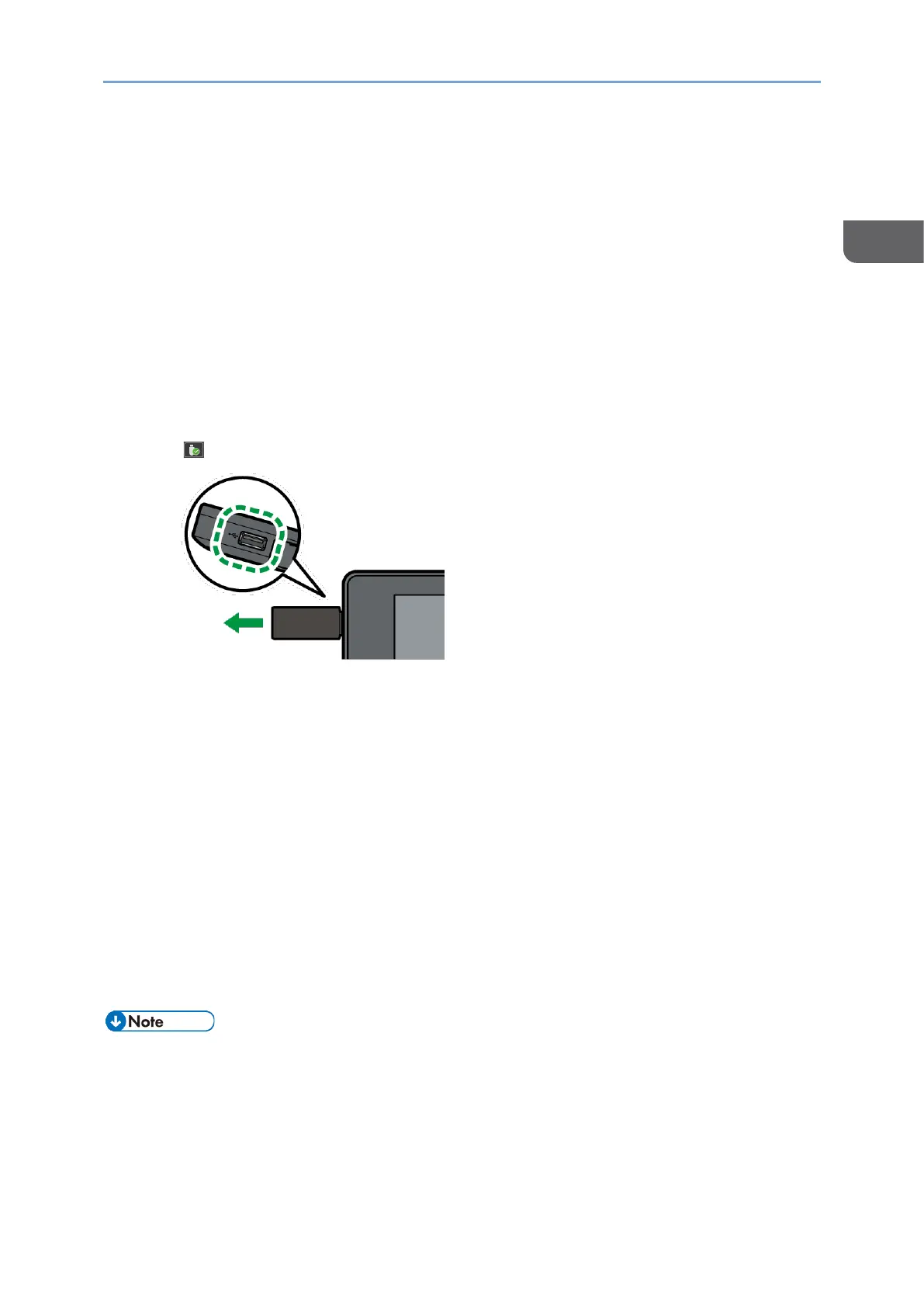
Basic Operation of the Machine
17
1
1. Media slots
Insert an USB flash memory device. You can store the scanned data or print the file
stored on the media.
• Use the media formatted in FAT16 or FAT32.
• Certain types of USB flash memory devices cannot be used in the machine.
• USB extension cables, hubs, card readers, and USB flash memories with
encryption functions cannot be used.
• If the power of the machine is turned off or the media is removed from the
machine while the machine is reading the data in the media, check the data in
the media.
• Before removing the media from the slot, press the icon displayed on the screen
( ) to cancel the connection.
• Do not change the write protection switch of the USB flash memory device while
the USB flash memory device is inserted.
2. Touch Panel
Displays the Home screen, operation screen of applications, and messages. Operate
with the fingertips.
page 18 "How to Use the Home Screen"
page 22 "Intuitive Screen Operation Using Fingertips"
3. Touch mark
Used to connect the machine and a smart device with the RICOH Smart Device
Connector.
See "Using the Machine Functions from a Mobile Device", User Guide in English.
page 41 "Logging In Using a Mobile Device"
• You can adjust the angle of the control panel to improve visibility. When adjusting
the angle of the control panel, be careful not to pinch your fingers.
Bekijk gratis de handleiding van Ricoh IM 370, stel vragen en lees de antwoorden op veelvoorkomende problemen, of gebruik onze assistent om sneller informatie in de handleiding te vinden of uitleg te krijgen over specifieke functies.
Productinformatie
| Merk | Ricoh |
| Model | IM 370 |
| Categorie | Printer |
| Taal | Nederlands |
| Grootte | 47753 MB |
Caratteristiche Prodotto
| Soort bediening | Touch |
| Kleur van het product | Wit |
| Ingebouwd display | Ja |
| Gewicht | 41000 g |
| Breedte | 374 mm |



