Handleiding
Je bekijkt pagina 175 van 428
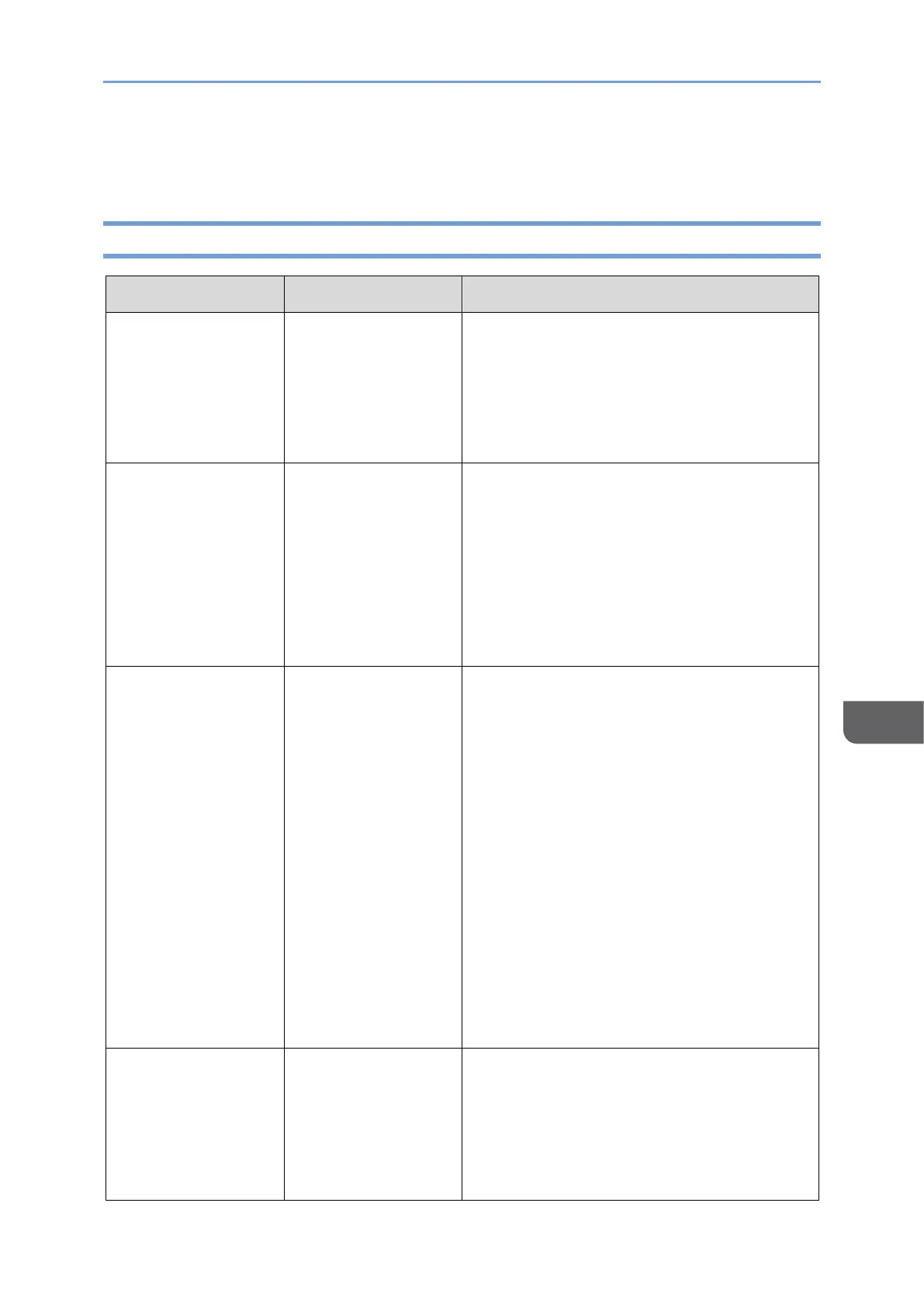
When Messages Appear
173
8
When Messages Appear
When a Message Appears and the Machine Cannot Be Operated
Message
Condition
Solution and reference
"Service Call"
SCXXX-XX
"Contact"
"Serial No. of
Machine"
The machine needs
to be repaired.
Consider repairing the machine.
"Following unit is
out of order.
Please call service."
SC491-00
"Contact"
"Serial No. of
Machine"
Condensation is
occurring inside the
machine.
Turn the power off and then wait for a
while until the condensation disappears.
"Functional
Problems"
SCXXX-XX
"Contact"
"Serial No. of
Machine"
A malfunction that
requires
maintenance or
repair has occurred.
Prepare for maintenance or consider
repairing the machine.
If a message prompts you to turn the
power of the machine off and then on, the
problem may be resolved by turning off
the power, waiting for 10 seconds or more
after confirming that the main power
indicator is turned off, and then turning on
the power.
page 9 "Turning On and Off the Power"
When "Press [Cancel] to cancel
functions." is displayed, you can continue
using the machine except for the function
in which the malfunction is occurring after
pressing [Cancel].
"Please wait."
The machine is
recovering from the
sleep mode.
Wait a while. Turn off the power of the
machine if the message persists after five
minutes, wait for 10 seconds or more
after confirming that the main power
indicator is turned off, and then turn on
the power.
Bekijk gratis de handleiding van Ricoh IM 370, stel vragen en lees de antwoorden op veelvoorkomende problemen, of gebruik onze assistent om sneller informatie in de handleiding te vinden of uitleg te krijgen over specifieke functies.
Productinformatie
| Merk | Ricoh |
| Model | IM 370 |
| Categorie | Printer |
| Taal | Nederlands |
| Grootte | 47753 MB |
Caratteristiche Prodotto
| Soort bediening | Touch |
| Kleur van het product | Wit |
| Ingebouwd display | Ja |
| Gewicht | 41000 g |
| Breedte | 374 mm |






