Handleiding
Je bekijkt pagina 172 van 428
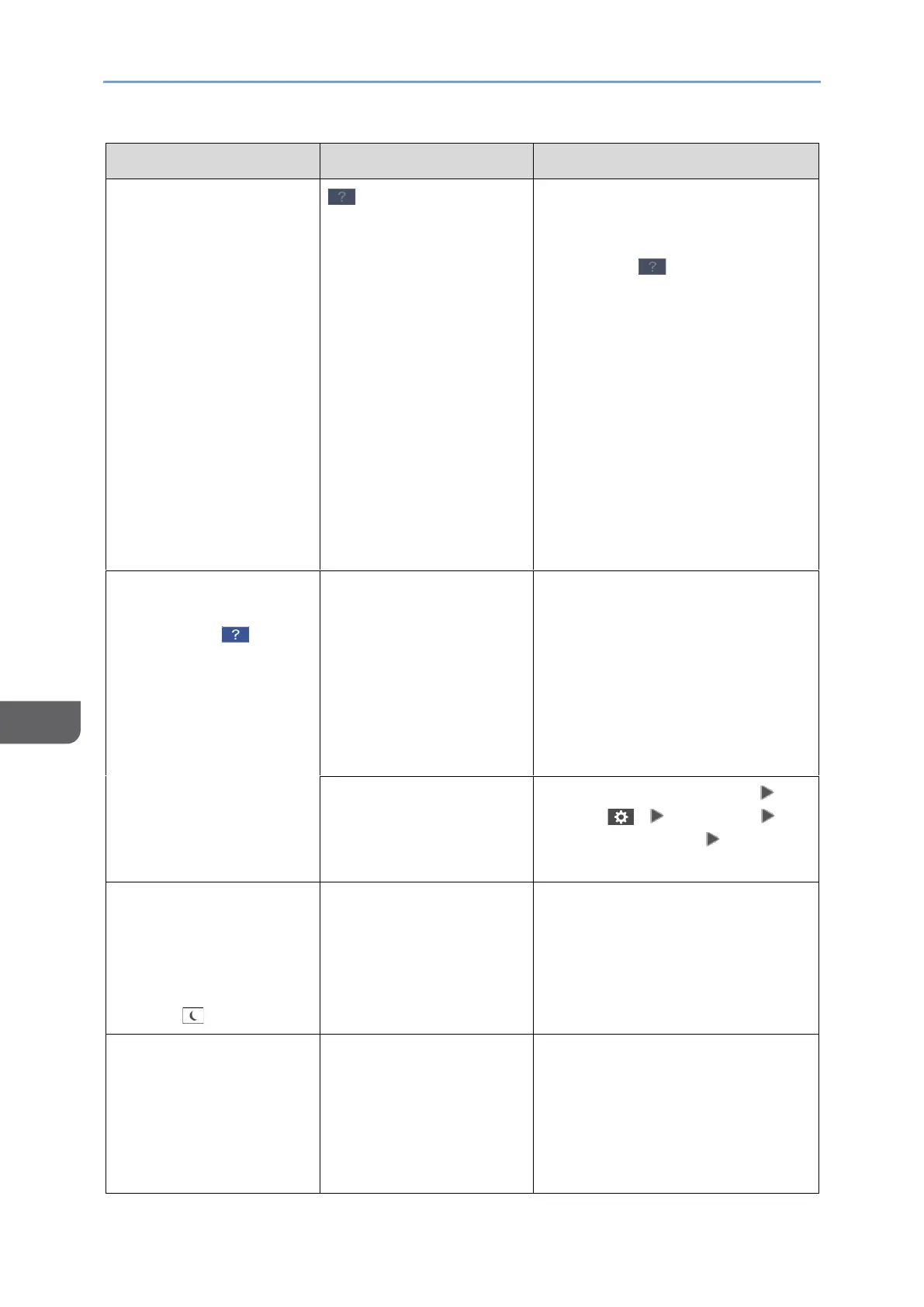
8. Troubleshooting
170
8
Condition
Cause
Solution and reference
is grayed out
because the user does
not have permission to
use the browser
function.
The help function cannot be used
if the user does not have
permission to use the browser
function. If is always grayed
out, consult the user
administrator (or custom-
privileges administrator who has
equivalent privilege) to check
whether you have permission to
use the browser function. The
user administrator can change
the access permissions in the
address book.
See "Confirming the Available
Functions", User Guide in
English.
The screen changes to
Web Browser when you
press [Help] ( ), but
the help content is not
displayed.
The machine is not
connected to the
network correctly.
Check if you can display a web
page in [Web Browser]. If a web
page cannot be displayed, check
that the machine is connected to
the network correctly.
See "Selecting the Network
Connection Method", User Guide
in English.
The browser is
configured not to save
cookies.
Check that [Web Browser]
[Menu] ( ) [Settings]
[Privacy & security] [Accept
cookies] check box is selected.
The screen remains
turned on and the
machine does not enter
the sleep mode when
you press [Energy
Saving] ( ).
The machine is in a
condition that does not
allow the machine to
enter the sleep mode.
Check the conditions in which
the machine does not enter the
sleep mode.
page 9 "Turning On and Off the
Power"
The machine does not
shut down when more
than four minutes have
passed after you press
the main power switch.
The shutdown operation
could not be performed
normally.
Press the main power switch
again.
If the message persists even
after you have turned the power
off and then on, consider
repairing the machine.
Bekijk gratis de handleiding van Ricoh IM 370, stel vragen en lees de antwoorden op veelvoorkomende problemen, of gebruik onze assistent om sneller informatie in de handleiding te vinden of uitleg te krijgen over specifieke functies.
Productinformatie
| Merk | Ricoh |
| Model | IM 370 |
| Categorie | Printer |
| Taal | Nederlands |
| Grootte | 47753 MB |
Caratteristiche Prodotto
| Soort bediening | Touch |
| Kleur van het product | Wit |
| Ingebouwd display | Ja |
| Gewicht | 41000 g |
| Breedte | 374 mm |






