Handleiding
Je bekijkt pagina 169 van 428
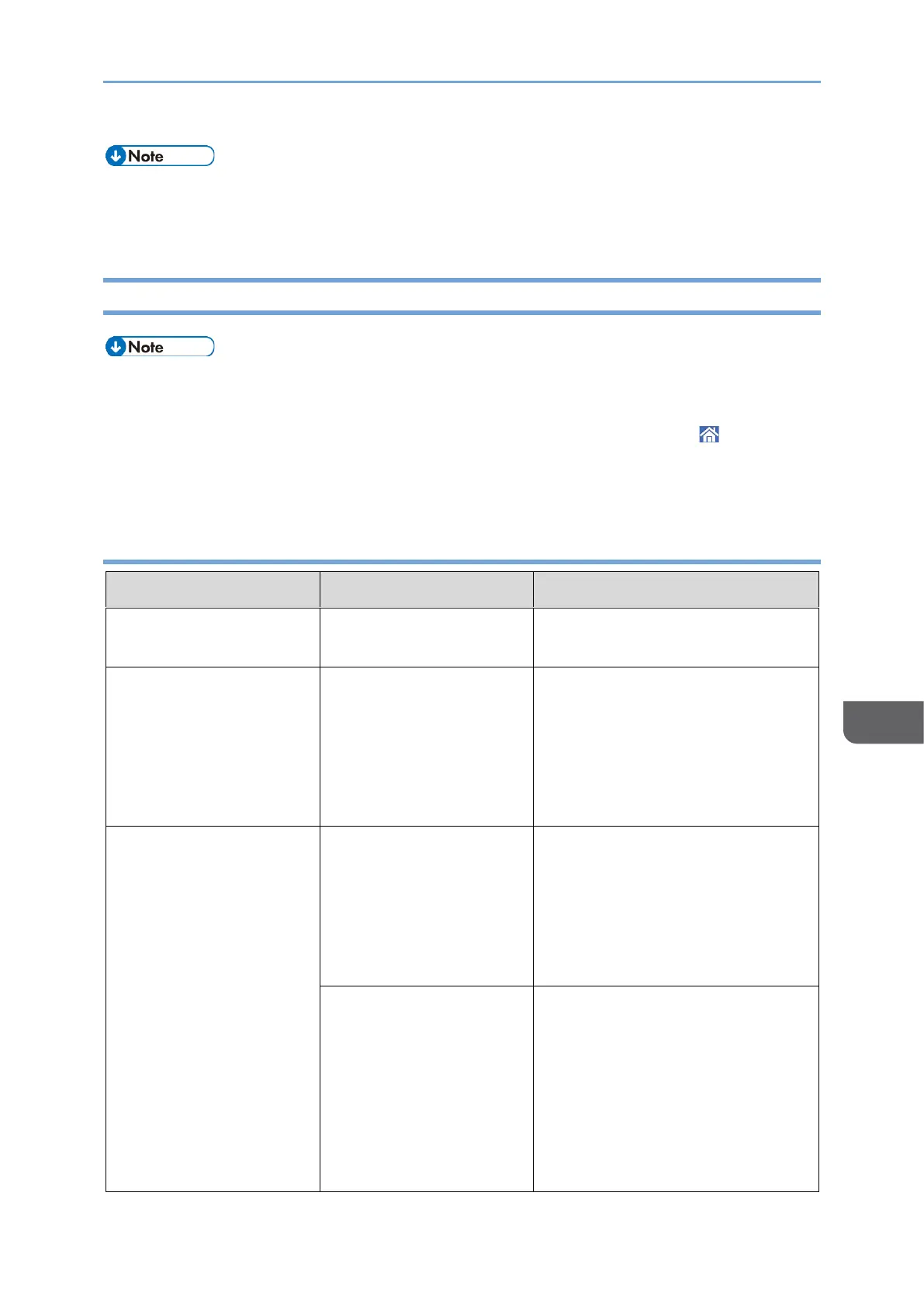
Getting Started
167
8
• Depending on the machine condition, such as a paper jam or open cover, the status
confirmation screen may be displayed automatically without pressing [Check
Status].
When the Machine Cannot Be Operated
• If a message is displayed on the screen, check the message.
page 173 "When a Message Appears and the Machine Cannot Be Operated"
• When confirming or changing the settings in [Settings], press [Home] ( ) after
completing the operation to close [Settings].
When the Machine Does Not Respond Correctly to an Operation on the Control
Panel
Condition
Cause
Solution and reference
The screen of the
control panel is not lit.
The machine is in the
sleep mode.
Touch the screen.
Nothing is displayed
when you touch the
screen.
The power of the
machine is turned off.
Check that the main power
indicator is not lit, and then turn
on the main power of the
machine.
page 9 "Turning On and Off the
Power"
The power of the
machine does not come
on.
The power cable is
unplugged from the wall
outlet.
Connect the ground wire, and
plug the power cable into the
wall outlet.
See "Installation Requirements
After Moving the Machine", User
Guide in English.
The machine is
connected to an
extension cord.
You cannot use an extension
cord.
After checking that the screen is
not lit when you touch it and the
main power indicator is unlit,
remove the extension cord and
plug the power cable directly into
the wall outlet.
Bekijk gratis de handleiding van Ricoh IM 370, stel vragen en lees de antwoorden op veelvoorkomende problemen, of gebruik onze assistent om sneller informatie in de handleiding te vinden of uitleg te krijgen over specifieke functies.
Productinformatie
| Merk | Ricoh |
| Model | IM 370 |
| Categorie | Printer |
| Taal | Nederlands |
| Grootte | 47753 MB |
Caratteristiche Prodotto
| Soort bediening | Touch |
| Kleur van het product | Wit |
| Ingebouwd display | Ja |
| Gewicht | 41000 g |
| Breedte | 374 mm |






