Handleiding
Je bekijkt pagina 160 van 428
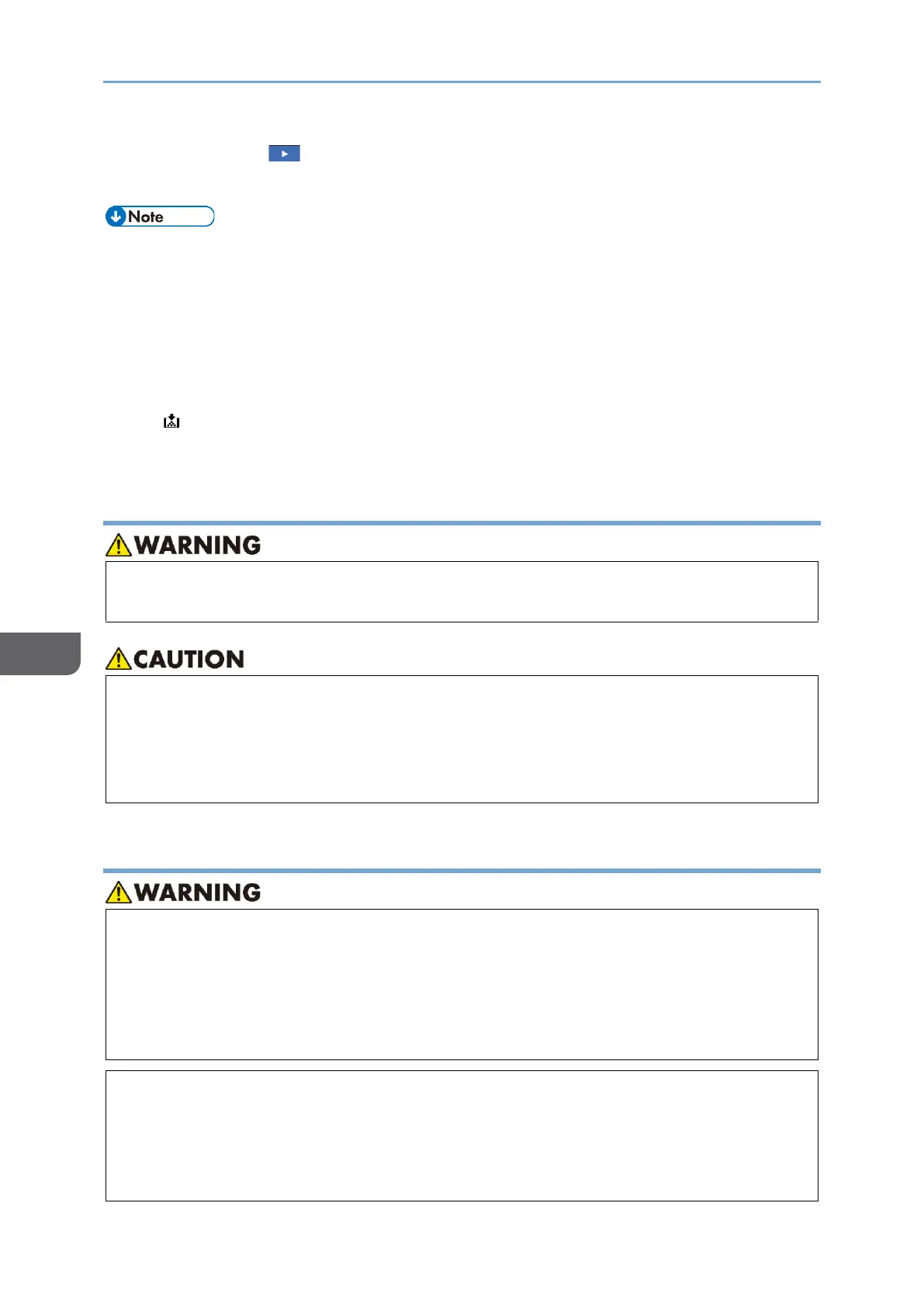
7. Maintenance
158
7
2. Press the play ( ) key.
3. Replace the toner by following the procedure shown in the video.
• You can transmit data in the fax or scanner function even after the toner runs out.
However, you cannot transmit a fax when the number of times of reception and
transmission performed in the fax function after the toner has run out and the
number of times of communication not recorded in the Records exceeds a total of
1,000. Replace the toner earlier.
• While the message prompting you to replace the toner is displayed, Memory Storage
Report for Memory Transmission will not be printed.
• If appears when there is a lot of toner, hold the cartridge with the opening
upward, shake it well, and then reinstall it.
Precautions When Storing Toner
• Do not store toner (new or used) or toner containers while toner is inside in a
place with an open flame. The toner can ignite and result in burns or fire.
• Do not leave the following items in a place where children can reach them:
• Toner (new or used)
• Toner containers while toner is inside
• Toner-attached parts
Precautions When Replacing the Toner
• Do not dispose of the following items into a fire. Toner will ignite on contact with
naked flame and burns can result.
• Toner (new or used)
• Toner containers while toner is inside
• Toner-attached parts
• Do not absorb spilled toner (including used toner) using a vacuum cleaner.
Absorbed toner may cause ignition or explosion due to electric contact sparks
inside the vacuum cleaner. However, you can use a toner-compatible industrial
vacuum cleaner. When toner is spilled, remove the spilled toner using a wet cloth
so that the toner is not scattered.
Bekijk gratis de handleiding van Ricoh IM 370, stel vragen en lees de antwoorden op veelvoorkomende problemen, of gebruik onze assistent om sneller informatie in de handleiding te vinden of uitleg te krijgen over specifieke functies.
Productinformatie
| Merk | Ricoh |
| Model | IM 370 |
| Categorie | Printer |
| Taal | Nederlands |
| Grootte | 47753 MB |
Caratteristiche Prodotto
| Soort bediening | Touch |
| Kleur van het product | Wit |
| Ingebouwd display | Ja |
| Gewicht | 41000 g |
| Breedte | 374 mm |






