Handleiding
Je bekijkt pagina 150 van 428
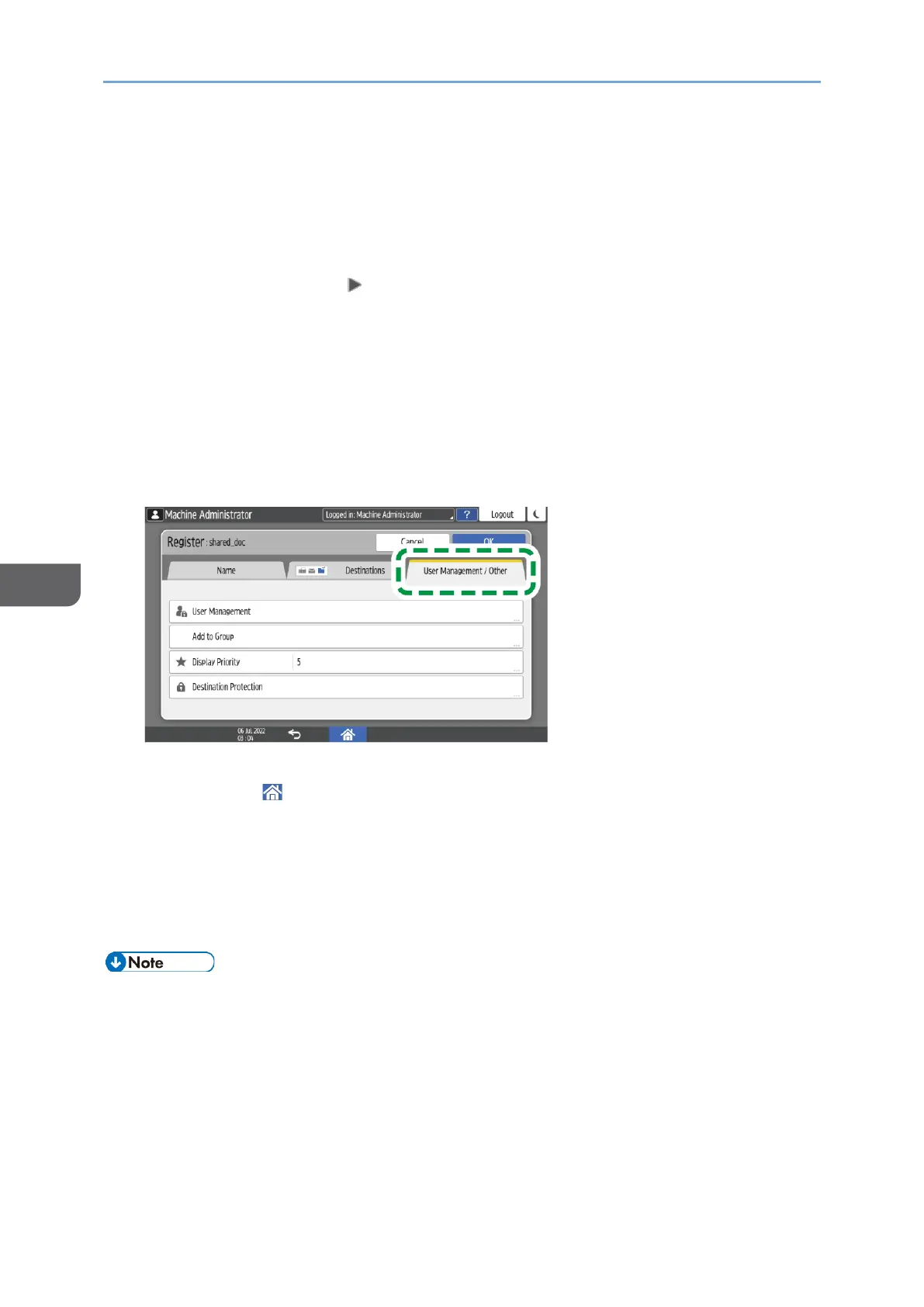
6. Scan
148
6
Selecting a folder from the list
Enter the IP address or host name of the computer on which to search for a
shared folder, press [Browse Network], and then select the destination folder.
Depending on the connection destination, you may need to enter the login user
name and password.
8. Press [Connection Test] [Exit].
• When no connection is established, check the message that appears.
page 209 "When a Message Appears While Using the Scanner Function_Mts4-
Lfy1-Artm1a-Mine4"
• Press [Cancel] to abort the connection test, such as when you make a mistake
specifying Path.
9. Press [OK] twice.
10. If necessary, press the [User Management / Other] tab and specify the settings.
11. Press [OK].
12. Press [Home] ( ) after specifying the settings.
13. When a message prompting you to back up the address book appears on the
screen, press [Go to Backup] to back up the address book.
If you select [Close], you can close the address book without backing up and go back
to the Home screen.
See "Making a Backup or Restoring the Address Book", User Guide in English.
• The connection test may take time.
• Even if the connection test was successful, the machine may fail to transfer the file if
you do not have write privileges for the shared folder or there is not enough space in
the internal storage.
• When the specified destination is updated using the Central Management function,
the spooled documents are sent to the destination after updating.
Bekijk gratis de handleiding van Ricoh IM 370, stel vragen en lees de antwoorden op veelvoorkomende problemen, of gebruik onze assistent om sneller informatie in de handleiding te vinden of uitleg te krijgen over specifieke functies.
Productinformatie
| Merk | Ricoh |
| Model | IM 370 |
| Categorie | Printer |
| Taal | Nederlands |
| Grootte | 47753 MB |
Caratteristiche Prodotto
| Soort bediening | Touch |
| Kleur van het product | Wit |
| Ingebouwd display | Ja |
| Gewicht | 41000 g |
| Breedte | 374 mm |






