Handleiding
Je bekijkt pagina 140 van 428
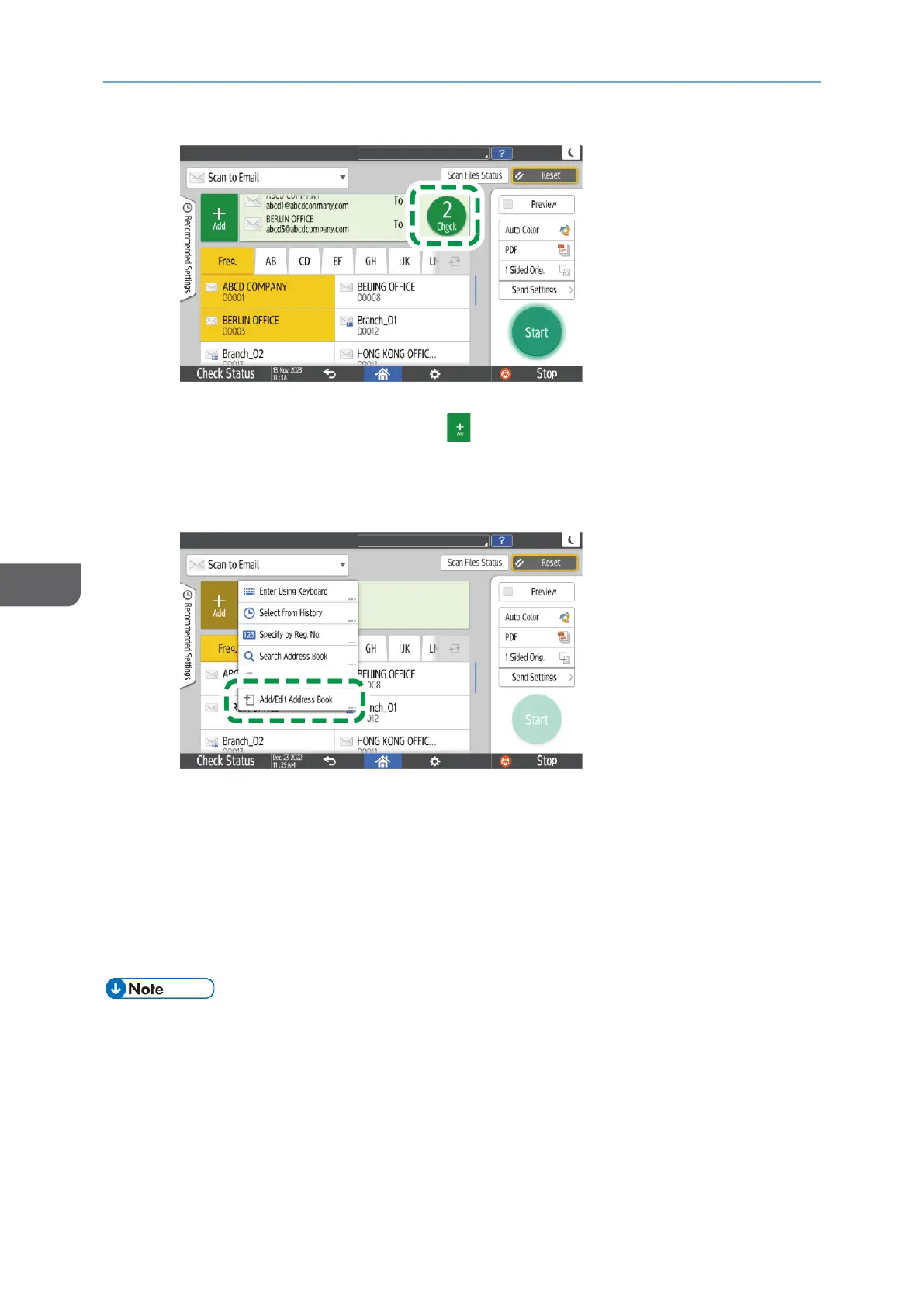
6. Scan
138
6
• If you want to change the registered contents of the specified destination or
register a new destination, press and then select [Add/Edit Address Book]
to change or newly register a destination on the address book screen.
See "Registering/Changing/Deleting E-mail Addresses in the Address Book",
User Guide in English.
When you select [Add/Edit Address Book], the settings you made will be reset.
Close the address book screen, and then specify the destination again on the
scanner screen.
8. Specify the scan settings according to the purpose of the scanned data.
page 150 "Scanning an Original with Suitable Quality and Density"
page 153 "Specifying the File Type or File Name When Scanning a Document"
9. Press [Start].
• You can specify multiple destinations.
• If the target destination does not appear, display the destination by selecting its
initial letter from the title.
• Depending on the security setting, some destinations may not appear in the
destination list.
• When the specified destination is updated using the Central Management function,
the spooled documents are sent to the destination after updating.
Bekijk gratis de handleiding van Ricoh IM 370, stel vragen en lees de antwoorden op veelvoorkomende problemen, of gebruik onze assistent om sneller informatie in de handleiding te vinden of uitleg te krijgen over specifieke functies.
Productinformatie
| Merk | Ricoh |
| Model | IM 370 |
| Categorie | Printer |
| Taal | Nederlands |
| Grootte | 47753 MB |
Caratteristiche Prodotto
| Soort bediening | Touch |
| Kleur van het product | Wit |
| Ingebouwd display | Ja |
| Gewicht | 41000 g |
| Breedte | 374 mm |






