Handleiding
Je bekijkt pagina 138 van 428
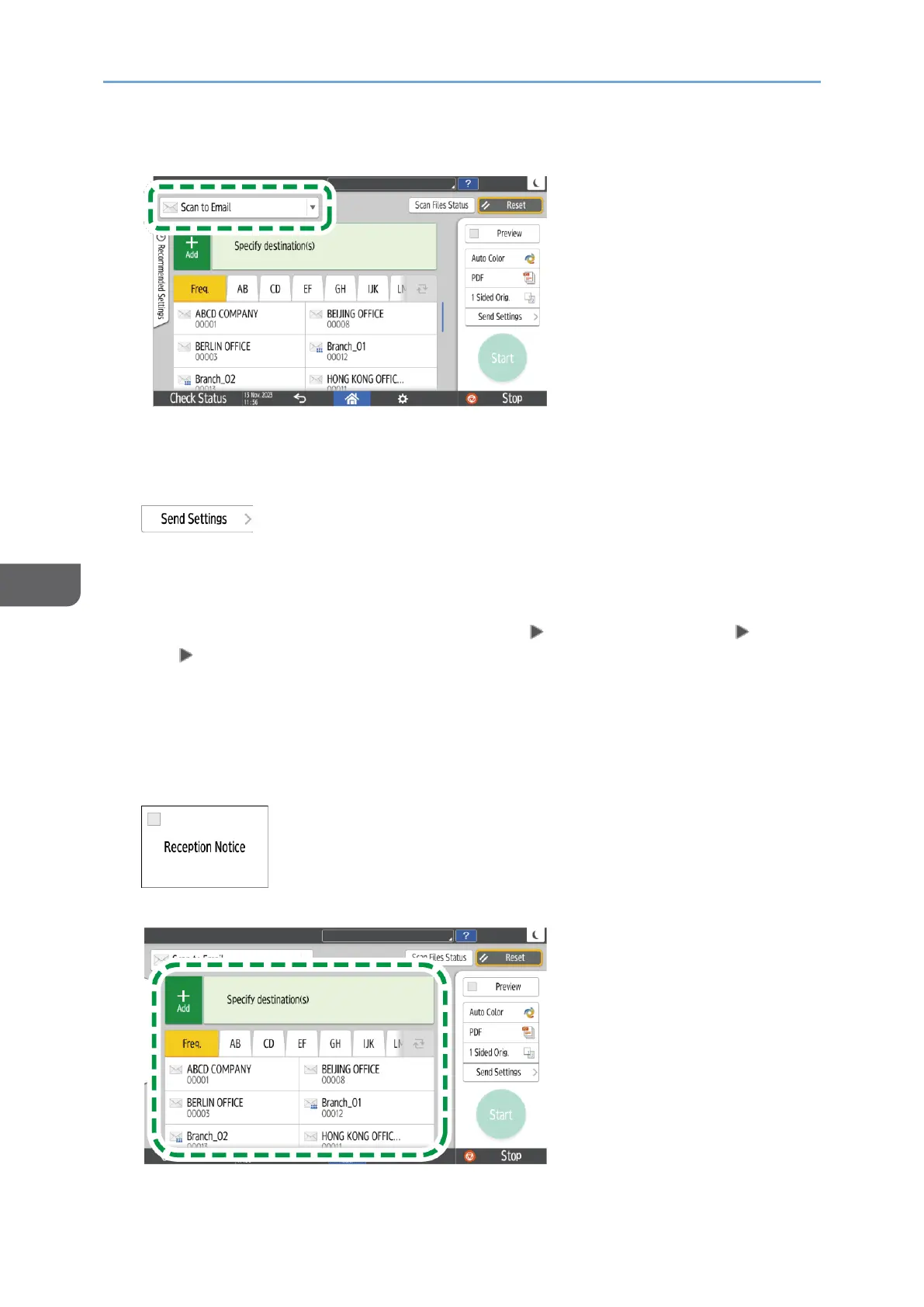
6. Scan
136
6
2. Select [Scan to Email] on the scanner screen.
3. Place the original on the scanner.
See "Placing an Original to Scan", User Guide in English.
4. Press [Send Settings] on the scanner screen.
5. Press [Sender] and specify the sender.
• When a logged in user is operating the machine, the logged in user becomes the
sender.
• When [On] is specified in [System Settings] [Send (Email/Folder)] [Email]
[Auto Specify Sender Name], you can send an e-mail even when the sender
is not specified. The administrator's e-mail address that is registered on the
machine is used as the sender.
• Specify the sender to receive an opening confirmation.
6. Select the [Reception Notice] check box to receive an opening confirmation of the
e-mail from the destination.
7. Specify the destination on the scanner screen.
Bekijk gratis de handleiding van Ricoh IM 370, stel vragen en lees de antwoorden op veelvoorkomende problemen, of gebruik onze assistent om sneller informatie in de handleiding te vinden of uitleg te krijgen over specifieke functies.
Productinformatie
| Merk | Ricoh |
| Model | IM 370 |
| Categorie | Printer |
| Taal | Nederlands |
| Grootte | 47753 MB |
Caratteristiche Prodotto
| Soort bediening | Touch |
| Kleur van het product | Wit |
| Ingebouwd display | Ja |
| Gewicht | 41000 g |
| Breedte | 374 mm |






