Handleiding
Je bekijkt pagina 114 van 428
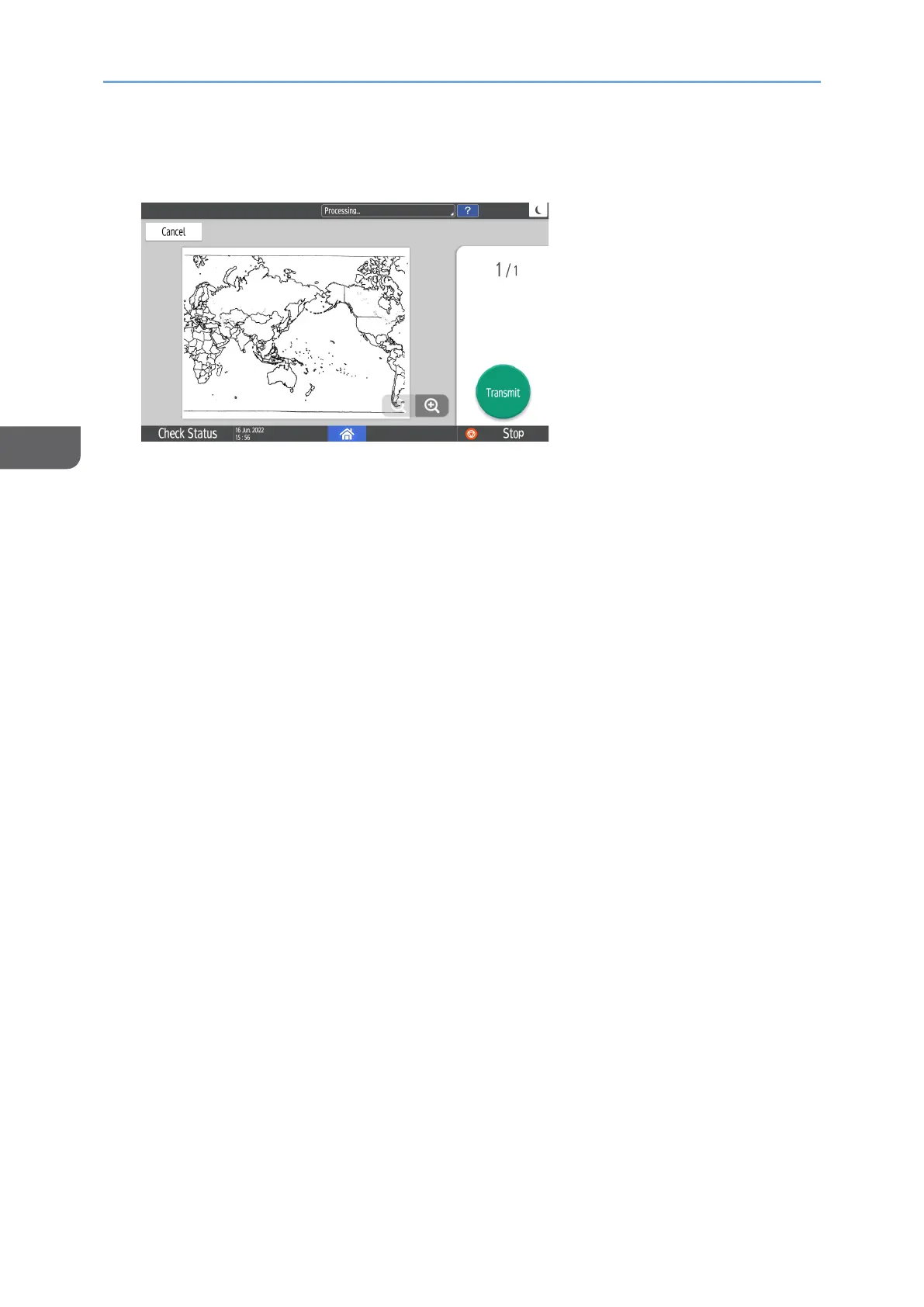
4. Fax
112
4
5. Specify the destination on the fax screen, and then press [Start].
6. Check the preview.
• Flick the image left or right to switch between the pages.
• Pinch in or out on the image to zoom in or out.
7. Press [Transmit].
To cancel transmission and perform the procedure from scanning the original again,
press [Cancel].
Bekijk gratis de handleiding van Ricoh IM 370, stel vragen en lees de antwoorden op veelvoorkomende problemen, of gebruik onze assistent om sneller informatie in de handleiding te vinden of uitleg te krijgen over specifieke functies.
Productinformatie
| Merk | Ricoh |
| Model | IM 370 |
| Categorie | Printer |
| Taal | Nederlands |
| Grootte | 47753 MB |
Caratteristiche Prodotto
| Soort bediening | Touch |
| Kleur van het product | Wit |
| Ingebouwd display | Ja |
| Gewicht | 41000 g |
| Breedte | 374 mm |






